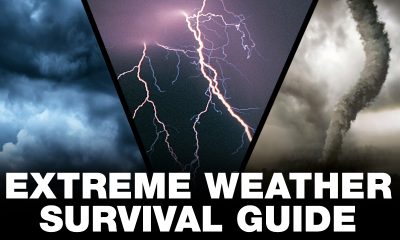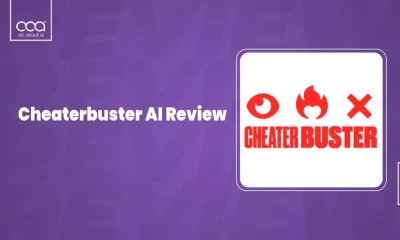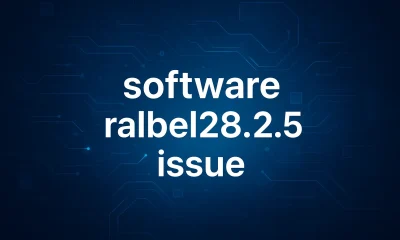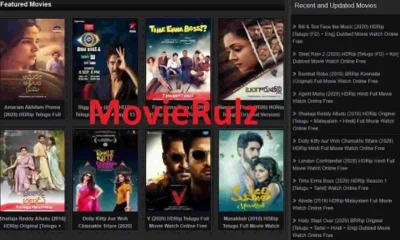Guides
How to Play Roblox Unblocked (2025 Guide)

Introduction
Roblox has become one of the most popular online platforms where millions of players create, share, and explore immersive worlds. But there’s one major frustration: Roblox is often blocked on school, college, or work networks. Many institutions restrict access to gaming websites to reduce distractions, limit bandwidth use, or enforce productivity rules. For players, this means you can’t log in and enjoy your favorite games when you want to.
The good news is that there are safe, practical ways to play Roblox unblocked in 2025. Whether you’re on a Chromebook, Windows PC, Mac, or even a mobile device, you can bypass restrictions and enjoy Roblox securely. In this guide, you’ll learn why Roblox is blocked, the most effective methods to unblock it, the pros and cons of each option, and important safety tips. We’ll also answer the most common questions players ask.
By the end, you’ll have a complete roadmap to access Roblox smoothly, responsibly, and without unnecessary risks.
Why Roblox Gets Blocked
Understanding why Roblox is blocked helps you figure out the best way to regain access. The main reasons are:
-
School or Work Restrictions
Schools and offices block gaming websites and apps to keep students and employees focused. Firewalls and filters are set up to stop connections to Roblox servers. -
Firewall and Network Filters
Some networks use advanced firewalls to block certain ports or domains. Roblox requires specific connections, and if those are filtered, the game won’t load. -
Regional Restrictions
In certain regions, Roblox may be restricted by government rules. In those cases, only global routing methods like VPNs or proxies work. -
Public Wi-Fi Limitations
Free Wi-Fi at libraries, airports, or cafes may block gaming sites to reduce traffic. Roblox often falls under that category.
Knowing the type of block helps you choose the right workaround. For example, a Chromebook on a school Wi-Fi may require a cloud solution, while a home PC under regional restrictions may need a VPN.
Best Methods to Play Roblox Unblocked
Here are the most effective solutions available in 2025, explained in simple steps.
1. Play Through Cloud Gaming
Cloud gaming allows you to run Roblox on remote servers and stream the game directly to your device. Instead of downloading and installing Roblox, you log in through a browser and play instantly.
Why it works: The game runs on external servers, so local restrictions are often bypassed.
Steps:
-
Open your browser on your device.
-
Sign in to a cloud gaming platform that supports Roblox.
-
Launch Roblox and log in with your account.
Pros:
-
No installation required
-
Works on Chromebooks and restricted PCs
-
Easy to set up
Cons:
-
Requires stable, fast internet
-
May have lag if the connection is weak
2. Use a Proxy Server
A proxy routes your internet traffic through another server, making it look like you’re browsing from a different location.
Steps:
-
Choose a reliable proxy service.
-
Configure your browser or device to use the proxy.
-
Open Roblox through the new connection.
Pros:
-
Quick to set up
-
Works in many restricted environments
Cons:
-
Free proxies can be unsafe
-
Not as secure as VPNs
-
May be blocked by strict firewalls
3. Use a VPN (Virtual Private Network)
A VPN encrypts your traffic and routes it through secure servers worldwide. This makes your activity invisible to local restrictions and allows access to Roblox even in restricted regions.
Steps:
-
Install a trusted VPN service.
-
Connect to a server in a country where Roblox is available.
-
Launch Roblox and start playing.
Pros:
-
Strong encryption for privacy
-
Works for apps and browsers
-
Bypasses regional restrictions
Cons:
-
Some networks block VPNs
-
Free VPNs may log data or slow down connections
4. Use a Portable Browser or USB Setup
If you can’t install software, you can use a portable browser from a USB drive. Portable browsers allow you to configure custom proxies or VPN extensions without touching the school or office computer.
Steps:
-
Download a portable browser on a USB drive.
-
Add a proxy or VPN extension.
-
Launch the browser directly from the USB and access Roblox.
Pros:
-
No need to install software
-
Works even on locked-down PCs
Cons:
-
Requires access to USB ports
-
Still depends on network filters
5. Use Residential or Rotating Proxies
Residential proxies use IP addresses assigned to normal households. This makes them harder for firewalls to detect and block. Some services also rotate IPs automatically, increasing your chances of bypassing restrictions.
Pros:
-
More reliable than free proxies
-
Difficult for schools or firewalls to detect
Cons:
-
Usually paid services
-
Requires technical setup knowledge
How to Pick the Best Option
The method you choose depends on your situation:
| Scenario | Best Method | Why |
|---|---|---|
| School Chromebook | Cloud gaming | No downloads required |
| Public Wi-Fi | VPN | Encrypts and hides traffic |
| Strong firewall | Rotating proxies | Stealthier connection |
| USB access allowed | Portable browser | Independent of system |
| Regional block | VPN | Connect via another country |
Think about what’s allowed on your device, how strong the network filter is, and whether speed or privacy matters most.
Safety and Responsibility Tips
Unblocking Roblox may sound easy, but it comes with responsibilities. Keep these safety guidelines in mind:
-
Check the rules first – Using unblocking tools may violate school or work policies. Avoid breaking rules that can lead to penalties.
-
Use only trusted services – Stick to well-known VPN or proxy providers. Avoid free tools that can steal data.
-
Protect your Roblox account – Never enter your password on suspicious sites. Enable two-factor authentication on Roblox for extra security.
-
Balance play and work – Remember why networks block games in the first place. Keep Roblox for your free time.
-
Watch for scams – If a service promises unlimited free access or Robux, it’s almost always a scam.
By following these precautions, you’ll enjoy Roblox without putting your device, account, or personal information at risk.
Step-by-Step Example: Unblocking Roblox on a School Chromebook
Here’s a simple process that works for many students in 2025:
-
Open the Chromebook’s browser.
-
Try accessing Roblox through a cloud gaming service.
-
If blocked, install a VPN extension from the Chrome Web Store (if allowed).
-
Connect the VPN to a safe region.
-
Log in to Roblox and play.
-
If VPNs are blocked, use a portable browser on a USB drive with proxy settings enabled.
-
After finishing, log out and clear your browsing history for privacy.
This layered approach gives you multiple backup options if one method fails.
Read More: Who Really Took Maddie’s Body in School Spirits?
Conclusion
Roblox is a world of creativity and fun, but it’s frustrating when blocked at school, work, or public networks. Fortunately, in 2025, you have several reliable methods to access Roblox unblocked — including cloud gaming, proxies, VPNs, portable browsers, and residential proxy services. The right solution depends on your device, network restrictions, and comfort with technology.
However, unblocking Roblox comes with responsibilities. Always choose trusted tools, protect your login details, and respect the rules of your school or workplace. Gaming is fun, but it should never compromise your safety or responsibilities.
By following the strategies in this guide, you can get back into Roblox safely and enjoy your favorite games anytime, anywhere. Remember: play smart, stay secure, and keep your Roblox adventures both fun and responsible.
FAQs
Q1: How do I play Roblox unblocked without downloading anything?
You can use a cloud gaming platform that streams Roblox directly in your browser. This way, no installation is required, and it works on restricted devices like Chromebooks.
Q2: Is using a VPN safe for Roblox?
Yes, if you use a trusted VPN provider. VPNs encrypt your data and allow you to bypass restrictions. Avoid free or unknown VPNs, as they may track your activity or slow down your connection.
Q3: Can I unblock Roblox on a school Chromebook?
Yes. The easiest way is through cloud gaming or VPN extensions. If those are blocked, you can use a portable browser with proxy settings via USB.
Q4: Does unblocking Roblox break Roblox’s rules?
No. Unblocking Roblox doesn’t violate Roblox’s terms of service. However, it may break your school or work network policies, so always proceed responsibly.
Q5: What if my network blocks VPNs too?
If VPNs are blocked, try residential or rotating proxies, or fall back to cloud gaming services that blend in with normal web traffic. These methods are harder for filters to detect.
-

 Gadgets2 years ago
Gadgets2 years agoDoes Nest Thermostats Contain Cameras Or Microphones? Is It Safe For you?
-

 Guides1 year ago
Guides1 year ago10 Best Apps To Control All Your Smart Home Devices.
-

 Gadgets2 years ago
Gadgets2 years agoWhat Is The Purpose Of Red Button On The SimpliSafe Keypad?
-

 Gadgets2 years ago
Gadgets2 years agoComplete Guide About Equalizer settings for Samsung-Soundbar
-

 Accessories2 years ago
Accessories2 years agoBlink Camera’s Temperature Sensor Settings, and More
-

 Solutions3 years ago
Solutions3 years agoWhy is My Samsung TV Picture So Dark? Exploring the Possible Causes
-

 Gadgets3 years ago
Gadgets3 years agoFitbit Symbols Meaning: What Do The Fitbit Icons Mean?
-

 Accessories2 years ago
Accessories2 years agoCan Siri Control Samsung Televisions And Are Samsung TVs Homekit Compliant?