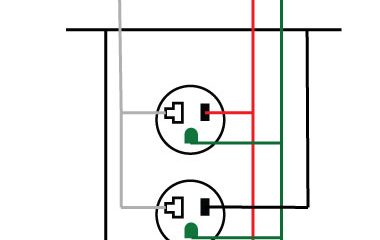Guides
If I Unblock Someone on iMessage, What Happens?

In today’s global world, it is necessary to stay in touch with friends, family and colleagues. Apple IMessage service is a convenient way to connect with Apple users on all Apple devices like Macbooks, iPhone or iPad. Through this app the users can send text images, documents, videos and many more with Wi-Fi or cellular network.
IMessage also has end to end encryption with only the sender and receiver can see the messages. If you block someone on iMessage then you will not be able to receive text messages, calls and FaceTime requests from a person you blocked.
But there are many questions that come with the topic of what happens when you unblock someone. This article will explore in detail about what happens when you unblock a person on iMessage.

Blocking Someone on iMessage Do
Calculate Your Energy Savings Today!
Find out how much you can save with smart devices and solar power. Get personalized insights in seconds—for free!
Try It Free →Firstly, it’s important to understand what happens when you block someone on an IMessage before going to the topic of unblocking. Blocking is like putting a barrier between you and the person you blocked. Some of the key things that occur when you block someone are
- The blocked person cannot send you any text on iMessage or even regular text messages which is SMS.
- The person will not be able to make phone calls or FaceTime calls.
- You also would not get any notifications from them which means you are cutting communication from them in every possible way.
- If they send you a message it will show to them that the message is delivered but you will not actually receive the message.
| Aspect | When Blocked | When Unblocked |
|---|---|---|
| Message Delivery | Sent messages appear “Delivered” to sender but never reach you | New messages go through normally; messages sent during block are not delivered |
| SMS/Text (Non-iMessage) | SMS from blocked contact not received | SMS delivered normally after unblocking; missed texts during block are lost |
| Phone Calls | Calls ring on sender side but you do not receive them | Calls ring normally; calls attempted during block do not appear |
| FaceTime Calls | FaceTime attempts do not reach you | FaceTime works normally after unblocking; missed attempts during block are lost |
| Notifications | No notifications from blocked contact in Messages, Phone, or FaceTime | Notifications resume normally for new interactions |
| Chat History | Existing conversation thread remains intact; no deletion occurs | Conversation thread remains; new messages append in same thread |
| Sender’s Awareness | No explicit notification; sender may infer block if repeatedly unreachable | No notification of unblocking; sender will notice when messages/calls succeed |
| Cross-Platform Impact | Blocking applies only to iMessage/Phone/FaceTime on your device | Unblocking applies only on this device/platform; other platforms remain unaffected |
| Action/Setting | Before Unblocking | After Unblocking | Notes |
|---|---|---|---|
| Review Blocked List | Open Settings → Messages/Phone → Blocked Contacts | Confirm the contact is removed from blocked list | Ensure correct number/contact entry; no accidental blocks remain |
| Notify Contact (Optional) | Decide if you need to inform them via alternate channel | They can message/call without hindrance | Missed messages/calls during block must be resent manually if important |
| Check Conversation Thread | Existing chat remains frozen (no new incoming messages appear) | New incoming messages appear in same thread | Archived or hidden messages (if any) unaffected |
| Verify Do Not Disturb / Focus | Ensure no interfering focus mode accidentally blocks notifications | Notifications resume normally for this contact | Blocking/unblocking is separate; DND settings should be checked independently |
| Cross-App Blocks | Check if blocked on other platforms (social, email) if desired | iMessage unblocking does not auto-unblock elsewhere | Unblock separately on each platform if full communication restoration needed |
| Reason to Unblock | Expected Outcome | Considerations |
|---|---|---|
| Resolve Conflict | Communication via iMessage/SMS/Calls resumes | Missed messages during block are lost; clarify if needed via alternate channel |
| Accidental Block | Immediate restoration of messaging/calls | Confirm correct number; no further action needed other than removal from block list |
| Work/Essential Info Needed | Contact can send urgent details again via iMessage/SMS/FaceTime | Advise sender to resend anything sent during block period |
| Change of Mind | Full two-way communication restored | No trace of block/unblock notifications; sender only knows by successful contact |
| Testing or Temporary Block | You can re-establish contact when ready | Blocking/unblocking multiple times allowed; thread remains intact |
| Question | Answer Summary |
|---|---|
| Will they know I blocked/unblocked them? | No direct notification. They realize only when messages/calls begin to go through again. |
| Do I receive messages sent during block after unblocking? | No. Messages or calls attempted while blocked are not queued—sender must resend. |
| Does chat history get deleted? | No. Existing conversation thread remains intact; new messages append after unblocking. |
| Do I need to unblock on other apps? | Yes. iMessage unblocking only affects Apple’s Messages/Phone/FaceTime; unblock separately on other platforms. |
| How to unblock someone? | Settings → Messages (or Phone) → Blocked Contacts → swipe/delete or “Edit” → remove the contact |
| Any limit on block/unblock frequency? | No limit. You can block and unblock repeatedly; settings change instantly. |
| Will unblocking restore missed FaceTime calls? | No. Missed FaceTime attempts during block do not reappear; caller must call again. |
| Platform | Steps to Unblock |
|---|---|
| iPhone / iPad |
|
| Mac (Messages App) |
|
| FaceTime (Mac/iPhone) |
|
Unblocking Someone On iMessage
After blocking a person, you decide to unblock them then it’s important to consider some changes that will happen. It is extremely easy to unblock someone but you should keep in mind some changes that will come.
Can Message you Again
It means that they can message you again just like before. The iMessage and the regular text messages (SMS) will come to you like usual. However there is nothing you have to do after unblocking them. You can read their messages and reply to them like normally.
The conversation will get to normal and there will be no effect of blocking on iMessage. If you have unblock someone then the messages they send while they were blocked by you will not be received by your phone.
About Receiving of Old Messages
The messages a person sends when they are blocked by you, they will not be delivered or received by your phone when you unblock them. For example, if they tried to send you a message while they are blocked, you won’t be able to receive those messages when you unblock them. These messages are gone and if they sent something important while being blocked then they have to send it again.
Can Call and FaceTime You Again
Unlocking someone means they can call you or FaceTime you again like normally. The simple call on your number will ring your phone and the FaceTime call will be like normal on your device. The calls that they have made while they were blocked by you will not show on your device like messages and they have to call you again, if they want to convey important information.
They Will Not be Notified About Blocking and Unblocking
If you block someone on iMessage and you are worried that they might get the notification or alert that you block them then don’t be. There are no notifications or alerts on IMessages that show a person that you block or unblock them. However from their perspective it might have seemed like you are not just responding to them.
The same thing happens when you unblock them. There are no messages or notifications that tell them that you have unblocked them. If they try to send you a message or call and it gets to you then they will get to know you unblocked them.
About Chat History
The chat history is not deleted when you block or unblock someone. The conversation you had with them before blocking will stay the same in the conversation thread. If you unblock them then the new messages will appear in the same chat. It means everything stays in the same place and it is not affected by blocking or unblocking someone.
Affect on Other Platforms
If you block a person on all the other platforms like Facebook or email, and you unblock them on iMessage means that they are only unblock by you on iMessage and won’t be unblock on any other social media platform. You have to unblock them on the specific apps in order to unblock them there as well. IMessage unblocking will only allow the person to call, FaceTime and text you.
Can Block and Unblock Anytime
It’s totally up to the person on when to unblock or block someone. There is no limit of how many times you can block. It is just simple to change the setting if you change your mind about blocking or unblocking.
Why Should You Unblock Someone On iMessage?
There are several reasons to this question
To resolve conflicts
It usually happens that people block someone when they are angry or their emotions are high. Once the things cool down and you want to resolve conflict then unblocking someone will play a huge role. It helps people to easily communicate and resolve their issues on iMessage. iMessage has the facility of text messages, phone calls and FaceTimes.
Check Your Energy Costs Instantly!
Use our free calculator to see your savings potential with smart home tech and solar power.
Try It Free →Accidentally Blocked
It can happen that you might block someone while changing the setting or accidentally clicking the block option. It is also helpful that the people are not notified about blocking or unblocking. The unblock option allows people to change the settings easily if they block someone by mistake.
Change your Mind
It might happen that you decided to unblock someone because you changed your mind on continuing the conversation with them. Sometimes you unblock someone because you need them for work related information. This option easily allows you to make a decision whenever you change your mind.
It’s important for you to remember that if you block someone then the conversations and calls of the particular time when they were blocked will be lost forever. This availability of blocking and unblocking someone so easily on iMessage makes it flexible for users to simply manage their contacts and conversational settings.

Conclusion
IMessage yas end to end encryption with only the sender and receiver can see the messages. If you block someone on iMessage then you will not be able to receive text messages, calls and FaceTime requests from a person you blocked. But there are many questions that come with the topic of what happens when you unblock someone that are unfolding in the article.
Unblocking someone means that they can message you again just like before. The iMessage and the regular text messages (SMS) will come to you like usual. However there is nothing you have to do after unblocking them. It’s totally up to the person on when to unblock or block someone.
There is no limit of how many times you can block. It is just simple to change the setting if you change your mind about blocking or unblocking.
-

 Gadgets2 years ago
Gadgets2 years agoDoes Nest Thermostats Contain Cameras Or Microphones? Is It Safe For you?
-

 Gadgets1 year ago
Gadgets1 year ago10 Best Apps To Control All Your Smart Home Devices.
-

 Gadgets2 years ago
Gadgets2 years agoWhat Is The Purpose Of Red Button On The SimpliSafe Keypad?
-

 Gadgets2 years ago
Gadgets2 years agoComplete Guide About Equalizer settings for Samsung-Soundbar
-

 Gadgets2 years ago
Gadgets2 years agoFitbit Symbols Meaning: What Do The Fitbit Icons Mean?
-

 Solutions2 years ago
Solutions2 years agoWhy is My Samsung TV Picture So Dark? Exploring the Possible Causes
-

 Accessories2 years ago
Accessories2 years agoBlink Camera’s Temperature Sensor Settings, and More
-

 Solutions2 years ago
Solutions2 years agoHow to Connect Your Vizio TV to WiFi Easily Without a Remote?