Gadgets
Complete Guide About Equalizer settings for Samsung-Soundbar
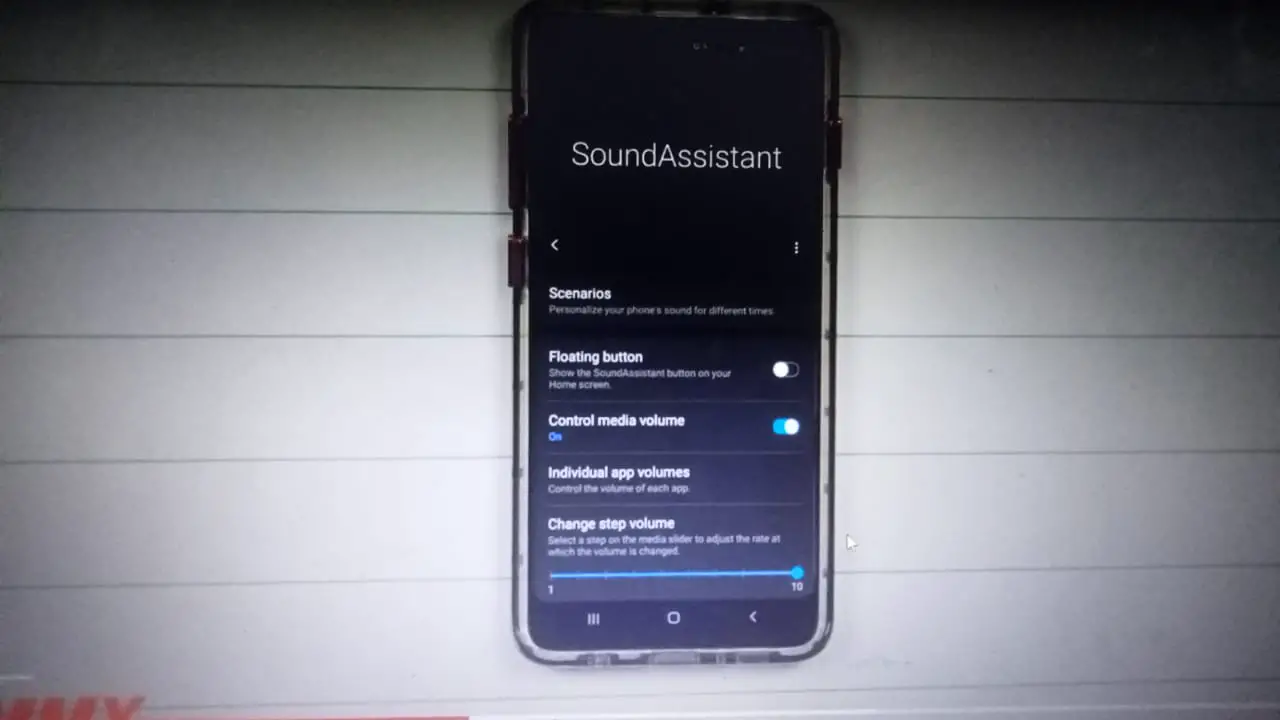
Do you need assistance determining why your Samsung Soundbar is not functioning properly? Adjust the equalization levels, shall we? An equalizer is available to fine-tune your sound bar’s audio output. Let’s talk about how to adjust EQ and settle on a good balance.
Can a Sound Equalizer Improve Things?

The equalizer’s controls allow the user to boost or cut certain frequencies to enhance the overall sound. If this option is selected, playback could be more evenly distributed than with the default setting.
However, there is no one “right” equalizer setting that works for every genre or song.
The dynamics and quality of the sound as a whole may be affected. If you’re unsure how to alter an equalization setting, try several values until you find one that sounds good.
Equalizers come in a wide range of configurations, but they all perform the same basic functions.
The relative importance of various sounds may be adjusted by adjusting the frequencies of certain bands. The quality of an audio track’s playback on your Samsung Soundbar may vary depending on the genre of the track.
The Equalizer on My Samsung Sound Bar: What Do I Do?
Most sound bars include pre-set equalization levels, which may or may not be ideal for all genres of music. If the soundbar isn’t up to par, you may tweak the equalization to your liking.
To adjust the audio settings, click the gear icon. Make sure the receiver is set to play sounds. Select HDMI Input Audio Format Bitstream once again in the advanced menu.
Dolby Digital should be chosen as the digital audio format; if not, DTS Neo 2:5 should be selected instead.
The Equalizer has to be tweaked. Get some distance. Get back to tweaking the volume in Sound Expert. From there, plug in the woofer and equalizer.
Some common presets for the Equalizer are “Music,” “Movie,” “TV+,” “Pop,” “Boosted,” “Acoustic,” “Perfect,” “Flat,” and so on. The decibel level (DB) of individual frequencies may be changed on a user-by-user basis. If the default sound settings don’t suit your needs, you may make some changes.
How can I adjust the volume on my Samsung sound system?
An equalizer is a great way to fine-tune your listening experience. You may customize your listening experience to your liking with the in-built equalizer and surround sound mode. Let’s take a look at the Samsung equalizer and how it works.
- Select the configuration menu item.
- Then, choose the audio setting.
- Choose the Global Equalizer.
- Choose the subwoofer and the equalizer.
- In this configuration, Equalizer may be used in two distinct ways.
To begin, choose an Equalizer from the available presets that best suit your needs.
For example, when viewing a film, you may use the “movie preset EQ” setting.
The film’s Equalizer settings will then be applied automatically. If you use the Equalizer’s Music preset while playing music, it will automatically adjust the equalization settings to sound the best.
Equalizer may also be used in its manual mode.
However, you could botch it if you aren’t acquainted with the nuances of the sound. To utilize the Equalizer manually, set the Frequency to a constant decibel level.
Test out different combinations of DB and frequency. If you mess up, simply go back to the defaults. Let’s begin again. We wish you the best of luck in your search.
Is there any app for the Samsung Soundbar
There are a variety of apps that work with soundbars. For instance:
However, Equalizer settings aren’t supported by every program. The Samsung Audio Remote app just has a bass button.
The sound bar’s controls and equalizer are thus limited to bass. Even though there are equalization controls in Music Volume QE+, the sound isn’t quite up to par. Samsung develops the app SmartThings.
It’s great for managing a wide variety of music, but it lacks equalizer controls. SmartThings may be downloaded on Mac and iOS devices as well.
Sound Bar Equalizer Presets for Samsung
The optimal equalization setting is subjective and cannot be determined with any degree of certainty.
Your preferred listening experience should inform how you adjust the equalizer’s settings. Everyone has their tastes.
Therefore, these configurations will be different. Before deciding on the ideal equalizer, keep the following in mind.
How does EQ function, and what is it?
Adjusting the sound system’s fundamental controls
The frequency levels of audio signals are adjusted using equalizer settings to enhance their quality.
An Equalizer allows one to change the relative emphasis of various frequencies, giving more or lesser prominence to certain sounds.
This implies that the bass, middle, and treble may be adjusted by manipulating the frequency. Adjust the bass, mid, and treble until you get the sound you want.
Let’s pretend you like really bassy music and want to turn up the bass. You may choose a bass enhancement if you want.
The Bass Boost option amplifies low-frequency sounds like basslines and thumps. The resolution and detail of audio and video are also improved. Please find the Bass Boost settings below.
- High (6-4 dB) Bass.
- Medium (between 1-3 dB)
- No Treble Bass at All
Sound intensity: Your sound bar’s volume may be adjusted to match the content you’re viewing or listening to. If you’re throwing a party or just really like blasting your tunes, the volume will be a top priority. A volume scale is shown below.
- Moderate Bass (1-3 dB)
- Lower (-3 dB) mid-range.
- Tenor: Moderate (1-3 dB)
When you need crystal-clear, loud sounds, try out Clear Voice IIx+ and Cubes Pro Mode. They also enhance speech intelligibility below 1kHz by broadening the frequency range.
- -6 dB for low bass
- High (6-8 dB) is the mid-range.
- Low (1-2 DB) Treble
Boost the volume in the lower frequency range to amplify the bass. If you want your music to stand out, turn down the bass and midrange and turn up the treble.
You should try different frequencies to find the optimal equalizer. You’ll get used to the equalization and discover the settings that you like.
If you’d rather not play about with the equalizer’s settings, one of the preset alternatives is available. Don’t crank up all the volume knobs at once while turning up the frequency.
So, the equalization will stay the same and we’ll just hear more loudness.
Adjusting the Equalizer on a Samsung Q70t Soundbar

The Samsung Q70T Soundbar has an equalizer that may be set to your preferred settings. You may adjust the volume and other audio settings to make the experience more enjoyable.
The Samsung Q70t has a variety of predefined listening modes. In addition to Flat (Standard), Bass Boost (+6dB), and Treble Boost (+6dB), the Equalizer on this sound bar has two more important adjustments.
To access further controls, click Sound > Master Equalizer/EQ.
The Perfect Equalizer Presets for the Samsung Q950t

You may adjust the volume and equalization on your Samsung q950t to your liking.
The sound may be improved in three ways: by increasing the bass or treble frequencies or both. You may tweak any of them to fine-tune the audio experience.
In the Standard and Advanced settings, you can see the frequencies being played in more detail. In addition, the EQ Preset mode allows you to save many individualized settings for later use.
Soundbar Preferences for the Samsung Q600a
The Sound settings on your Samsung q600A Soundbar are where you’ll make any necessary aural modifications. The Equalizer setting may be accessed by scrolling down.
You may adjust the EQ by selecting one of five predefined profiles (Music, Movie, TV Shows, Sports, and Speech) and one of three Advanced Modes, each of which provides you with even more granular control over the frequencies you want to increase or reduce.
Bass Boost (+6dB) and Treble Boost (+6dB) are also available for those who need even more sonic customization. You may store three unique EQ configurations in EQ Preset mode for use at a later time.
Best Soundbar Sound Settings for Samsung N650

If you want the greatest sound from your Samsung n650 Soundbar, you’ll need to tweak the equalization settings. Here you may adjust the audio’s volume, treble, and bass, as well as its warmth and clarity.
If you only want some quick tweaks, the five presets (Music/Movie/TV Shows/Sports/Speech) are great, but Bass Boost (+6dB) and Treble Boost (+6dB) will provide you with the most flexibility.
In EQ Preset mode, you may store three unique EQ profiles for later use.
The equalizer’s controls provide a boost in audio quality. Select either a preset equalization or a manual equalizer by going to settings > sound > master equalizer/EQ.
Equalizer settings are also improved upon by Samsung Audio Remote, The optimal equalization setting for a Samsung sound bar is subjective. It might be a setting for Bass Boost, Treble Boost, or something else.
-

 Solutions2 years ago
Solutions2 years agoHow to Connect Your Vizio TV to WiFi Easily Without a Remote?
-

 Solutions2 years ago
Solutions2 years agoWhy is My Samsung TV Picture So Dark? Exploring the Possible Causes
-

 Accessories2 years ago
Accessories2 years agoCan A Hdmi Splitter Extend The Display To 2 Monitors?
-

 Gadgets2 years ago
Gadgets2 years agoFitbit Symbols Meaning: What Do The Fitbit Icons Mean?
-

 Accessories2 years ago
Accessories2 years agoDo Smart Thermostats Run On Batteries? Let’s Find Out
-

 Solutions2 years ago
Solutions2 years agoWhy Can’t I Stream Netflix From My Phone? | Solution
-

 Solutions2 years ago
Solutions2 years agoHow To Fix Charging Not Available? Iphone Liquid Detected
-

 Accessories2 years ago
Accessories2 years agoTop 6 Garage Door Openers Work With Apple Homekit





