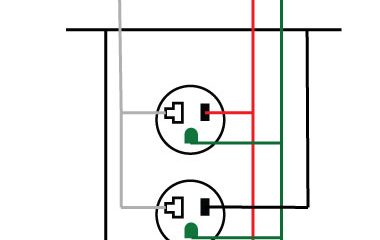Gadgets
How to Adjust The Temperature On ECOBEE Smart Thermostat?

The Ecobee Smart Thermostat is an advanced piece of equipment that can effectively substitute for your old thermostat. It may maintain a pleasant temperature in your home while you’re away and cut down on your energy bills.
A little learning curve is to be expected with any new technology you bring into your home. One of the things you’ll have to figure out is how to set and change the thermostat. Before adjusting the Ecobee’s temperature, you need to make sure it is in the appropriate HVAC mode (Auto, Hot, or Cool).
Adjust the indoor temperature by dragging the blue circle for cooling and the orange circle for heating up or down on the home screen.

That’s the short version of my response, but there are plenty of additional considerations to discuss. Who, after all, would purchase a smart thermostat only to be forced to fiddle with it constantly?
In addition, I’ll explain how to manually override Ecobee’s comfort settings by configuring a hold and how to build a schedule to have Ecobee automatically set and modify the temperature for you.
How to Change Ecobee’s Mode?
If you wish to change the temperature on the Ecobee, you must first ensure that it is set to the proper setting. Ecobee has four distinct settings:
Ecobee only activates the furnace for heat. When the temperature dips below the set point, Ecobee will activate the furnace and display an orange set point on the home screen.
The air conditioner is the only appliance Ecobee will activate. As the temperature climbs above the blue set point shown on the home screen, Ecobee will activate the AC.
Automatically, Ecobee may activate either the heater or the air conditioner depending on the set temperature. There will be a blue and an orange set point.
Ecobee will not activate any heating or cooling systems when it is off. There is no temperature at which the AC or furnace will activate. There will be no defaults shown on the main menu.
The Heat and Cool buttons typically activate the furnace and air conditioner, respectively, but what about the Auto button? Take a diversion with me as I investigate this strange transmission method.
https://www.youtube.com/watch?v=8AB-rnp46IA
Auto Mode on an Ecobee: What Is It?
The Ecobee may automatically activate the heater or air conditioner, depending on the current temperature, when the HVAC mode is set to Auto. There will be a blue temperature setting for cooling and an orange one for heating on the main screen. There is a restriction on the proximity of these fixed locations.

If you live in a moderate area or your home is adequately insulated, the auto mode may be a lifesaver when the temperature swings from hot to cold.
My personal preference is 68/76. Ecobee will activate the heating system if the indoor temperature dips below 68 degrees. Ecobee will activate the air conditioner if the temperature rises above 76 degrees. After installing Ecobee, I have not switched from this setting since it suits my needs well.
That’s because there aren’t huge swings in temperature from day to day, both outside and inside my residence, and I don’t mind a moderate temperature variation there. What about you, though?
Can I leave my Ecobee on auto mode?
In regions where there are significant daily temperature changes, leaving your Ecobee on auto mode is not recommended.
In the winter, the heat may kick on during the chilly nights, and in the summer, the air conditioning could kick on during the hottest part of the day. It’s possible that doing so may lead to energy waste and a higher power bill.
The range between the defined locations might be widened, of course. I guess it comes down to individual taste. I’d rather bundle up against the coldness of the night than turn on the heater.
If “Auto” is not listed under “HVAC Mode,” how do you activate it?
Before we can go back to adjusting the thermostat, there’s something else we need to check. But what if there’s no “Auto” option in the climate control settings? I’ve seen a few cases where this was deactivated without the owner’s knowledge.
Auto mode is normally active by default; if you can’t find it, you may activate it in the following way:
Start from the home screen.
The Ecobee thermostat will automatically transition from standby mode to home mode as soon as you approach it. There’s a button with what looks like three parallel lines on it in the bottom left corner; tapping it will bring up the main menu.
To adjust preferences, click “Settings.”
On the firmware version I’m using, this is the second choice from the bottom of the menu.
Just click “Installation Preferences.”
Clicking this link will take you to a website where you can learn about and access the thermostat’s more complex settings. not in the mobile or web versions.
To use “Thresholds,” click on it.
A/C Auto Mode must be selected.
There will be two buttons on the Ecobee, labeled “Enable” and “Disable.” Just turn it on. You should now see “Auto” as an option on the HVAC mode screen.
Let’s move back to configuring the Ecobee’s temperature. You should now have the Ecobee set to either hot, cool, or auto for the HVAC system.
The active mode is clearly shown by the home screen’s default settings. Setting the temperature to blue activates the cool mode. An orange temperature threshold indicates that heat is turned on. If you don’t see either, the system is disabled; if you do, auto mode is on.
The Ecobee may be programmed and adjusted in two primary ways.

The temperature may be changed on the Ecobee’s main screen.
Create your ideal environment by customizing your schedule.
Make a change to “Home” or “Away” in the Quick Settings menu.
Most people use one of the first two methods. The third is for when you deviate from your regular schedule and haven’t programmed Ecobee to adjust automatically.
https://www.smarthomelivinginsider.com/1438-2is-it-safe-to-use-ifttt-for-security-concerns/
Let’s talk about how to put those three suggestions into action.
Changing Ecobee’s Temperature Using the Preferences Panel
To adjust the target, just tap the circle and drag it up or down with your finger. The required temperature was represented by the number in the circle.
A “hold action” is a temperature adjustment made by using a predetermined set point. The duration of this hold function is adjustable. Here’s how to navigate your Ecobee to that option: Choose “Hold Action Duration” from the main menu’s “Settings” submenu. The duration of the given hold temperature might be one of the following:
Two to four hours
at least till the next event!
Ignore this unless you decide to do anything about it (default value).
Take a stand during the transition.
Scheduled temperature control using Ecobee
Most individuals only leave a hold temperature in place for a short amount of time. In most cases, you’ll want to program your thermostat to follow a set routine. Ecobee and YouTube both provide quite comprehensive guides on how to set up a routine.
Comfort settings are the primary focus of this article. Comfort settings allow you to program your ideal temperature and ventilation levels for a certain time of day.
Home, Away, and Sleep are the three comfort settings available on the Ecobee. Further comfort preferences may be configured using the online interface. Neither the thermostat itself nor its companion software on a mobile device allow for this.
Many alternatives will be available for each comfort level. There is, of course, the ability to choose a preferred heating and cooling temperature, but there are also two more features that are seldom seen on traditional thermostats.
With each comfort setting, you can choose which sensors will be active and whether you want the fan to be on or off. If the fan is turned on at a certain comfort level, it will continue to do so regardless of whether the heater or air conditioner is in use.
If you have more than one sensor, you may choose which ones to utilize in conjunction with the Ecobee thermostat. The Ecobee thermostat is not necessarily required to be one of the enabled sensors, but there must always be at least one.
You may then add these comfort settings to your routine. If you choose, Ecobee lets you customize your thermostat’s settings for each day of the week independently. Alternatively, you may choose to duplicate days to speed up the setup process.
How to Adjust Your Warmth and Coolness?
Here’s how to incorporate convenience features into your routine.
Smart Recovery, the function he mentions for a minute, is turned on by default but can be turned off in the settings. To ensure that your house is always at the ideal temperature when the Comfort Setting is activated, Smart Recovery will turn on you’re heating or cooling system in advance of its planned turn-on time.
Where is the instruction manual for my Ecobee thermostat?
Let’s go over everything you’ve learned so far using the example of needing to switch on your air conditioner.
Adjust the blue set point on the Ecobee thermostat’s home screen so that it’s cooler than the current temperature, which is shown in large white numbers.
It will switch on the air conditioner. Likewise, the air conditioner may be activated according to a predetermined timetable.
-

 Gadgets2 years ago
Gadgets2 years agoDoes Nest Thermostats Contain Cameras Or Microphones? Is It Safe For you?
-

 Gadgets2 years ago
Gadgets2 years agoWhat Is The Purpose Of Red Button On The SimpliSafe Keypad?
-

 Guides7 months ago
Guides7 months ago10 Best Apps To Control All Your Smart Home Devices.
-

 Solutions2 years ago
Solutions2 years agoHow to Connect Your Vizio TV to WiFi Easily Without a Remote?
-

 Solutions2 years ago
Solutions2 years agoWhy is My Samsung TV Picture So Dark? Exploring the Possible Causes
-

 Gadgets2 years ago
Gadgets2 years agoComplete Guide About Equalizer settings for Samsung-Soundbar
-

 Gadgets2 years ago
Gadgets2 years agoFitbit Symbols Meaning: What Do The Fitbit Icons Mean?
-

 Accessories2 years ago
Accessories2 years agoDo Smart Thermostats Run On Batteries? Let’s Find Out