Gadgets
What Is The Purpose Of Red Button On The SimpliSafe Keypad?

The fact that SimpliSafe is one of the most well-known firms in the industry for providing prompt medical assistance contributes to the sense of calm that customers of the company’s home security systems enjoy.
If you own a SimpliSafe system and are interested in learning how it works so that you may feel more secure in your own home, you may be wondering: What is the red button on top of my SimpliSafe keypad, and what does it do?
A panic button is represented by the red button located at the very top of the SimpliSafe keypad. The alarm will be activated and the system will get a notification if you push and hold the button for more than two seconds.
They will phone your main line, and if you do not answer, they will report the incident to the appropriate authorities in your area.
It’s possible that you still have a few more inquiries about this teeny-tiny red button: Is the alarm going to be really loud or completely silent?
What should you do if you accidentally press it? Is it possible for you to turn off the panic option on the red button? But don’t worry, since we are going to address each of these concerns and more so that by the time you finish reading this post, you will be an expert on the SimpliSafe keypad!
With The SimpliSafe Keypad, What Exactly Does The Red Button Do?
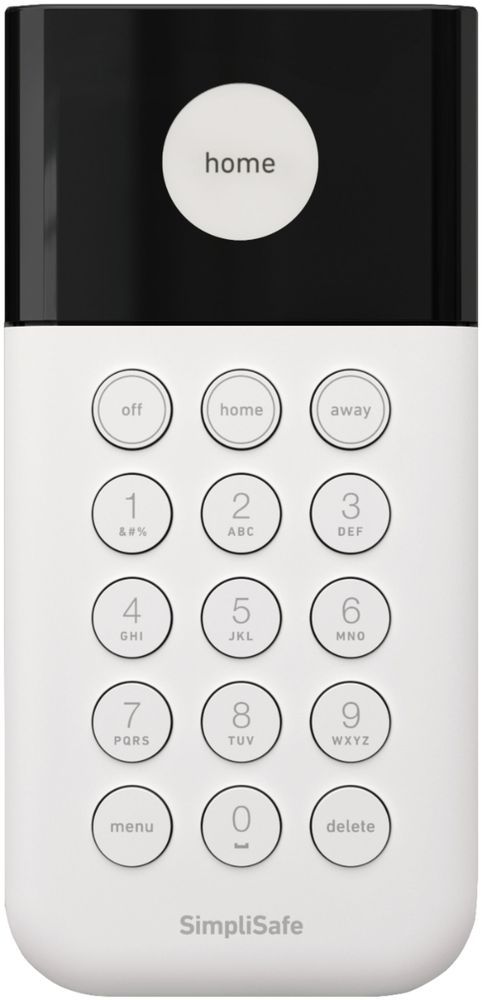
You are aware at this point that the red button located at the very top of your SimpliSafe keypad functions as a panic button.
Holding down the button for at least two seconds is all that is required to activate the function whenever you have reason to believe that you are in imminent danger.
The SimpliSafe monitoring system will be alerted that there is an emergency once it receives the notification from there.
They will try to reach you at your selected phone number, and if you do not reply, they will immediately call the local authorities to have someone come to your house. If you do not react, they will call the local authorities.
What Kind of Loud Alarm Will I Hear If I Push the Red Button?

You undoubtedly want to know if pushing the red button on your SimpliSafe keypad will start a loud alert or whether it will remain quiet before you touch it.
The red panic button on the keypad is preconfigured to have the AUDIBLE setting, which means that when the button is pressed, it will produce a loud noise.
You may simply modify the settings on the keypad itself or via the SimpliSafe app to have a quiet alarm if that is what you would want.
When you have identified the device settings, either on the keypad itself or on the app, you will have the ability to choose AUDIBLE or SILENT depending on your preferences.
What to Do in the Happening That You Accidentally Push the Button

If you inadvertently trigger the alarm by pushing the red panic button while playing with your SimpliSafe keypad or if you mistakenly activate the alarm by playing with your SimpliSafe keypad, the monitoring system will instantly notify them.
But, before notifying the local authorities, they will make an effort to contact you to confirm that there is, in fact, an urgent situation.
As long as your phone is close by, all you need to do is answer that there is no emergency, and they will turn off the alarm.
If you want to test the red button to make sure it is functioning correctly, we do not advocate hitting it unless there is a real emergency.
Nevertheless, if you want to test the button to make sure it is working properly, you may simply have your phone ready to let the monitors know that you were just testing the system. We do not recommend using the red button unless there is a real emergency.
Is It Possible to Turn Off the Panic Option?
Of course, being able to rapidly alert the authorities if there is an emergency is one of the primary functions of a home security system like the SimpliSafe keypad.
If, on the other hand, all you want to do is deactivate the panic button on the keypad for a certain amount of time, you must know how to do it.
You are possibly deactivating the panic option found on the red button on the SimpliSafe keypad. To do so, follow these steps:
- To access the menu, press the MENU button located on the keypad.
- Enter your Master PIN.
- Choose your DEVICES.
- Go to the option labelled “KEYPAD.”
- Choose the PANIC ALARM option.
- Click the DISABLE button.
You may repeat the steps in the instructions until you reach the part where you change the setting to “ENABLE” when you are ready to activate the panic button again.
Is SimpliSafe Capable of Providing More Panic Buttons?
In most homes, the SimpliSafe keypad will be situated either close to the entrance or in the middle of the living space; hence, if there is a genuine crisis, the red button may not be immediately accessible.
The good news is that SimpliSafe offers individual panic buttons that may be put anywhere in your house, such as in your bedroom, office, basement, or any other location in which you may spend a considerable amount of time.
In addition to the ability to activate the alarm by pressing the red button, the panic buttons will function in the same manner, alerting the monitoring system, which will attempt to get in touch with you before notifying the appropriate authorities. The red button can be used to activate the alarm.
Instructions for Installing the SimpliSafe Panic Button
You can sound an alert at any time by pressing the “Panic” button on your device. You are free to place your panic button anywhere you think it would be most convenient for you to reach in the event of an emergency; nevertheless, the vast majority of homeowners choose to put their panic button in the master bedroom.
We strongly suggest sticking it to a wall so that it does not wander off or become misplaced in any way. To activate your Panic Button, just press and keep your finger on the button for two seconds, after which the alarm will go off. Even if the security system is deactivated, you may set off the alarm by pressing the Panic Button.
To install your Emergency Stop Button Take off the white activation strip for the battery that is dangling from the battery compartment.
The next step is to take the liner off of the adhesive strip that is connected to the bracket of the Panic Button, and then stick the Panic Button to a smooth surface.
Keep pressing and holding the Panic Button for a full minute to verify that it is securely fastened to the base. Slide the Panic Button up and out of its bracket, and then use the screws that are supplied to firmly connect the bracket to a surface of your choosing.
It will make the Panic Button more secure if you press it. When you have completed everything, slip the Panic Button back into its bracket, and the installation will be complete.
Conclusion
Feeling secure in your own home is possible now that you understand the function of the red button located on the top of your SimpliSafe keypad (remember that it is a panic button), as well as how to activate it and turn it off when necessary.
In the event of a critical situation, all you need to do to notify the monitoring system is push and hold the red button for two seconds.
-

 Solutions2 years ago
Solutions2 years agoHow to Connect Your Vizio TV to WiFi Easily Without a Remote?
-

 Solutions2 years ago
Solutions2 years agoWhy is My Samsung TV Picture So Dark? Exploring the Possible Causes
-

 Accessories2 years ago
Accessories2 years agoCan A Hdmi Splitter Extend The Display To 2 Monitors?
-

 Gadgets2 years ago
Gadgets2 years agoFitbit Symbols Meaning: What Do The Fitbit Icons Mean?
-

 Accessories2 years ago
Accessories2 years agoDo Smart Thermostats Run On Batteries? Let’s Find Out
-

 Solutions2 years ago
Solutions2 years agoWhy Can’t I Stream Netflix From My Phone? | Solution
-

 Solutions2 years ago
Solutions2 years ago8 Ways How To Stop Google Home Nest From Crackling
-

 Solutions2 years ago
Solutions2 years agoHow To Fix Charging Not Available? Iphone Liquid Detected




