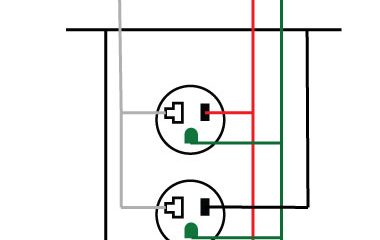Gadgets
10 Best Smart Plugs For SAMSUNG Smart Things.

Smart plugs have the potential to have a major effect homes beyond initial expectations. These devices are engineered to enhance the intelligence of conventional appliances by serving as intermediaries between a plug and a power socket, regulating the flow of electricity.
The smart plugs can be conveniently managed and supervised through a mobile device such as a smartphone or tablet, regardless of whether the user is at home or away.
Smart plugs offer many kinds of benefits across different fields. By utilizing this particular device, users are able to effectively deactivate electronic devices that are connected to inconveniently positioned wall outlets, such as those located behind furniture or in hard-to-access areas.
Moreover, users can precisely regulate the timing for activating or deactivating their lighting fixtures or any other electrical devices. A few smart plugs offer the capability to monitor energy consumption, thereby enabling users to modify their behaviors in order to achieve cost savings on utility bills.
Moreover, in the event of forgetting to deactivate one, a simple solution would be to consult one’s mobile device.
What is Samsung SmartThings?

Even though there are a lot of different types of smart plugs available to buy, Samsung SmartThings Plugs have managed to earn quite a good name for themselves in the industry. They have been referred to as transforming the idea of a “connected house” into the notion of a “Smart home.”
Through the use of the SmartThings app and the smart plugs that are compatible with SmartThings, you will be able to manage and monitor the wall plugs and appliances in your home.
The SmartThings platform, which includes the software, will continue to be marketed as SmartThings, even though the SmartThings hardware has been renamed Aeotec hardware. This is an important point to keep in mind.
Having said that, there are a great many smart plugs available, and they come from a wide variety of companies, each of which claims that their product is compatible with SmartThings.
As a consequence of this, it could be challenging to choose which of those smart plugs is the most suitable option for your house.
We have compiled this list of the best smart plugs that are compatible with SmartThings to assist you in making an informed decision when selecting
the SmartThings plug that will allow you to automate more of your home’s functions, reduce your overall energy consumption, and enhance the convenience of your living space.
We have included both an indoor and an outdoor option for your convenience.
1. The Aeotec Smart Switch 7 Smart Plug

Source: aeotec.com
Z-Wave Plus S2 Wireless Control Socket Zwave Plug for Home Automation, 15A, Gen7, White Aeotec Smart Switch 7.
Verdict
The conclusion The Smart Plug is a practical device that can readily connect with a variety of electronic gadgets.
The only thing it doesn’t have is a USB port, but other than that, it checks all of the boxes: it’s convenient, it saves money, it protects against surges, and it has an incredible wireless range.
Benefits
- Surge protection provides a longer lifespan
- The wireless signal may travel up to a distance of 492 feet.
- After an issue that may have been caused by a malfunction, the system can be reset by pressing only one button.
Drawbacks
- Lacking compatibility with the Apple Home Kit
- The device cannot function without a Z-Wave Hub.
This is the Smart Plug that you’ve been looking for if you’ve been on the market for an economical and cost-effective option that also has a dependable connection for usage indoors. Additionally, it is made in such a way that it will not obstruct the outlet that is plugged in directly next to it.
For you to utilize it, you will need a Z-wave hub, which is another thing that should be mentioned.
Remote control, as well as voice instructions, are both acceptable ways to use it. The SmartThings app makes it very simple to establish a connection with it.
2. A smart plug manufactured by Sengled
Sengled Smart Plugs, Hub Required, Sengled Smart Plugs, Compatible with Amazon Echo devices and SmartThings when used with the integrated hub, Control of your home with your voice using Alexa and Google Home, 15Amp Smart Socket, Zigbee Repeater Capable, ETL Listed, Work as a Zigbee Repeater 2 Pack
Verdict
This Smart Plug is on the smaller side, but it packs a punch in terms of functionality, so if you like designs that are minimalistic and streamlined, you’ll love it.
It has two sockets, which will result in a reduction in the amount of space and energy required.
Benefits
- Appropriate for use in private residences in addition to smaller commercial establishments
- Set the timer’s functions at the appropriate intervals.
- Compatible with a large majority of devices in their compact form
Drawbacks
- Negative aspects include a need for a high rate of communication
Any device that requires more than 15 amps of current at 120 volts will not function properly when plugged into this outlet.
Even though it is not a WiFi plug, this energy-saving Zigbee Smart Plug does need a Sengled Smart hub for the connection to work properly. Setting up or pairing with the SmartThings app won’t need a whole day’s worth of work on your part.
It is not prohibitively expensive, and when you retrieve the box after making payment, you will find that you have been given two packets.
3. Z-Wave Plus Outlet Smart Plug
Minos ton Z-Wave Plus Outlet, Mini Plug-in Socket, 15A, Z-Wave Hub Required, Built-in Repeater/Range Extender, Compatible with Alexa and Google Assistant, integrate seamlessly with SmartThings, Wink, Alexa, and Google Assistant; FCC and ETL Listed (MP21Z)
Verdict
You have complete discretion over the operation of each of your home’s appliances. A robust wireless network with an extremely large range for residential houses. An option that is less expensive than the majority of the SmartThings Plugs.
Benefits
- The lifespan of an item may be increased by using surge protection.
- The Z-wave network can easily accommodate more devices, and its range extends up to a distance of 150 feet.
Drawbacks
- If the floor space of your house is more than 300 square feet, some electronic equipment may experience signal interference.
The SmartThings plug supports hands-free voice control for added convenience, enables you to schedule or time when you want to power on your devices, is compatible with Z-wave gateways, and features a built-in signal repeater for a longer wireless range.
Other features include the ability to schedule or time when you want to power on your devices; you can also schedule or time when you want to power off your devices.
It is simple to integrate with the SmartThings app and simple to use, even for inexperienced users. Have we also mentioned that it is available at a price that is quite reasonable?
4. SYLVANIA SMART+ ZigBee Smart Plug
One pack of the SYLVANIA Smart ZigBee Smart Plug, which is compatible with SmartThings, Wink, and Amazon Echo Plus and requires a hub for use with Google Assistant and Amazon Alexa.
Verdict
Excellent quality combined with simple installation and straightforward pairing. Your work will be more enjoyable if it is compatible with the most recent wireless connection standards.
Benefits
- Zigbee is available at a more reasonable price point than Z-wave.
- Requires no complicated setup instructions
- Control of your voice is accessible via a hub that is compatible with your device.
Drawbacks
- Extremely spacious, and it encompasses not one but two outlets.
- Requires a suitable hub
You should anticipate that an ideal Samsung Smart Plug would include a timer feature that enables you to set when you will either turn on an appliance or light at defined times or turn it off entirely, and this capability is found on this product.
It is one of the most effective smart plugs available, and it is compatible with the SmartThings app. It is suggested for use in holiday decorations since Christmas lights need to be turned on and off at certain intervals, which can only be accomplished with a Plug such as this one.
5. GE Enbrighten Z-Wave Plus Smart Plug
Enbrighten Z-Wave Plus Smart Outdoor Switch, 1-Outlet Plug-In (2nd Gen.), Weather-Resistant, 14298, Black, Compatible with Alexa and Google Assistant, Landscape and Seasonal Lighting, Requires Z-Wave Hub, Works with
Verdict
A smart plug that is both durable and useful, developed specifically for use in outdoor environments and featuring an increased wireless range. Not lacking in any manner, the additional functions that are often included in similar products.
Benefits
- Z-advantage waves include the ability for users to combine a wide variety of different devices.
- Compact design saves outdoor space
Drawbacks
- Because Z-wave relies on radio frequency communication, it is very easy for hackers to get into your network.
- Z-wave has restrictions on the total number of switches that may be linked to it.
https://youtu.be/8lRaxjf-JrI?si=EVIyAYtw_d0kj4jN
The fact that it has such a robust appearance leads one to believe that it was constructed to withstand any adverse climatic circumstances.
Because it is resistant to water, it is an excellent choice for usage next to water features such as fountains and swimming pools. When it is positioned correctly, the receptacle for grounding should have its front facing downward.
This shields it from other debris and direct showers as well as protects it from the elements. It provides access to the same supplementary functions, such as voice control and automated scheduling, that you would anticipate seeing on an indoor Smart Plug.
6. Meross Outdoor Smart Plug is our number six product.
Meross outdoor smart plug, outdoor wifi outlet with two grounded outlets, remote control, timer, and water resistance FCC Certified, Non-Hong Kong, 2.4Ghz Only, Compatible with Amazon Alexa, SmartThings, and Google Assistant
Verdict
Developed to perform reliably even in the face of adverse climatic conditions when used in the open air.
A robust network that is not only inexpensive but also simple to integrate with the SmartThings app to provide straightforward voice integration.
Benefits
- Rugged construction is capable of withstanding severe external conditions.
- Convenient Voice integration
- Featuring a casing that is resistant to fire and an overload protection circuit
- Negative aspects of the Meross app include the fact that it may experience sporadic hiccups.
- In terms of security, it has been FCC and ETL-approved, and it offers a dependable connection. If you need to power an appliance in your garden, garage, basement, or balcony, you may find it in this brand.

7. Leviton Decora Smart Dimmer Plug:
Leviton Decora Smart Dimmer Plug is an easy-to-install smart plug that’s used to control all Samsung smart appliances.
The size of the Leviton Decora Smart Dimmer Plug is 3.88 x 2.63 x 6.19 inches. It is also compatible with Alexa. Google Assistance, Apple Homekit, and IFFT.
Verdict:
Leviton does not require a complex process of installation. It is beneficial to Automattic control of smart things.
Benefits:
- It connects directly to smart devices and does not require a central hub for operation.
- It enables us to work with IFFT applets.
Drawbacks:
- It is expensive.
- It lacks in providing reports on how much the electricity is consumed.
8. Eve Energy Smart Plug:
Eve Energy Smart Plug also be used for controlling Samsung appliances.
Verdict:
The size of Eve smart plugs is 2.36 x 2.76 x 1.52 inches. You can easily attach Samsung devices to this plug.
Benefits:
- It is simple to install.
- You can easily monitor this plug.
- It provides high security.
- It enables autonomous schedule features.
- It provides a power consumption report.
Drawbacks:
- It does not work with Alexa and Google Support.
- It requires a home pod when you are far away from your house.
9. TP-Link Kasa Smart Wi-Fi Plug Slim:
It is the best indoor smart plug for controlling multiple devices simultaneously. It provides various advanced features that assist you to control smart devices.
Verdict:
TP-Link Kasa Smart Wi-Fi Slim allows you to control devices with a voice control feature. It’s size is 51.5 x 72.5 x 37.5 mm.
Benefits:
- You can schedule turn on and off time of devices by using this smart plug.
- It is affordable for everyone.
- It supports many popular brands of smart appliances.
- It also gives you a power consumer report.
Drawbacks:
- It is only available in packs of 4. You do not buy a single piece of it.
10. Wemo Smart Plug:

Wemo smart plug is another best option for Samsung smart things. It works with Alexa and other AI assistants.
Verdict:
The size of the Wemo smart plug is 1.3 x 2.0 x 1.8 inches and the rate of electricity consumption is 120V~/15A/60Hz/1800W.
Benefits:
- It provides physical control buttons too.
- It improved footprints.
Drawbacks:
- It does not fit for 5Ghz Wi-Fi.
FAQ About the SmartThings Smart Plug

Source: pcmag.com
What is a Samsung Smart Plug?
The Samsung Smart Plug is a Wi-Fi-enabled plug that gives you the ability to manage all of the gadgets and appliances you use regularly in your home from the SmartThings App on your mobile phone or tablet.
You can do this by making a simple touch on your phone or by giving voice commands. Your house will thereafter be considered a “Smart home” as a result.
How do I connect the Smart Plug that comes with SmartThings?
Carefully remove the Smart Plug from its packaging, and then attach it to the plug outlet (which will often have three prongs) in your house. Please be patient and wait until the indicator on the SmartThings Smart Plug begins to flicker.
Launch the SmartThings app on your portable electronic device, whether it is a smartphone or a tablet. Select the plus sign or the Add icon. After that, choose the ‘device’ option.
Tap Outlet followed by SmartThings inside the choice for the device.
Choose Wi-Fi Smart Plug, then hit the Start button.
When this occurs, the indicator light that is shown on the Smart Plug will stop flashing and instead display a steady light. When this occurs, the connection between your SmartThings Plug and your device has been completed successfully.
How do I utilize the outlet that comes with Samsung SmartThings?
Controlling and monitoring the lights, electronics, and other home appliances in your house may be accomplished with the usage of the Samsung SmartThings outlet.
In addition to this, it can be used to program the times of day when the lights, devices, and appliances in your house will turn on and off.
-

 Gadgets2 years ago
Gadgets2 years agoDoes Nest Thermostats Contain Cameras Or Microphones? Is It Safe For you?
-

 Guides12 months ago
Guides12 months ago10 Best Apps To Control All Your Smart Home Devices.
-

 Gadgets2 years ago
Gadgets2 years agoWhat Is The Purpose Of Red Button On The SimpliSafe Keypad?
-

 Gadgets2 years ago
Gadgets2 years agoComplete Guide About Equalizer settings for Samsung-Soundbar
-

 Gadgets2 years ago
Gadgets2 years agoFitbit Symbols Meaning: What Do The Fitbit Icons Mean?
-

 Solutions2 years ago
Solutions2 years agoWhy is My Samsung TV Picture So Dark? Exploring the Possible Causes
-

 Solutions2 years ago
Solutions2 years agoHow to Connect Your Vizio TV to WiFi Easily Without a Remote?
-

 Accessories2 years ago
Accessories2 years agoBlink Camera’s Temperature Sensor Settings, and More