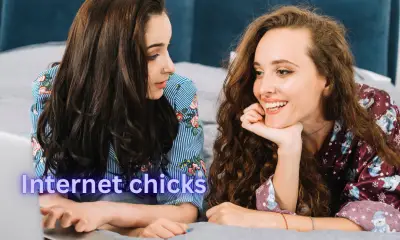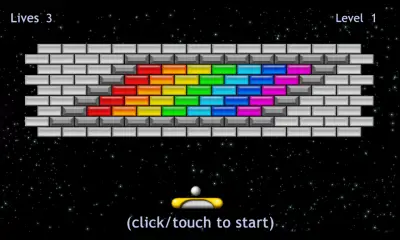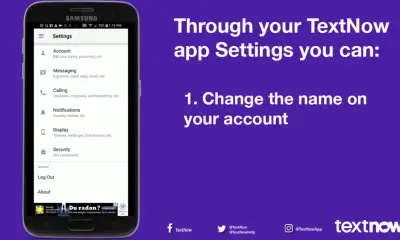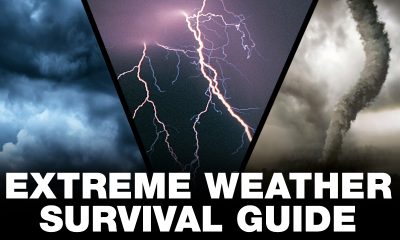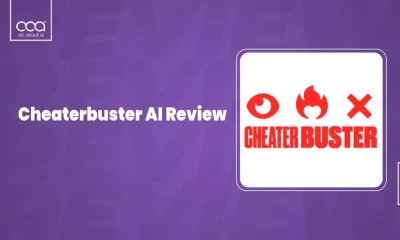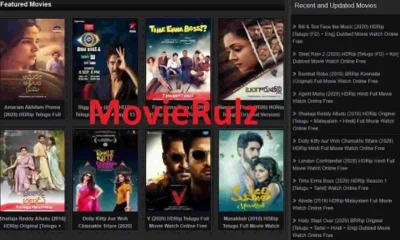Guides
How to Use a Gimkit Code — Join Live Games Easily
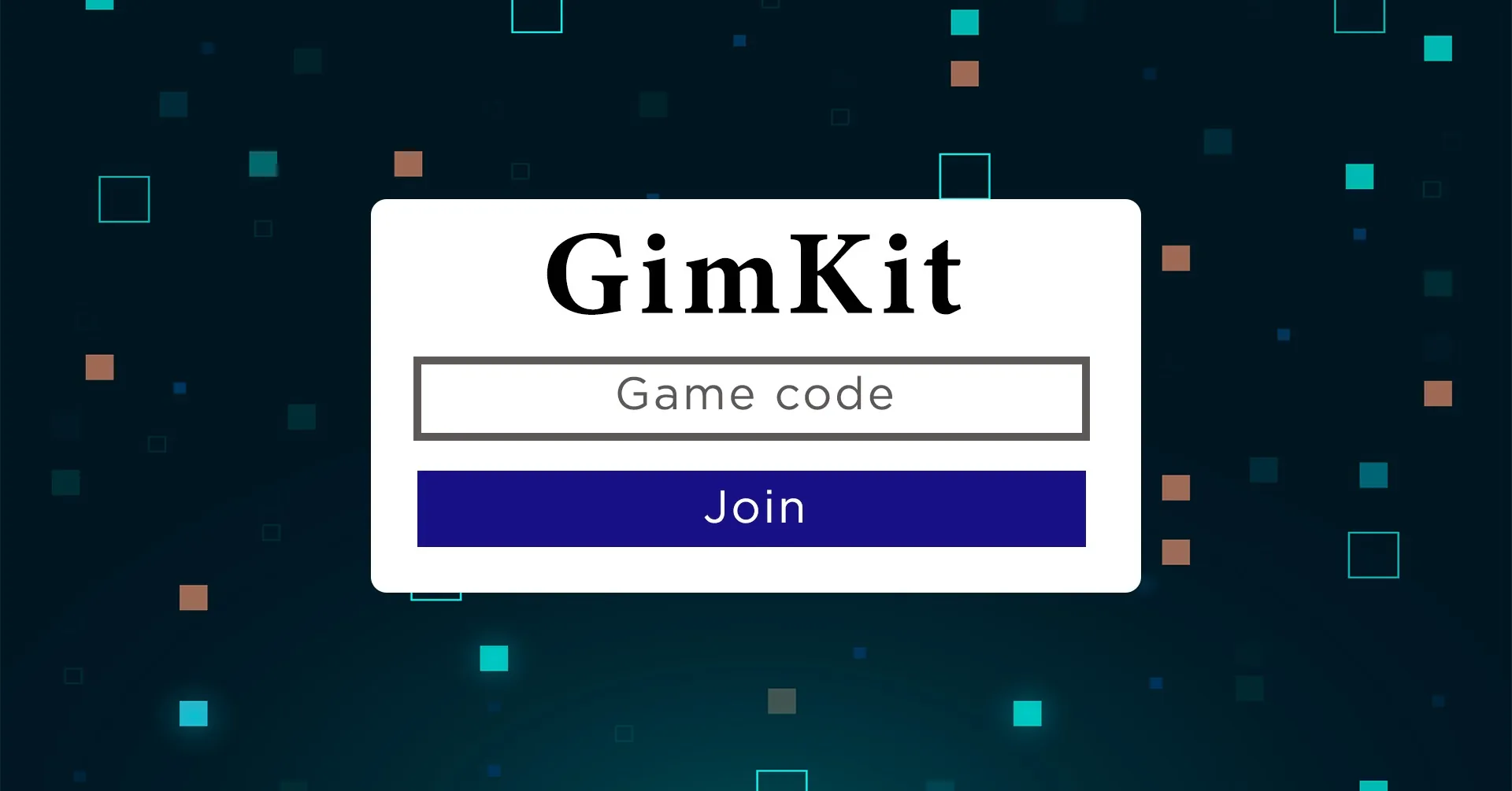
Introduction
Gimkit has quickly become one of the most popular online learning platforms for classrooms and group study sessions. It turns quizzes and lessons into interactive games, helping students learn while having fun. One of the key features that makes Gimkit so simple to use is the Gimkit code. With this short code, participants can instantly join live games hosted by their teacher or facilitator.
Many students and parents ask: What exactly is a Gimkit code? How do I get one? Where do I enter it? This guide will cover everything you need to know. We’ll explain what a Gimkit code is, how it works, the steps to join a game, and common issues you might face. By the end, you’ll have all the knowledge to confidently enter a Gimkit session and start playing right away.
What Is a Gimkit Code?
A Gimkit code is a unique short code that allows students or participants to join a live Gimkit game. When a teacher or host starts a session, Gimkit automatically generates this code.
-
It is usually 5–6 characters long.
-
It only works for the duration of that live session.
-
It ensures only invited participants can join.
Think of it as your “ticket” to the game. Without the code, you cannot access the session.
How to Get a Gimkit Code
Getting a Gimkit code is easy, but it depends on your role.
-
For students: The teacher or host will give you the code. It’s usually displayed on a projector screen, shared in a classroom chat, or written on the board.
-
For teachers/hosts: When you create a live game, Gimkit automatically generates a code for you. You can share this with participants directly.
-
Other sources: Sometimes codes are shared in online study groups, but you should only use codes from trusted teachers or communities.
Remember: codes are temporary and expire when the game ends.
How to Enter a Gimkit Code (Step by Step)
Joining a game is quick and simple. Here’s how:
-
Open your internet browser and go to gimkit.com/join.
-
Type the code given by your teacher or host.
-
Enter your name or nickname (some games require real names).
-
Wait in the lobby until the host starts the game.
If the code is correct and the session is live, you’ll be admitted instantly.
Why Gimkit Codes Are Important
-
Easy access: No accounts or complicated sign-ups needed.
-
Security: Only participants with the code can enter.
-
Flexibility: Teachers can control who joins and when.
-
Engagement: It encourages students to join quickly and be ready to play.
Troubleshooting Common Issues
Sometimes codes don’t work. Here are possible reasons:
-
Expired code: The session has already ended.
-
Typing mistake: Double-check letters and numbers.
-
Game closed: Some teachers lock the lobby once the game begins.
-
Browser issues: Refresh your page or switch to another browser.
If none of these work, ask the teacher for a new code.
Best Practices for Using Gimkit Codes
-
Join as soon as the teacher shares the code.
-
If possible, scan the QR code version to avoid typos.
-
Make sure your internet connection is stable before entering.
-
Use trusted codes — never join random links or codes from strangers.
-
Respect the teacher’s rules for names and participation.
Read More: PedroVazPaulo — Strategic Business Consultant
Conclusion
Using a Gimkit code is the simplest way to join fun, interactive learning sessions. The code acts as a temporary key, allowing only invited players into the game. For students, the process is quick: receive the code from your teacher, go to the join page, type it in, and start playing. For teachers, generating a code is automatic when hosting a session, making classroom management smooth and secure.
If you face problems, the most common issues are expired codes, typos, or closed lobbies — all easy to fix with the host’s help. By following the best practices outlined here, you’ll always be ready to participate without delays.
With Gimkit, learning feels more like playing a game. And with the right code, you can join in seconds.
FAQs
1. How do I find my Gimkit code?
Your teacher or host provides it when the game begins.
2. What should I do if my Gimkit code doesn’t work?
Check for typos, confirm the game is still live, or ask the host for a new code.
3. Can I create my own Gimkit code?
Yes, but only if you’re the teacher or game host.
4. How long does a Gimkit code last?
Only for the duration of the session — once the game ends, the code expires.
5. Can I reuse a Gimkit code from a past game?
No, every session generates a new unique code.
-

 Gadgets2 years ago
Gadgets2 years agoDoes Nest Thermostats Contain Cameras Or Microphones? Is It Safe For you?
-

 Guides1 year ago
Guides1 year ago10 Best Apps To Control All Your Smart Home Devices.
-

 Gadgets2 years ago
Gadgets2 years agoWhat Is The Purpose Of Red Button On The SimpliSafe Keypad?
-

 Gadgets2 years ago
Gadgets2 years agoComplete Guide About Equalizer settings for Samsung-Soundbar
-

 Accessories2 years ago
Accessories2 years agoBlink Camera’s Temperature Sensor Settings, and More
-

 Solutions3 years ago
Solutions3 years agoWhy is My Samsung TV Picture So Dark? Exploring the Possible Causes
-

 Gadgets3 years ago
Gadgets3 years agoFitbit Symbols Meaning: What Do The Fitbit Icons Mean?
-

 Accessories2 years ago
Accessories2 years agoCan Siri Control Samsung Televisions And Are Samsung TVs Homekit Compliant?