Guides
Google Block Breaker: How to Unlock and Master
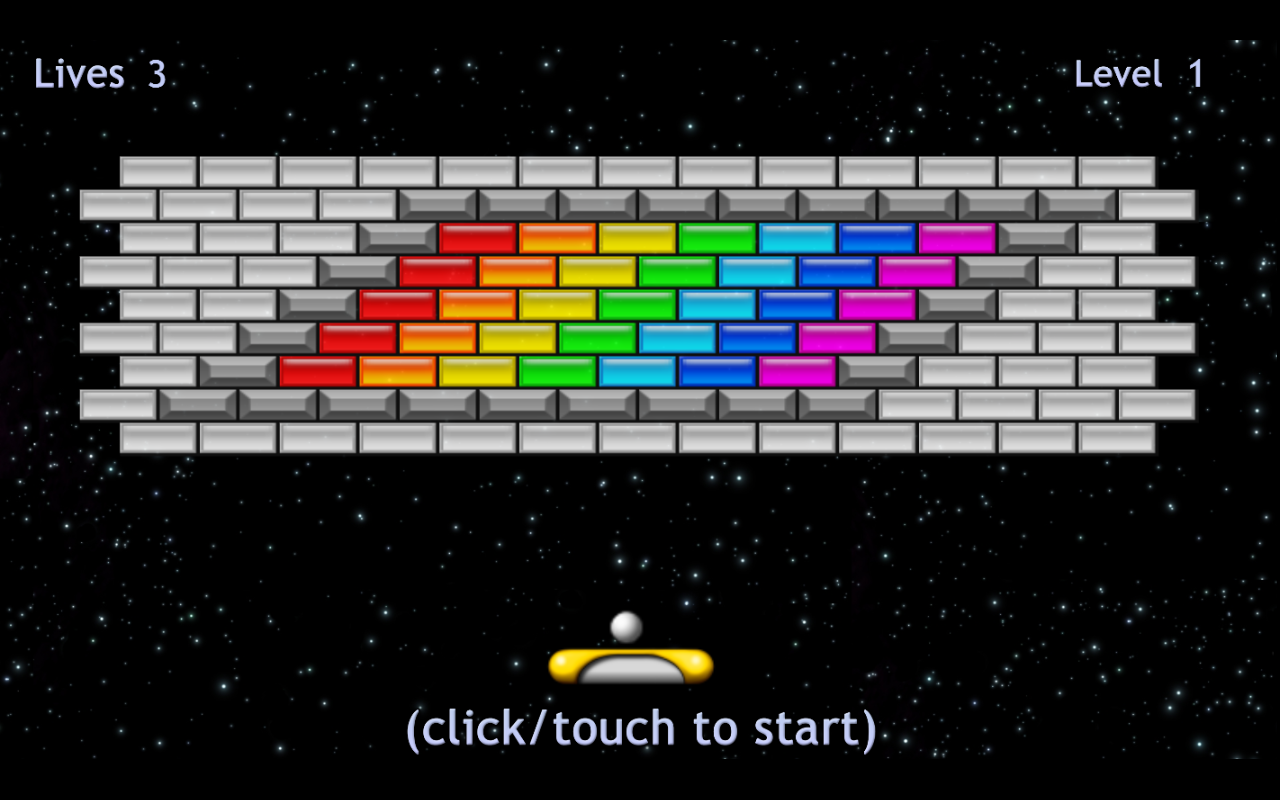
Introduction
Google has a long history of surprising users with hidden Easter eggs—small interactive games or playful tricks tucked into its search engine. From the “Do a barrel roll” spin to the legendary “Atari Breakout” in Google Images, these gems combine nostalgia with instant fun. Now, Google has brought back the brick-breaking excitement with its new search-based Easter egg: Google Block Breaker.
Block Breaker is a modernized, browser-embedded arcade game that you can launch simply by searching for it. No downloads, no apps—just quick, addictive gameplay that works on both desktop and mobile. With colorful levels, power-ups, and progressively challenging stages, it’s Google’s way of reminding us that search isn’t just about information—it’s also about fun.
In this guide, we’ll cover what Google Block Breaker is, how to play it, strategies to improve your score, and answers to common questions so you can master this hidden gem.
What Is Google Block Breaker?
Google Block Breaker is a simple but addictive arcade game built directly into Google Search. It revives the classic brick-breaker formula: you control a paddle at the bottom of the screen, bouncing a ball upward to break colorful blocks until all are cleared.
Unlike older one-off Easter eggs, this game feels more polished and long-lasting. The blocks appear in Google’s signature color palette, the gameplay is smooth across devices, and multiple levels keep things interesting. It’s both a nod to the retro Atari Breakout and a modern twist designed for today’s fast, mobile-first world.
For many, Block Breaker is an instant nostalgia trip. For others, it’s a brand-new discovery that proves Google can still surprise us in playful ways.
How to Launch Google Block Breaker
Playing Block Breaker is as simple as typing a search:
-
Open Google in your browser.
-
Type Block Breaker (or sometimes “Brick Breaker”) into the search bar.
-
Press Enter or tap Search.
-
At the top of your results, a game card will appear with a Play button.
-
Tap or click Play, and the game launches instantly.
No installations, no logins—just pure instant gaming fun. It works on Chrome, Safari, Firefox, and other modern browsers, both on desktop and mobile devices.
Gameplay Basics
Here’s what you can expect when you start playing:
-
The Paddle: Controlled with arrow keys on desktop or swipes on mobile.
-
The Ball: Bounces off your paddle and walls, breaking blocks above.
-
Lives: You usually start with three lives. Each time the ball slips past your paddle, you lose one.
-
Levels: Clear all blocks on a level to move to the next, with layouts that get progressively harder.
Types of Blocks
-
Standard Blocks: Break with one hit.
-
Durable Blocks: Require multiple hits.
-
Unbreakable Blocks: Act as barriers you must work around.
Power-Ups
Breaking certain blocks can drop power-ups such as:
-
Multi-Ball: Splits the ball into several for maximum chaos.
-
Paddle Expansion: Widens your paddle for easier control.
-
Laser/Shot: Lets your paddle fire at blocks.
-
Speed Change: Slows or speeds up the ball.
These bonuses can help turn the tide, especially in tougher levels.
Tips and Strategies for High Scores
While Block Breaker is easy to play, mastering it requires smart strategy. Here are proven tips:
-
Stay Centered
Keep your paddle near the middle of the screen. This gives you more time to react to fast or unexpected ball angles. -
Target Power-Ups
When you see blocks likely to drop power-ups, focus your shots on them early. A wider paddle or extra balls can save you later. -
Use Angles
The ball’s direction changes based on where it hits your paddle. Use the edges to send the ball into tricky corners or long horizontal runs. -
Clear Lower Blocks First
Breaking blocks near the bottom opens space and makes catching the ball easier. It also prevents the ball from getting trapped high up. -
Control Speed
If the ball gets too fast, play cautiously. Slowing power-ups are lifesavers—grab them when you can. -
Don’t Panic with Multi-Ball
When multiple balls are active, prioritize saving just one. It’s better to keep the game going than to stress over catching them all.
Why Google Block Breaker Feels Different
Google has hidden games before, but Block Breaker stands out:
-
Always Accessible: Unlike temporary Google Doodles, it lives inside the search engine itself.
-
Cross-Platform: Works equally well on desktop and mobile.
-
More Polished: Multiple levels, smoother gameplay, and colorful design make it feel like a mini-arcade built right into search.
-
Nostalgic Yet Fresh: It brings back the classic Atari Breakout experience while adding new twists.
For casual gamers, it’s a fun distraction. For nostalgic players, it’s a reminder of simpler times in gaming.
Common Challenges
-
No Save Feature: If you close the game or lose all your lives, you have to start over.
-
Regional Rollout: Some users may not see it immediately in all countries or languages.
-
No Leaderboards: High scores are local only—you can brag, but not compete globally (yet).
-
Mobile Difficulty: Smaller screens can make precise control harder at higher speeds.
The Fun Factor
What makes Block Breaker so addictive is its simplicity. You don’t need a controller, a console, or even an app. In seconds, you’re playing—a quick break during work or a nostalgic escape on your phone.
The combination of unpredictability, speed changes, and power-ups creates a loop where every “one more game” feels irresistible. It’s easy enough for beginners yet challenging enough to hook experienced players.
Read More: Crafting the Spirit of Thunder on the Gulf: A Coastal DIY Guide
Conclusion
Google Block Breaker is more than just a hidden game—it’s a clever reminder of how playful technology can be. With one simple search, you’re instantly transported into a colorful, fast-paced arcade world that blends nostalgia with modern design.
Its beauty lies in accessibility: no downloads, no accounts, no friction. Whether you’re on your lunch break, commuting, or simply curious, Block Breaker delivers a quick dose of entertainment. While it doesn’t save progress or offer leaderboards, its instant accessibility and engaging gameplay make it a standout among Google’s Easter eggs.
For players who grew up with arcade classics, it feels like a tribute. For new users, it’s a fresh discovery that proves even search engines can surprise and delight. So next time you need a quick distraction, type “Block Breaker” into Google and see how many levels you can clear. You might just find yourself addicted.
FAQs
1. How do I play Google Block Breaker?
Just type “Block Breaker” into Google, click the Play button on the game card, and start playing in your browser.
2. Can I play Block Breaker on mobile?
Yes. The game works smoothly on mobile devices. Use swipes or taps to control your paddle.
3. Do I need to download anything?
No downloads are required. The game is built directly into Google Search.
4. Are there power-ups in the game?
Yes. Power-ups include multi-ball, paddle expansion, lasers, and speed modifiers, each giving temporary advantages.
5. Can I save my progress or scores?
Currently, no. Once you close the browser or lose all lives, the game restarts from the beginning.
-

 Gadgets3 years ago
Gadgets3 years agoDoes Nest Thermostats Contain Cameras Or Microphones? Is It Safe For you?
-

 Guides2 years ago
Guides2 years ago10 Best Apps To Control All Your Smart Home Devices.
-

 Gadgets3 years ago
Gadgets3 years agoWhat Is The Purpose Of Red Button On The SimpliSafe Keypad?
-

 Gadgets3 years ago
Gadgets3 years agoComplete Guide About Equalizer settings for Samsung-Soundbar
-

 Accessories2 years ago
Accessories2 years agoBlink Camera’s Temperature Sensor Settings, and More
-

 Accessories2 years ago
Accessories2 years agoCan Siri Control Samsung Televisions And Are Samsung TVs Homekit Compliant?
-

 Gadgets3 years ago
Gadgets3 years agoFitbit Symbols Meaning: What Do The Fitbit Icons Mean?
-

 Solutions3 years ago
Solutions3 years agoWhy is My Samsung TV Picture So Dark? Exploring the Possible Causes























































































































