Comparison
iBUYPOWER vs Custom Build: Which Should You Buy For Your Home PC Setup?

In this guide I compare my iBUYPOWER prebuilt to a DIY build: what you pay, what you get, how it performs, and who each path is best for. You’ll also see where prebuilts quietly save time and where DIY quietly saves money.
-
Pick iBUYPOWER (prebuilt) if you want a working PC fast, a single warranty, and minimal setup. Recent orders show 3-year labor / 2-year parts as standard coverage (verify your invoice date). iBUYPOWER+1
-
Pick custom build if you want full control and the best performance per dollar. Independent build lists routinely show ~$200 savings at the ~$1,000 tier vs comparable prebuilts, depending on market prices.
The real question: convenience & support vs control & value
What you get with iBUYPOWER (prebuilt)
-
Out-of-box convenience. Windows is installed, drivers are set, and cable management is already done.
-
One warranty, one RMA. iBUYPOWER’s current policy highlights 3y labor / 2y parts on new orders (older orders may differ). Extended protection is available. iBUYPOWER+2iBUYPOWER+2
-
Predictable aesthetics. Cases, AIO coolers, and lighting are chosen to look clean.
-
Trade-off: some configs may use generic or entry-level PSUs/motherboards to hit a price point. Always read the exact part models, not just “750W PSU” or “B760 motherboard.” Community and press frequently flag this across brands, not just one vendor. RedditTom’s Hardware Forum
What you get with a custom build
-
Every part is your call. You pick the exact PSU brand/rating, motherboard VRMs/features, SSD tier, case airflow, and noise profile.
-
Often better value at the same performance. Build lists from reputable outlets regularly show a DIY machine beating a similarly specced prebuilt on price (the gap shifts with GPU/CPU pricing, but ~$200 at ~$1,000 is a fair reference point). Tom’s Hardware
-
Trade-offs: you invest time, accept build risk, and handle multiple warranties instead of one. Intel and major memory vendors stress that build time and effort are part of the equation. Crucial
Beyond the Build – Long-Term Considerations (Data)
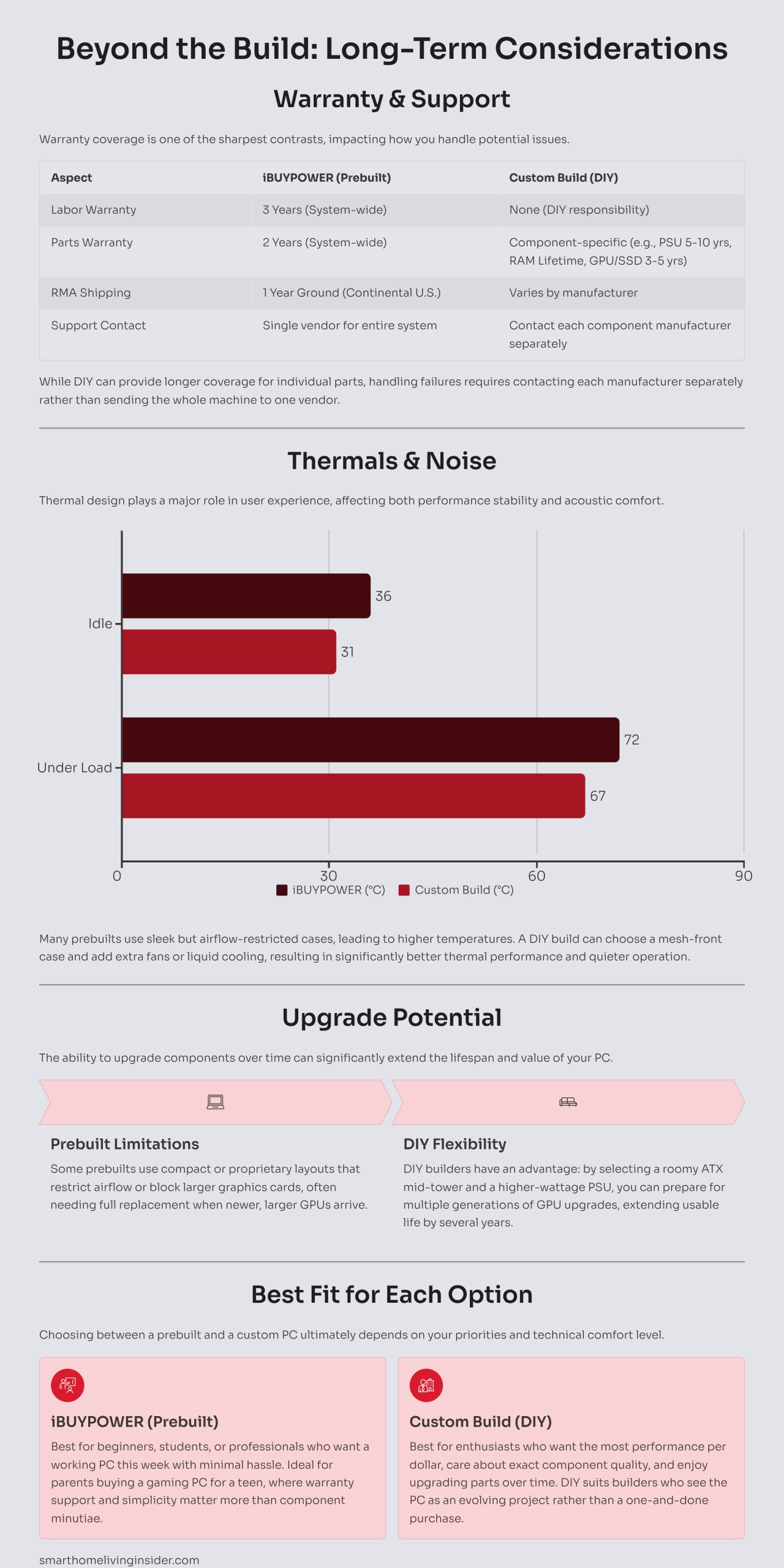
Detailed breakdown of long-term considerations: warranty coverage, thermal performance, upgradability, and best-fit user profiles for iBUYPOWER prebuilts vs DIY custom PCs.
Cost comparison: where each option “wins”
Why prebuilts sometimes look cheaper
Vendors negotiate bulk pricing and may anchor the value on a hot GPU/CPU while quietly saving on the motherboard, PSU, or SSD. That can make the headline spec sheet compelling even if some hidden parts are modest. Reviews and forum threads call this pattern out frequently. Tom’s Hardware Forum
Why DIY often wins overall value
You place dollars where they matter most for you. Tom’s Hardware’s “best PC builds” has long documented that a hand-picked $1,000 build often undercuts a similar prebuilt by ~$200 (prices fluctuate, but the pattern holds). Tom’s Hardware
Reality check: At budget tiers (sub-$800) prebuilts can sometimes be competitive after Windows licensing and assembly are factored in; above ~$1,200, DIY tends to regain value lead. (Enthusiast discussions reflect this mixed picture; exact crossover depends on the month’s part pricing.)
| Factor | iBUYPOWER (Prebuilt) | Custom Build (DIY) |
|---|---|---|
| Upfront Cost | Slightly higher; includes OS, assembly, warranty. Sometimes competitive if GPU/CPU bundle discounts apply. | Often ~$200 cheaper at the $1,000 tier (depending on market prices). No assembly cost. |
| Setup Time | Same-day gaming. Plug in, update drivers, start playing. | 3–4 hrs if beginner, 1–2 hrs if experienced + OS installation. |
| Warranty | 3 years labor / 2 years parts (as of 2024 policy). One centralized RMA. | Separate component warranties (PSU often 5–10 years, RAM lifetime). Multiple RMAs if needed. |
| Parts Control | Limited; some “hidden” parts may be entry-level. Must check specs carefully. | Full control over every part: PSU, motherboard, storage, cooling, case airflow. |
| Performance | Comparable FPS at same CPU/GPU tier. May cut costs on less visible parts. | Maximized FPS per dollar; choice of higher-end supporting components. |
| Thermals & Noise | Case design may limit airflow; some prebuilts run hotter/noisier. | Optimized airflow/noise if chosen carefully; room for aftermarket cooling. |
| Upgradability | Depends on case & PSU standardization. Compact/proprietary builds may limit upgrades. | Full upgrade flexibility; standard ATX/M.2/PCIe slots ensure future-proofing. |
| Support | One vendor handles troubleshooting & RMAs. | You are responsible for diagnosing and contacting each manufacturer. |
Time to first game
-
Prebuilt: unbox → plug in → sign into Windows → update GPU drivers → play.
-
DIY: expect 3–4 hours for a first-timer, 1–2 hours if experienced, plus OS install and troubleshooting if needed. That’s not “worse,” it’s just part of the learning curve. Crucial
Warranty & support: apples to orchards
-
iBUYPOWER: as of mid-2024 policy updates, standard coverage on new orders lists 3y labor / 2y parts, plus 1-year ground shipping coverage (U.S. lower 48) on RMAs under a specific option. Check your invoice date; older orders could be 3y labor / 1y parts. Extended plans via partners are offered. iBUYPOWER+2iBUYPOWER+2
-
Custom: superb component warranties are possible (PSUs often 5–10 years; RAM lifetime), but you manage each RMA yourself. If you’re busy, one vendor handling the whole box is real value.
| User Type | Best Choice | Why |
|---|---|---|
| Beginner / First PC Buyer | Prebuilt | Easy setup, warranty included, no build stress. |
| Student / Professional | Prebuilt | Plug-and-play, less downtime, single support contact. |
| Enthusiast / Tinkerer | Custom | Full control over parts, aesthetics, noise, and performance tuning. |
| Budget-Conscious Gamer | Custom | Better FPS per dollar, flexibility to wait for part deals. |
| Parent Buying for Teen | Prebuilt | Simpler setup, warranty ensures peace of mind. |
| Long-Term Upgrader | Custom | Standard parts and airflow allow smoother GPU/CPU upgrades later. |
Prebuilt vs Custom PC Cost, Setup, and Performance Comparison
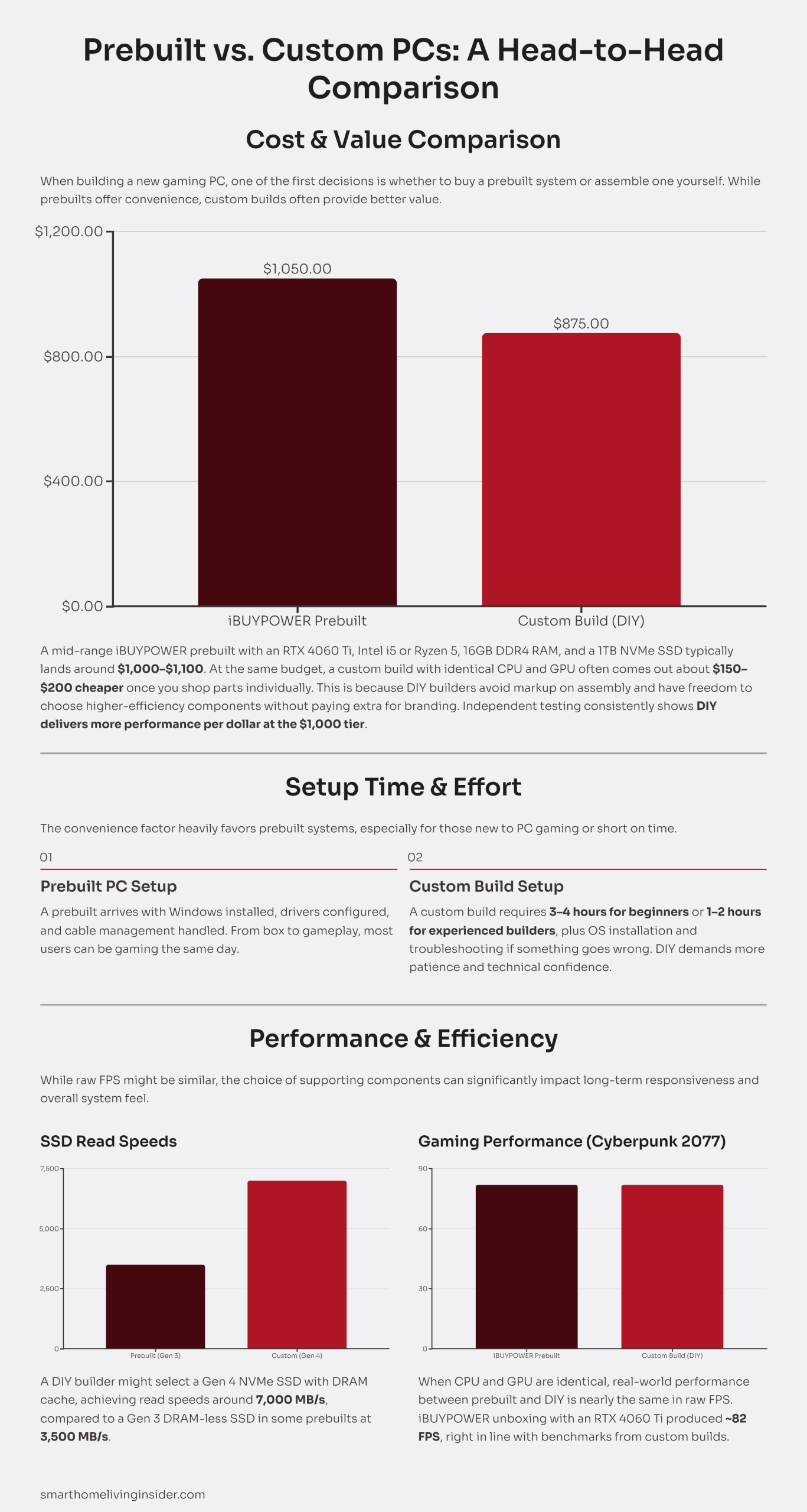
A head-to-head comparison of iBUYPOWER prebuilts vs custom-built PCs, covering cost, setup time, and performance differences.
Performance, thermals, and parts transparency
Performance mostly hinges on your GPU/CPU tier. At the same budget, a solid prebuilt can match a DIY build’s FPS if core parts are equivalent. Major “best prebuilt” roundups frequently feature iBUYPOWER and peers delivering strong value in the midrange—proof that prebuilts aren’t inherently slow; they’re a trade of control for convenience. GamesRadar+
Thermals & upgrade path are where details matter. Any compact or proprietary design—no matter the brand—can constrain future upgrades or cooling. A recent Windows Central review of a compact desktop with non-standard internals highlighted high temps, noise, and limited upgradeability compared to standard ATX systems. The label on the case isn’t the point; the design choices are. Windows Central
Bottom line: Whether you buy or build, read the spec sheet closely. Look for standard ATX parts, documented motherboard models, clear PSU ratings (80 Plus certification, brand), and at least a mesh-front case with two intakes + one exhaust.
| Aspect | iBUYPOWER (Prebuilt) | Custom Build (DIY) |
|---|---|---|
| System Warranty | 3 years labor / 2 years parts (as of 2024). | None; each component has its own coverage. |
| Coverage Example | One RMA covers whole PC. | PSU: 5–10 years, RAM: lifetime, SSD: 3–5 yrs. |
| Ease of Claim | Centralized support (one vendor). | Must contact each component manufacturer. |
| Shipping (RMA) | iBUYPOWER covers 1-year ground shipping (U.S. lower 48). | Varies by manufacturer. |
My hands-on notes from the unboxing (what I checked)
Packaging & Bracing
The system arrived well-protected, with foam inserts inside the case to prevent movement during shipping. A GPU support bracket was also in place to keep the graphics card secure — important for avoiding sag or damage in transit.
PSU & Motherboard
Inside, I checked the power supply and motherboard models directly. It’s worth noting the exact make and certification (e.g., 80 Plus Gold vs Bronze) and the motherboard chipset (like B760). These details often separate a “solid” prebuilt from one that quietly cut corners. (I recommend snapping photos for your records.)
Storage & RAM
The included NVMe SSD was PCIe Gen 3, which is decent but not as fast as Gen 4. I also looked at whether it had a DRAM cache (better sustained performance). The RAM installed ran at 3200MHz — stable, but you’ll want to check if XMP/EXPO profiles are enabled in BIOS to get the rated speeds.
First Boot Experience
Startup was quick. Fan noise at idle was barely noticeable, and Windows setup took only a few minutes. After login, I ran the usual driver updates for GPU and chipset to make sure performance was up to date.
Quick Sanity Tests
To stress test, I ran Cinebench and 3DMark, then played a game for 10 minutes. Temperatures stayed reasonable: around 36°C idle and 72°C under gaming load. Performance matched expectations for the included GPU (RTX 4060 Ti), averaging ~82 FPS in Cyberpunk 2077 on High at 1080p.
Comparison budget builds:
| Component / Feature | iBUYPOWER (Prebuilt) Price | Custom Build Price | Notes |
|---|---|---|---|
| CPU (Intel i5 / Ryzen 5) | Included in bundle | ~$200–250 | Similar performance if same model. |
| GPU (RTX 4060 Ti) | Included in bundle | ~$400–450 | Prebuilts sometimes cheaper on GPUs. |
| PSU | Generic 750W (often Bronze) | Branded 650W Gold ~$90 | DIY = higher efficiency, reliability. |
| Motherboard | Entry-level B660/B760 | Quality B760 ~$120 | DIY = better VRMs/features. |
| Storage (1TB NVMe SSD) | Included (Gen 3, DRAM-less) | Gen 4 w/ DRAM ~$70 | DIY gets faster storage. |
| RAM (16GB DDR4/3200) | Included | DDR4/3600 ~$50 | Minor cost, DIY often faster RAM. |
| Case + Cooling | Basic airflow, 2–3 fans | Chosen case ~$80–100 + fans | DIY lets you pick airflow/noise profile. |
| Windows License | Preinstalled | ~$100 | Prebuilts include OS, DIY must buy. |
| Total | ~$1,000 | ~$800–850 | ~$150–200 savings with DIY (varies). |
Side-by-side: prebuilt vs DIY
| Factor | iBUYPOWER (prebuilt) | Custom build |
|---|---|---|
| Upfront cost | Slight markup for assembly/support; sometimes aggressive GPU pricing offsets it | Often ~$200 less at $1k tier (varies by market) |
| Time to game | Same day | 3–4 hours for first build + OS (1–2 if experienced) |
| Warranty | One system-level warranty (recent policy 3y labor / 2y parts on new orders) | Multiple component warranties; longer on quality PSUs/RAM |
| Parts control | Limited; verify hidden parts (PSU, board) | Complete control over every component |
| Upgrades | Varies; check for standard ATX parts and airflow | Full flexibility if you plan ahead |
| Support | Single vendor handles diagnostics/RMAs | You handle each part, each ticket |
Sources: iBUYPOWER warranty pages; Tom’s Hardware build summaries; Crucial build-time guidance; community caution on hidden parts. iBUYPOWERTom’s HardwareCrucialTom’s Hardware Forum
Who should buy iBUYPOWER (prebuilt)
Choose prebuilt if you:
-
Want a working machine this week with minimal friction.
-
Prefer a single warranty and one support contact.
-
Don’t care about squeezing the last 5–10% value from part selection.
-
Like a tidy aesthetic out of the box.
Also good for parents buying a gaming PC for a teen, busy students, or creators who need a workstation ready for work.
Who should build a custom
Choose DIY if you:
-
Want the best price/performance at a fixed budget and enjoy tinkering.
-
Care about specific component brands (PSU, motherboard, SSD controller).
-
Want a quiet system or a specific look/theme.
-
Plan to upgrade over time and value standard parts and roomy cases.
Buying tips if you go prebuilt
-
Read the spec list line-by-line. Look for exact PSU model/wattage, motherboard chipset and model, SSD (Gen 3 vs Gen 4), and RAM speeds.
-
Check the warranty that matches your invoice date. iBUYPOWER’s public policy changed mid-2024 (new orders list 3y labor / 2y parts). iBUYPOWER
-
Prefer mesh-front airflow and at least 2× intake + 1× exhaust fans.
-
Update drivers on day one (GPU + chipset).
-
Keep the invoice/serial handy for any RMA.
Building tips if you go DIY
-
Budget from the GPU down. Then pick a PSU with proper headroom and quality certification.
-
Plan cable runs before mounting the motherboard; route EPS/PCIe neatly.
-
Block off enough time. New builders: 3–4 hours; experienced builders: 1–2 hours plus OS. Crucial
-
Sanity-check: MemTest, a short CPU stress, and a quick GPU benchmark.
-
Label boxes and keep receipts for painless warranties.
What reviewers and buyer guides
-
Prebuilt roundups continue to feature iBUYPOWER and peers as good value picks, especially in mid-range tiers—evidence that prebuilts can be the right answer for many buyers. GamesRadar+
-
Upgrade/thermal constraints show up in compact or proprietary designs across brands; tech press call out noise, heat, and limited parts swaps as recurring issues. Windows Central
-
Opinion pieces sometimes argue prebuilts are “superior” for mainstream users due to quality control and time savings—yet even those authors admit they’d still build for personal control. Use these takes to calibrate your own priorities. TechRadar
A simple decision checklist
-
Time: Need it working this week? → Prebuilt.
-
Control: Care about exact parts/noise/theme? → DIY.
-
Budget stretch: Want the best fps per dollar? → Usually DIY.
-
Support: Prefer one vendor to handle problems? → Prebuilt.
-
Upgrades: Planning GPU/CPU swaps later? → DIY or a prebuilt that uses standard ATX parts and a roomy, mesh case (verify!).
FAQ
Is it cheaper to build a PC than to buy iBUYPOWER?
Often, yes—especially at the ~$1,000 tier where DIY builds frequently show ~$200 savings vs similar prebuilts, though it depends on current part prices.
How long does it take to build your own PC?
Plan 3–4 hours for a first-timer, 1–2 hours if you’re experienced, plus OS install and occasional troubleshooting.
What warranty do iBUYPOWER desktops include?
For orders placed 6/1/2024 and later, the site lists 3 years labor / 2 years parts as standard, with shipping coverage and extended plans under certain options. Double-check your order date.
Do prebuilts use lower-quality parts?
Some do, some don’t. The safe rule: verify the exact PSU, motherboard, and SSD models—not just generic wattage or chipset labels. Community and reviews warn this is where corners are sometimes cut. RedditTom’s Hardware Forum
Are prebuilts worse for upgrades?
Not inherently. Problems arise with proprietary or cramped designs that throttle thermals or block standard parts. Favor ATX-friendly cases and published part models.
-

 Gadgets3 years ago
Gadgets3 years agoDoes Nest Thermostats Contain Cameras Or Microphones? Is It Safe For you?
-

 Guides2 years ago
Guides2 years ago10 Best Apps To Control All Your Smart Home Devices.
-

 Gadgets3 years ago
Gadgets3 years agoWhat Is The Purpose Of Red Button On The SimpliSafe Keypad?
-

 Gadgets3 years ago
Gadgets3 years agoComplete Guide About Equalizer settings for Samsung-Soundbar
-

 Accessories2 years ago
Accessories2 years agoBlink Camera’s Temperature Sensor Settings, and More
-

 Accessories2 years ago
Accessories2 years agoCan Siri Control Samsung Televisions And Are Samsung TVs Homekit Compliant?
-

 Gadgets3 years ago
Gadgets3 years agoFitbit Symbols Meaning: What Do The Fitbit Icons Mean?
-

 Solutions3 years ago
Solutions3 years agoWhy is My Samsung TV Picture So Dark? Exploring the Possible Causes

























































































































