Accessories
How Factory reset of LED Strips Lights in Detail and Guide on Resetting?
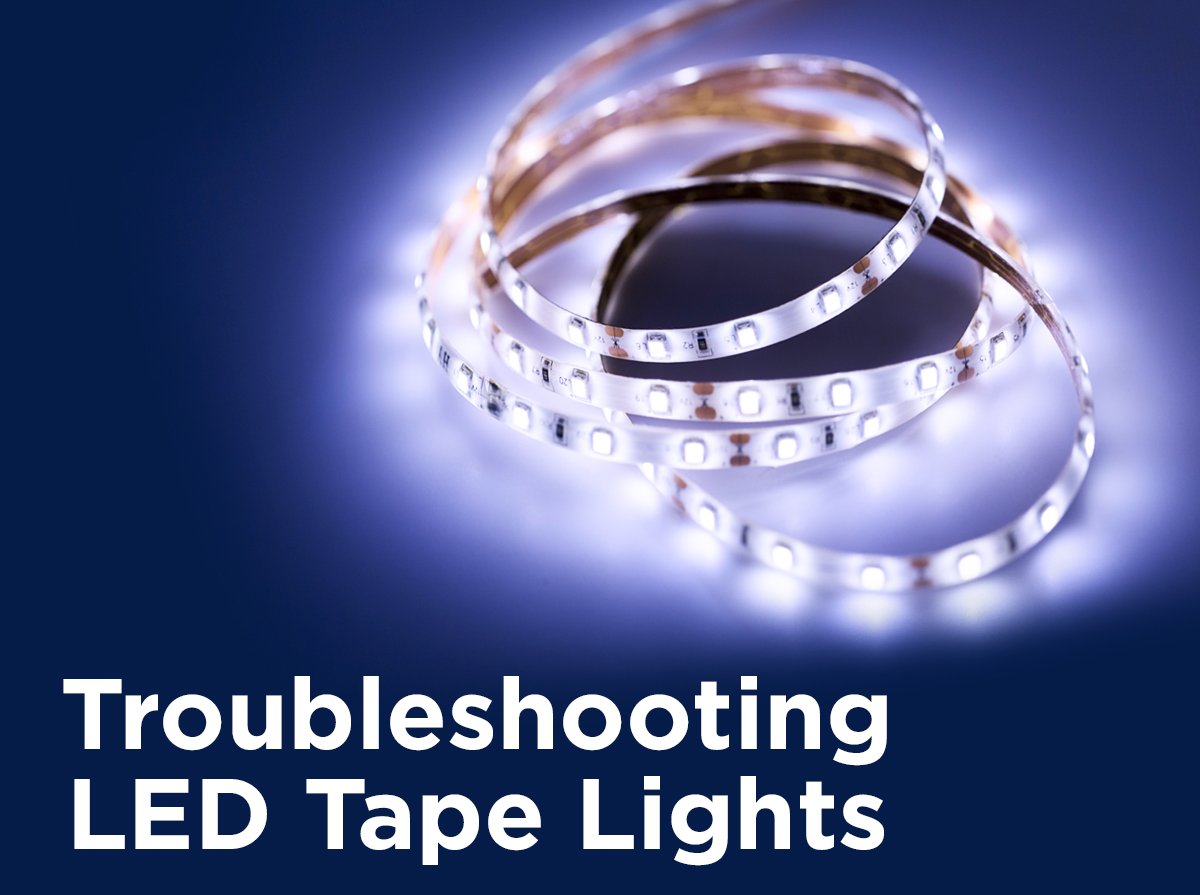
Led strip lights are a common and versatile kind of energy-saving lighting. However, they may malfunction and need resetting if not handled properly.
Whether you’re trying to set the mood for a party or just want to light up your workspace, adjusting the led strip lights is a breeze. This article will detail the method of resetting LED strip lights. If your LED strip lights are not working, you may return them to factory settings by pressing the reset button.
An easy solution to problems like unresponsive or malfunctioning lights is to reset the LED strip lights to their original settings. Make sure the lights have a working controller or remote and that they are plugged in before resetting them.
The following are the standard procedures for resetting LED strip lights: To begin, wait around 10 seconds after unplugging the LED strip lights from their power source. Connect the lights to their power outlet once again.
Press and hold the reset button for around five seconds after turning the lights on with the controller or remote.

The reset button on a controller or remote may require pressing a certain button combination. To learn how to reset your LED strip lights, you should refer to the manual provided by the manufacturer. LED strip lights, after reset, should react properly to controller or remote controls. If the problems continue, you may need to replace the controller or the LED strip.
When Is It Necessary to Reset LED Tape Lights?
https://www.youtube.com/watch?v=TkoVluAEuWg
There are a few scenarios in which you’ll need to reset your LED strip lights. To begin, if the lights are flickering or otherwise not functioning as they should, it is usually a sign that they need to be reset.
Changing the batteries in your remote control necessitates resetting the lights to ensure compatibility with the new device.
Finally, it’s usually a good idea to reset your led strip lights before making any adjustments to the settings, such as changing the color or intensity.
Always refer to the user guide for clarification on whether or not you need to reset your led strip lights.
Detailed Guidance on Resetting LED Strip Lights

-
Make sure the LED strip is plugged in.
The first step is to make sure the LED strip light is really plugged in. The reset button will be ineffective if the device is not connected in.
Plug-in-the-LED-Strip-Light
The next step is to connect the device into the wall. Be careful not to burn your fingers on the metal prongs of the plug.
-
locate the button labelled “Reset.”
Locate the button labelled “Reset” on the LED strip light. Typically, it may be found on either the side or the back of the device. You could see the word “Reset” or a reset symbol on the button.
-
Power down the LED Strip.
Once you have identified the reset button, the LED Strip may be turned off. To do this, either remove the plug from the wall outlet or flip the power switch, if available. These two approaches are equally effective.
-
Disconnect the power adapter.
The next step is to disconnect the LED strip’s power source. Again, avoid touching any metal while you’re working on this.
Verify if the LED strip’s lights are on if you suspect the power adaptor may still be connected. If they are, then you haven’t yet unplugged the power adapter.
-
Press and keep depressing the “Reset” button.
Press and hold the reset button for three to five seconds after disconnecting the power cord. Because of its tiny size, the button is often inaccessible without the assistance of a pen or other pointed item.
-
Reconnect the power adapter.
After pressing the reset button for the allotted amount of time, reconnect the power cord to the LED tape.
Verify if the LED strip’s lights are on if you suspect the power adaptor may still be connected. The power adapter is securely connected if the lights come on after being plugged in.
-
Turn on the LED Strip Lights
At this point, you may either flick the switch or re-connect the LED Strip to the power source to turn on the lights. The lights have been reset and should be functioning normally once again.
In order to learn how to reset a Sengled Bluetooth light bulb, go here.
Some Best Ways to Reset Led Strip Lights

Change Batteries
Get new batteries. Changing the batteries is a simple way to reset your LED lights if they are powered by that method. In most cases, this is all that is required to restore proper lighting.
New Power Supply
Switch to a new power supply. Alternate power sources may be explored as a viable alternative. Replace AA batteries with AAA ones, for instance. If you’re using an AC adapter, try recharging it or connecting it into a different outlet or a surge protector.
Tweak the Controls.
It’s also possible that the LED lights’ settings merely need to be tweaked. Changing the brightness or switching to a different lighting mode might do the trick.
Disinfect the contacts.
If your LED lights still aren’t turning on after you’ve done all we’ve suggested, the issue may be with the contact points. Remove any debris or residue from the contact locations using a cotton swab or Q-tip. Then turn on your lights once again.
Why Won’t My Strip Lights Turn On?
https://www.smarthomelivinginsider.com/1459-2how-o-adjust-the-temperature-on-ecobe-smart-thermostat/
If your LED strip lights are malfunctioning, there are a few potential causes. As a first step, double-check that the power source is both plugged in and functioning.
The circuit breaker may need to be reset if it has been plugged in but is still not functioning. If it doesn’t work, try connecting the power source into a different socket.
If the power source is not defective, the controller or remote is probably at fault. The controller or remote must be reset in this scenario.
LED strip lights may fail to illuminate if they are improperly connected to the source of electricity. Verify the safety of all of your network connections.
How Come My LEDs Won’t Change Colors?
It’s probably the remote’s fault if your LED lights won’t change from one color to another. First, make sure the batteries are put correctly and that the connections are clean and dry.
Why-Are-My-LED-Lights-Stuck-on-One-Color
If the controller or remote’s batteries are OK, try resetting the device. If it doesn’t work, you may need to get a new controller or remote. To test whether the LED lights will reset by reconnecting the power source.
FAQS
Where can I find the reset button for my LED strip lights?
In most cases, the Reset button for an LED light strip will be found on its rear end. A little reset symbol is often printed in white or yellow on a blue or black button. The whole light strip will turn off and then back on when the reset button is pressed.
Fuses for led strip lights?
Typically, fuses are included with led strip lights. Fuses are used in circuits to prevent damage from high current and protect the wire from overload.
A blown fuse instantly reduces the circuit’s excess current, which may prevent the premature failure of a lightbulb or other electrical component. Your led strip lights system’s total voltage and current level may be kept within safe limits by installing a few fuses.
Lights and electronics are less likely to be damaged, and their useful life may be extended as a result.
In what ways are led light strips unique?
A light strip’s durability is affected by several variables, such as the material it’s made of, how frequently it’s used, and the conditions in which it operates.
However, light strips, depending on how frequently they are used and how properly they are cared for, should last anywhere from six months to a year.
Light strips’ useful life may be extended if they are kept clean and free of dust and debris. Avoid putting LED strips in places where they will be subjected to high temperatures from the sun or other sources.
Do LED Strips Ever Fade?
Led strip lights are built to endure, and they don’t usually break down as quickly as incandescent or fluorescent light bulbs would. Led strip lights, like other electrical components, are susceptible to failure over time in the face of extreme heat, humidity, or physical damage.
Experiencing flickering or random outages is a possible indicator of a failing component in your led strip lights. The strip lights should probably be replaced as soon as feasible to prevent any more complications.
Do Phone-Based Controls Exist for LED Strips?
The answer is yes; you can use your phone to manage LED strips. To achieve this, just plug the LED strip into your phone’s USB port and use the corresponding app to toggle the lights on and off. The app has features like programmable timers and customizable lighting effects.
Conclusion
Led strip lights are an excellent choice for illuminating and decorating your house. However, there is no clear cause for them to suddenly malfunction. Here, we’ll teach you how to factory reset LED strip lights so they function as good as new.
It simply takes a few minutes to reset the led strip lights and is a very simple operation. To finish the job, you’ll want a screwdriver, pliers, and wire strippers.
Turn off the power and take off the end cap of the LED strip lights to reset them. The next step is to locate the PCB’s solder locations and use a metal item to create a short circuit between them.
After that, you may reconnect the end cap and turn the light strip back on. You should be able to easily reset your LED strip lights by following these steps.
-

 Guides2 years ago
Guides2 years ago10 Best Apps To Control All Your Smart Home Devices.
-

 Gadgets3 years ago
Gadgets3 years agoDoes Nest Thermostats Contain Cameras Or Microphones? Is It Safe For you?
-

 Gadgets3 years ago
Gadgets3 years agoWhat Is The Purpose Of Red Button On The SimpliSafe Keypad?
-

 Gadgets3 years ago
Gadgets3 years agoComplete Guide About Equalizer settings for Samsung-Soundbar
-

 Accessories2 years ago
Accessories2 years agoBlink Camera’s Temperature Sensor Settings, and More
-

 Accessories2 years ago
Accessories2 years agoCan Siri Control Samsung Televisions And Are Samsung TVs Homekit Compliant?
-

 Gadgets3 years ago
Gadgets3 years agoFitbit Symbols Meaning: What Do The Fitbit Icons Mean?
-

 Solutions3 years ago
Solutions3 years agoWhy is My Samsung TV Picture So Dark? Exploring the Possible Causes























































































































