Guides
Can You Dim Smart Bulbs: Everything You Need To Know

There is a steady increase in the number of houses throughout the United States and even the rest of the globe that are installing smart lights.
On the other hand, they have taken something as simple as a light bulb and made it more sophisticated, to the point where you have to inquire as to whether or not the bulb can be dimmed.
In response to your query, the answer is yes, you can dim smart lights. The vast majority of smart lights were created so that they may be dimmed via the use of the app that is linked with them.
After then, the amount of brightness is controlled by software inside the smart bulb. A regular light dimmer cannot be used to adjust the brightness of a smart bulb; in fact, doing so might potentially destroy the bulb.
Turning down the brightness of a light bulb could be so difficult.

By the time you finish reading this post, you will be aware of all you need to know about dimming a smart bulb, as well as the things you should not do, which might result in harm to a smart bulb, or perhaps even a fire.
-
What exactly is meant by the term “standard dimmer switch”?
Because we going to be discussing many distinct kinds of dimmer switches, I want to make sure that when I refer to a conventional dimmer switch, everyone understands exactly what I mean by that term.
The term “standard dimmer switch” refers to the kind of wall dimmer switch that is often seen in homes and businesses.
This type of switch allows users to turn lights on and off, as well as adjust the level of brightness by sliding a knob or rotating a dial.
They may take the form of a circular knob that you can twist or a rectangular switch that has a slider, both of which are examples of the many forms and sizes that they can take on.
They are often installed in a switch box that is built into the wall at a shallow depth. Just like any other switch that is put in the wall, this switch also requires a face plate to be installed so that the remaining hole in the wall and any exposed wires may be concealed.
-
How exactly does a regular dimmer switch operate?
If you are not familiar with the terminology used in electrical engineering, you may wish to skip this section. Nevertheless, I’m going to restrict the amount of information to a minimum.
The usage of semiconductors and the fact that AC power is supplied to your house are also factors that modern dimmer switches take advantage of (Alternating Current).
Depending on where the voltage level is in its cycle on the input side, a semiconductor is employed within the dimmer to switch on the electricity to the bulb. This happens in response to the level of the voltage.
The semiconductor that is housed inside the dimmer switch is linked to a potentiometer, which is essentially a resistor that has variable resistance.
The value of the resistance, which is regulated by the potentiometer, establishes how high (or low) the voltage must be for the semiconductor to become active.
Either by sliding the switch or by turning the knob, the potentiometer may be adjusted according to the user’s preferences.
-
The following is a design of a possible combination of the input and the output:
Can you dim smart bulbs? Right here, in this specific spot, is all you ought to know!
The waveform of the output voltage of a thyristor dimmer was configured to have an RMS output of 60 volts and an input voltage of 120 volts.
After the voltage on the input (shown in blue) has crossed zero, the red trace indicates that the output device switches on roughly 5.5 milliseconds later.
By turning on the thyristor earlier in each half cycle, one may increase the output voltage and make the lights shine more brightly. Wikipedia
Simply said, the light switch is cycling between its on and off states at an extremely rapid rate. To be precise, 120 times every single second. The bulb will seem to have a lower brightness the longer it is switched off.
Potential Risks of Using a Regular Dimmer Switch with Smart Light Bulbs

It is possible to turn Smart Bulbs on and off at the same rate as a human person would normally use a standard on/off switch, however, the product is not intended to be switched on and off more than once every one hundred and twenty milliseconds.
Your smart light has something similar to a microcomputer on the inside. There is a circuit card that has a few chips on it that are meant to function at a stable voltage. The voltage on this card is intended to remain constant.
One of the functions of this circuit card is to manage the flow of power, which necessitates a reliable source of power. It is also responsible for guarding the integrity of the circuit’s other components.
If the power is being turned on and off at such a rapid pace, it may be unable to perform its intended function.
Second, much like a computer, the microcontroller component needs some time to start up before it can be used. When you switch on the lightbulb, you’ll see that it takes a few seconds before it can join the Wi-Fi network.
This is a step in the process of starting up the computer. (Additionally, there is the time required to join the Wi-Fi network.)
Even if the circuit card doesn’t get fried, the circuit probably can’t keep up with the continual on and off since it’s too busy switching itself on and off.
You may see strange behaviours. The light’s tendency to switch on and off at random is one of the most frequent quirks that it displays.
If you simply utilize the on and off function of a dimmer switch while leaving the dimmer section of the switch set to full power, then you aren’t utilizing the dimmer switch at all, are you?
To summarize, it is feasible to use a dimmer switch without causing any harm to the Hub Bulbs; nevertheless, it is highly recommended that you replace the switch with something else.
Avoid using dimmable smart plugs as much as possible

Do not utilize a dimmable smart plug either, if you were considering employing the usage of one. The dimming feature of a dimmable smart plug cannot be used with smart lamps because of incompatibility.
On the other hand, if you wish to use a regular smart plug to switch the smart bulb on and off, you should be able to do so without any problems.
Be aware, however, that if the connected light bulbs lose their power supply, they will no longer be able to perform their smart duties.
What exactly is an intelligent dimmer switch?

This may seem to be a straightforward inquiry; yet, this is precisely where things start to become murky. When manufacturers refer to a “smart dimmer switch,” they might be referring to either one of two different kinds of switches.
To begin, though, before we get into those specifics, let’s take a look at some of the features that those smart switches have in common. Wi-Fi, Zigbee, or Z-wave wireless connectivity will be included in smart switches. Wi-Fi is the most common option.
And since these switches are dimmers, they provide a means by which the light may be dimmed, either via the use of an associated mobile application, the switch itself, or both of these methods.
Which Smart Dimmer Switches we should use in combination with a Smart Bulb?
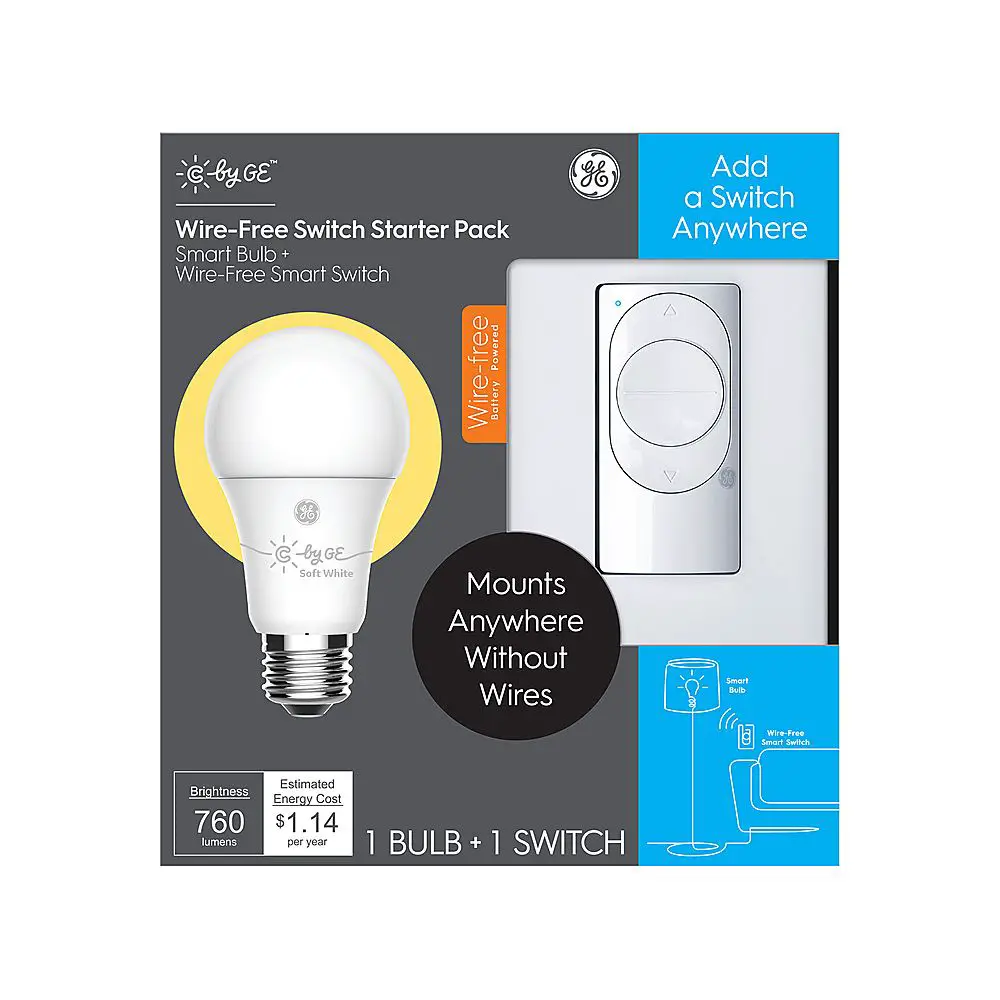
Smart Dimmer Through the use of a wireless connection, switches that do not directly control the power that is supplied to the smart bulb or bulbs may be used to control the smart bulb effectively. It is not recommended to utilize switches that are hardwired directly to the bulb to control smart lights.
It seems that this is a name link that the market has not yet standardized. I have a sneaking suspicion that there may be some rebranding in the future, but for the time being, things will continue as they have been.
It is not possible to use smart dimmer switches because they directly regulate the power that is supplied to the bulb for the following reasons:
- For a smart bulb to be able to communicate wirelessly with other devices, it must have a constant source of electricity. Because of this, the bulb can perform a variety of useful tasks.
- Because of the same issue that prevents you from using a regular dimmer switch.
- Your smart light has something similar to a microcomputer on the inside. There is a circuit card that has many chips on it, all of which are engineered to operate at a voltage that is continuous and stable.
Smart Bulbs can withstand being turned on and off at the speed that a human would typically use a normal on/off switch, but it is not designed to be turned on and off 120 times per second, which is how a dimmer switch controls the brightness of a standard dimmable light bulb.
Instead, Smart Bulbs can handle being turned on and off at the speed that a human would typically use a normal on/off switch.
How to check whether a Smart Dimmer Switch Is Capable of Controlling a Smart Bulb
You are undoubtedly wondering how you can determine whether or not a smart dimmer switch is compatible with your lighting system.
Let’s begin with some of the telltale signals that a switch is not going to work with a smart bulb.
- The smart dimmer switch requires hardwiring into the wall to function properly.
- On the box that contains the smart dimmer switch, there is wording that may either state “single-pole” or “double-pole.”
- If the diagram on your smart dimmer switch looks anything like this, it indicates that it can directly adjust the amount of power that is supplied to the bulb. It is not compatible with your smart bulb and should not be used with it.
- Wiring Diagram for Intelligent Switch
- Diagram of the Wiring for a TP-Link Smart Switch
- Now let’s have a look at the telltale signals that a switch is indeed compatible with a smart bulb.
- The language on the smart dimmer switch shows that it does not need any wire to function.
- It is not necessary to recess the smart dimmer switch into the wall to complete the installation.
These are indications that the smart dimmer switch is managing the smart bulbs utilizing a wireless connection established between the bulb and the switch, with the hub or router serving as the go-between device.
Only a brief overview this time. For them to function properly, smart lights need the entire supply of electricity. You shouldn’t use any plugs or switches that don’t deliver the entire amount of electricity, especially dimmers.
It is acceptable to utilize smart dimmer switches, which allow the smart bulb’s brightness to be adjusted by wirelessly transmitting orders to the bulb.
Adjusting the Brightness of a Smart Bulb

Here are some of the ways that you may adjust the level of brightness emitted by a smart bulb, now that you are aware of the types of dimmer switches that are suitable for use with a smart bulb.
-
Through the use of the App
Watch this video to learn how to manage smart lights using an application on your smartphone. This app is for a specific brand, although the majority of other brands on the market today offer some kind of interface that is comparable to what you see here for managing smart bulbs.
This video also teaches how to install and configure a smart bulb, in addition to demonstrating how to use voice control. However, I’m going to begin watching the video at the point when he is controlling the light using the application on his phone.
-
With the help of home automation (Plus Scheduling)
Home automation may be set up in a variety of different ways. IFTTT is a typical platform for doing this, and there is a video demonstration below showing how Google Home Routines may be used for home automation.
The video also displays how you may arrange certain actions to take place at different times throughout the day, such as turning on the Christmas lights when it becomes dark outside. I don’t put much stock in scheduling as a component of home automation.
-
With the help of a Smart Dimmer
Using smart dimmer switch to control your smart bulb is something that we have previously touched on in a general sense, but there are still a few specifics that we need to go over in further depth.
The ability of the smart switch and the smart bulb to interact with one another is the need which considered to be the most crucial of these. In most cases, this indicates that they make use of the same method of wireless communication.
You will need a Wi-Fi Smart Switch if the light you want to control utilizes Wi-Fi. The same may be for other well-known protocols such as Zigbee or Z-Wave.
One notable exception to this general rule is when the communication in question routed via a hub which is capable of maintaining connections with more than one kind of device.
It is possible with Zigbee or Z-Wave devices, both of which need a hub. The hub will connect to the internet in your house and may have the ability to transmit orders to any Wi-Fi-enabled gadgets in your home.
Make Use of Your Voice
Last but not least, you can command your smart bulb just via the use of your voice. The use of Google Home or Alexa is required to do this. HomeKit, which was developed by Apple, is also becoming more well-known.
Using numerous voice assistants at the same time is another available option. Watch this video to see how you can utilize voice assistants to take control of your smart bulbs.
In addition to that, it demonstrates how to link the smart bulb to the aforementioned systems.
How Much Money Can Be Saved by Turning Down the Lights?
The brightness of the lights may be decreased by having the lights flash very rapidly. faster than the sight of a human being can register.
The difference in length of time between when the lights are turned out and when they are switched back on is what determines the overall intensity of the light.
This is also how the dimming function works with smart bulbs; the only difference is that all of the control is included inside the bulb itself, rather than requiring an external dimmer switch as the “dumb” bulbs of the past did.
A light bulb that is dimmed helps save electricity since it does not remain fully lit all the time. Also, reducing your energy use will save you money.
So Dim away! By turning down the brightness of a light bulb to half its normal level, you may save anywhere from 40 to 50 per cent of the energy it normally consumes.
Keep in mind, however, that the smart lights of today employ LEDs, which are already highly power efficient in comparison to incandescent bulbs or even CFL bulbs.
Even if you reduce the amount of energy used for lighting by a specific percentage, it is probably a very tiny portion of the total amount of energy your home consumes.
Your heating and cooling appliances are likely to require a great deal more power than they have in the past. Appliances include refrigerators, washing machines, and dryers, as well as your home’s heating and air conditioning system.
Consider getting a smart thermostat if you’re looking for a way to save costs on your heating, ventilation, and air conditioning system.
-

 Gadgets1 year ago
Gadgets1 year agoDoes Nest Thermostats Contain Cameras Or Microphones? Is It Safe For you?
-

 Gadgets1 year ago
Gadgets1 year agoWhat Is The Purpose Of Red Button On The SimpliSafe Keypad?
-

 Solutions2 years ago
Solutions2 years agoHow to Connect Your Vizio TV to WiFi Easily Without a Remote?
-

 Solutions2 years ago
Solutions2 years agoWhy is My Samsung TV Picture So Dark? Exploring the Possible Causes
-

 Accessories2 years ago
Accessories2 years agoCan A Hdmi Splitter Extend The Display To 2 Monitors?
-

 Accessories2 years ago
Accessories2 years agoDo Smart Thermostats Run On Batteries? Let’s Find Out
-

 Gadgets2 years ago
Gadgets2 years agoFitbit Symbols Meaning: What Do The Fitbit Icons Mean?
-

 Solutions2 years ago
Solutions2 years agoWhy Can’t I Stream Netflix From My Phone? | Solution




