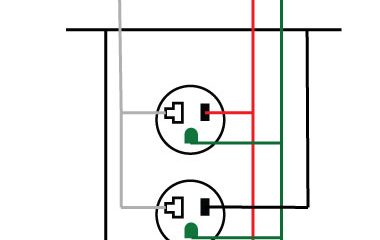Accessories
Do Smart Thermostats Run On Batteries? Let’s Find Out

Do Smart Thermostats Run On Batteries? Using a battery to power a gadget has several well-known advantages. Since some of them don’t need an external power source, they’re risk-free and reliable in the case of a power outage.
Smart thermostats that run on batteries may still enjoy these advantages. Some temperature sensors indeed rely on backup batteries. While a power outage may prevent the heating, ventilation, and air conditioning system from operating, a thermostat with a backup battery will retain any previously preset routines or settings.
Let’s take a look at smart thermostats with battery backups, and learn all we can about them, including how to swap out the batteries when they run out.
Next, we’ll look at some of the most reliable smart thermostats with backup batteries available to you. As a result, you can make an informed decision about replacing your current thermostat with a smarter one.
Home Thermostat Replaced with Digital Unit
The heating and cooling system is the primary source of power for certain smart thermostats, such as the Nest Thermostat from Google (available on Amazon), with batteries serving as a backup.
In the event of a power outage, these batteries will only save the thermostat’s settings and help in analyzing the cause of the outage, but they won’t keep the HVAC system running.
Like any other electrical component, smart thermostats come in a variety of models from which to pick.
How a smart thermostat is installed in an HVAC system determines whether or not it needs backup batteries. Many modern smart thermostats are hardwired into the HVAC systems of newly constructed houses.
A battery-operated thermostat is generally the best option for DIYers looking to update their old thermostat to a new smart device.
Which Battery-Operated Smart Thermostats Exist?
There are many various kinds of smart thermostats on the market today, from the most basic Wi-Fi-connected models to more advanced ones with sensors that enable remote control features, geofencing capabilities, and even those that are part of a broader home automation system.
If your smart thermostat is integrated into a larger system, it is probably hardwired to the house’s main circuit board. Assuming it does not need a C-wire or other unique installation wiring, it may be powered by the same thermostat wiring as standard (along with a possible backup battery).
Honeywell, Google Nest, and Eco bee are just a few of the leading smart home device manufacturers that also provide highly regarded thermostats with built-in backup batteries.
A battery-backed thermostat allows you to rest easy knowing that your settings and data will be preserved even in the event of a power outage to your home’s main circuit.
Which Battery-Operated Smart Thermostats Are There?

Several of the best-selling and most highly-reviewed battery-operated smart thermostats on the market today are listed below.
The Nest Thermostat from Google
The Google Nest Thermostat (available on Amazon) is one of the finest battery-operated smart thermostats on the market because of its easy remote control and remarkable energy-saving mode. The batteries of the Nest Thermostat are used in case the mains power fails.
The batteries are constantly charged since they are linked to a constant power source. You will be notified to change the backup batteries whenever they run low (More details about the battery replacement process are mentioned later in the article).
If you want to save money on utility costs and do your part to preserve the environment, go no further than the Nest Thermostat, which has earned the prestigious Energy Star label. The Nest Thermostat may be programmed to lower the temperature automatically while you’re not there. Not only does this save the planet, but it also considerably reduces your heating expenditures.
In addition, the Nest Thermostat is offered in not one but four modern color options: charcoal, fog, sand, and snow, satisfying your need for both function and form in your smart home’s heating and cooling system.
Honeywell’s Home T9 Smart Thermostat
It is a Sensor-Enabled Wi-Fi Unit. The T9 Smart Thermostat (on Amazon) with a sensor is one of the best-selling variants of Honeywell’s smart thermostats because it combines cutting-edge technology with a sleek design.
The geofencing features allow you to keep your house comfortable and energy efficient while you’re gone, making it a pleasant place to return to after a long day.
This smart thermostat runs on batteries and connects to the Honeywell Home app, giving you complete temperature control.
Honeywell’s intelligent room sensors may be installed in the nursery or the master bedroom to maintain a comfortable temperature in such areas. With the Honeywell Home app, you can customize lighting for each room in your house. This smart thermostat may be linked to your utility for discounts and incentives.
The Smart Thermostat, ecobee3 Lite
This smart thermostat has fantastic features and is easy to use, plus it’s compatible with a wide range of platforms including Apple HomeKit and Amazon Alexa. The ecobee 3 Lite (available on Amazon) was made with energy efficiency in mind, and it has earned the Energy Star label as a result.
A vacation setting allows you to control your home’s temperature from anywhere in the globe. It is possible to time your heating and cooling needs to coincide with when you will be present and absent.
The ecobee3 Lite will give you a notification if there is a power outage or a rapid temperature change, allowing you to take appropriate action.
In addition to its Smart Sensor, ecobee3 Lite now has a new feature that stops its operation if a window or door is opened. That way, you can rest easy knowing that even if a window is left open, you won’t be wasting any power.
The Smart Wi-Fi Thermostat, an Emerson Product
Another top-rated smart thermostat, this one is compatible with the most popular hubs like HomeKit, Alexa, and Google Assistant and is ideal for first-time users. It may be installed without professional assistance and is compatible with most preexisting HVAC systems without the need for a C-wire or other complex wiring.
The frequent maintenance reports provided by the Emerson Sensi Smart Thermostat (available on Amazon) can assist you in taking care of your HVAC system.
You may program it to turn on and off at any time, access it from a distance with whatever controller you choose, and obtain detailed information on how much energy it has used. Emerson Sensi also highlights the privacy protection mechanisms they have in place, promising not to share or sell any user information.
How do You remove the back cover to access the battery compartment on the thermostat?
Temperature and humidity control device from the present day
A low battery notice will appear on the screen of your smart thermostat to let you know it’s time to swap the batteries. Every year or so, you’ll want to give the batteries a fresh start by replacing them.
Virtually every smart thermostat has an early warning system that notifies you of impending battery death.
To provide one specific example, Honeywell’s battery-operated smart thermostats will display a battery low warning 60 days before they cease working entirely.
The process of swapping the batteries in a smart thermostat might vary widely depending on the manufacturer and the model you own. In most cases, it’s a breeze. It’s as easy as sliding off a bracket and swapping batteries as any other battery-operated electronic item.
These are some broad guidelines for changing the batteries in a programmable thermostat:
- If you’re not using your smart thermostat, turn it off.
- If your smart thermostat is powered by a wall outlet, you may turn off its electricity by switching the breaker for that outlet.
- It’s important to carefully separate the device’s cover plate and base plate.
- When replacing the batteries, make sure to pay attention to the polarity markings.
- The top plate should be reinserted into the bottom plate.
- Connect your smart thermostat to AC power and turn it on.
- How can I determine which batteries my smart thermostat requires?
- Two AAA alkaline batteries are typically required for a smart thermostat to function. Before beginning the procedure of replacing a battery, you should check the device’s documentation to make sure you have the right kind.
Most modern smart thermostats have a mobile app and remote-control features, so you can set the temperature from anywhere in the room without getting out of bed.
This makes it so you never miss a low battery signal, and you always know exactly what batteries to replace them with.
Conclusion
All of the most popular brands of smart thermostats offer a variety of models, each with its own set of features tailored to a particular set of needs. One such method is the smart thermostat’s power source.
There are smart thermostats that are hardwired into the heating, ventilation, and air conditioning system through a C-wire. Both standalone models and those with backup power sources utilize batteries in their smart thermostats.
There is a good probability that your smart
-

 Gadgets2 years ago
Gadgets2 years agoDoes Nest Thermostats Contain Cameras Or Microphones? Is It Safe For you?
-

 Guides12 months ago
Guides12 months ago10 Best Apps To Control All Your Smart Home Devices.
-

 Gadgets2 years ago
Gadgets2 years agoWhat Is The Purpose Of Red Button On The SimpliSafe Keypad?
-

 Gadgets2 years ago
Gadgets2 years agoComplete Guide About Equalizer settings for Samsung-Soundbar
-

 Gadgets2 years ago
Gadgets2 years agoFitbit Symbols Meaning: What Do The Fitbit Icons Mean?
-

 Solutions2 years ago
Solutions2 years agoWhy is My Samsung TV Picture So Dark? Exploring the Possible Causes
-

 Solutions2 years ago
Solutions2 years agoHow to Connect Your Vizio TV to WiFi Easily Without a Remote?
-

 Accessories2 years ago
Accessories2 years agoBlink Camera’s Temperature Sensor Settings, and More