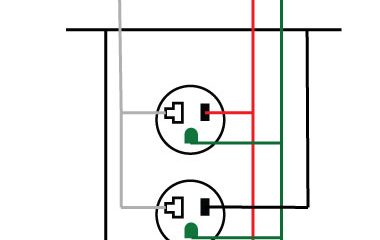Guides
Does TextNow Show Your Name?

Introduction
So text now is a popular messaging service and calling app that provides the option of free call and phone numbers to the users that use text now. It is famously known for its extra efficient calling, texting and connection services. Widely used by its users to text their friends and family and to have a connection with them. However many people always think about how text now shows their name to others when they use the app.
In this article we will talk in detail about how text now shows the name to others and how you can protect your privacy on the app of text now in detail. Text now is a famously known mobile app that offers free phone numbers to its users for texting and calling. Numbers that are allocated by text now can easily be used just like regular phone numbers but they don’t have expensive phone plans so they are more convenient for users.
However text now uses Internet like wifi or mobile data in order to send messages or make calls. Text now is so popular nowadays because it’s free to use but there are some premium features to it that a person can pay for to avail. However it’s great for people who want additional phone numbers for personal or professional use.
How Textnow show the user’s name?
The answer to this question is no text now does not show the user name when they send text or make calls to other people. However there are some cases in which it is possible that their name is visible to others or basically it is dependent on how someone uses the app of text now.
Texting and Calling Others
Then the users call or text someone on the text now app they will only see their text now phone number and not about their name but there are certain circumstances in which name is visible which are you can tell your name to them in the message or they have already saved your text now number in their phone by your name so their name will be visible to them because of this.
However the policy of text now states that text now does not automatically attach the name of the user with its number on calls or messages, it just shows the number and not the name.
Details of account
It is important to provide your details like your name, email address or other details while making an account on text now. however this information is private and it is not shown to any other users that are on text now or the people you contact on the text now app. But if you save your name on the voicemail greeting or an email signature on the text now app then your name could be shared indirectly to other users and they can see your name with your number on the text now.
Caller ID
Text now is a famously known mobile app that offers free phone numbers to its users for texting and calling. Numbers that are allocated by text now can easily be used just like regular phone numbers but they don’t have expensive phone plans so they are more convenient for users. However text now uses Internet like wifi or mobile data in order to send messages or make calls.
Text now is so popular nowadays because it’s free to use but there are some premium features to it that a person can pay for to avail. However it’s great for people who want additional phone numbers for personal or professional use.

Display names in the group chat
The other exception of your name showing on the text now is that if you’re using a group in the text now jet and have set a username or display name in the group then other people can see it in the text now. However if you share your text now account with other people for work or for personal use then text now can show your Display name in order to confirm the identity for other people’s health.

Some ways to protect your privacy on textnow
Multiple ways to hide your name on the text now if a person is worried about their name being shown on the app. It is Always good to use safety majors beforehand if you are not sure about some services. Some Ways to protect your privacy on the text now app are
Usage of nickname
When a person sets up their text now account then they can use their nickname or the initials of their name instead of their real name in order to protect your privacy. Even if your name is displayed on the text now app due to some reasons then no one can know your real name and it won’t reveal your real identity because you have set up a nickname or any other name instead of your real one.
Record a voice greeting
When people record their voicemail greeting they usually add their name in order to confirm their identity. however in text now if you are not sure about your identity Then you can record a voicemail that will not include your name you can use a generic message like how you have reached my phone. Please leave a message. I will contact you soon. This message can have to hide your identity because it does not include any name and it also conveys your message without revealing your identity.
Avoid using personal details
It is important to provide your details like your name, email address or other details while making an account on text now. however this information is private and it is not shown to any other users that are on text now or the people you contact on the text now app. But if you save your name on the voicemail greeting or an email signature on the text now app then your name could be shared indirectly to other users and they can see your name with your number on the text now.
Conclusion
It is important to provide your details like your name, email address or other details while making an account on text now. however this information is private and it is not shown to any other users that are on text now or the people you contact on the text now app. But if you save your name on the voicemail greeting or an email signature on the text now app then your name could be shared indirectly to other users and they can see your name with your number on the text now.
When a person sets up their text now account then they can use their nickname or the initials of their name instead of their real name in order to protect your privacy. Even if your name is displayed on the text now app due to some reasons then no one can know your real name and it won’t reveal your real identity because you have set up a nickname or any other name instead of your real one.
But if you save your name on the voicemail greeting or an email signature on the text now app then your name could be shared indirectly to other users and they can see your name with your number on the text now.
-

 Gadgets2 years ago
Gadgets2 years agoDoes Nest Thermostats Contain Cameras Or Microphones? Is It Safe For you?
-

 Guides12 months ago
Guides12 months ago10 Best Apps To Control All Your Smart Home Devices.
-

 Gadgets2 years ago
Gadgets2 years agoWhat Is The Purpose Of Red Button On The SimpliSafe Keypad?
-

 Gadgets2 years ago
Gadgets2 years agoComplete Guide About Equalizer settings for Samsung-Soundbar
-

 Gadgets2 years ago
Gadgets2 years agoFitbit Symbols Meaning: What Do The Fitbit Icons Mean?
-

 Solutions2 years ago
Solutions2 years agoWhy is My Samsung TV Picture So Dark? Exploring the Possible Causes
-

 Accessories2 years ago
Accessories2 years agoBlink Camera’s Temperature Sensor Settings, and More
-

 Solutions2 years ago
Solutions2 years agoHow to Connect Your Vizio TV to WiFi Easily Without a Remote?