Accessories
How Many SONOS Speakers Can I Connect In A Single Room?

Do you want to know where to start while experimenting with Sonos? How many speakers can you link together at once with Sonos? How many should be linked simultaneously?
When considering our options, we often neglect to consider the best course of action. Today, we’ll be answering these and other frequently asked concerns about connecting Sono’s speakers to an amplifier.
How Many we can Actually Connect?
Connect as many Sonos speakers as possible to get the most out of your home theater system.
Installing Four Sonos Speakers in One Space
The answer is yes; you can use up to four Sonos speakers in a single space. In fact, eight may fit in a single space if the space is set up properly.
This may be as simple as a pair of speakers placed together, as in a stereo arrangement, as in a left-to-right surround sound system, or as complex as a zone setup with four or more Sonos speakers placed in different sections of the room.
Using the Sonos app, controlling a Sonos speaker is a breeze, and you can easily set up your very own custom audio system by connecting several speakers together.
You may listen to music via your Sonos turntable setup in a more immersive manner by playing the same song on several Sonos speakers.
How Should a Room’s Speakers Be Arranged?
The size and architecture of the room, as well as the intended use of the speakers, are among the most crucial factors to think about when installing this many Sonos speakers.
Sono’s speakers perform best when positioned at opposite ends of a room for a stereo impression; however, the ideal placement of speakers in a multi-speaker configuration may vary.
It is recommended that stereo pairs be placed at diagonally opposite corners of a room whenever possible. For the best possible surround effect, position the four speakers in the four walls of the room if your speaker system supports it.
What is the maximum Limit for devices?
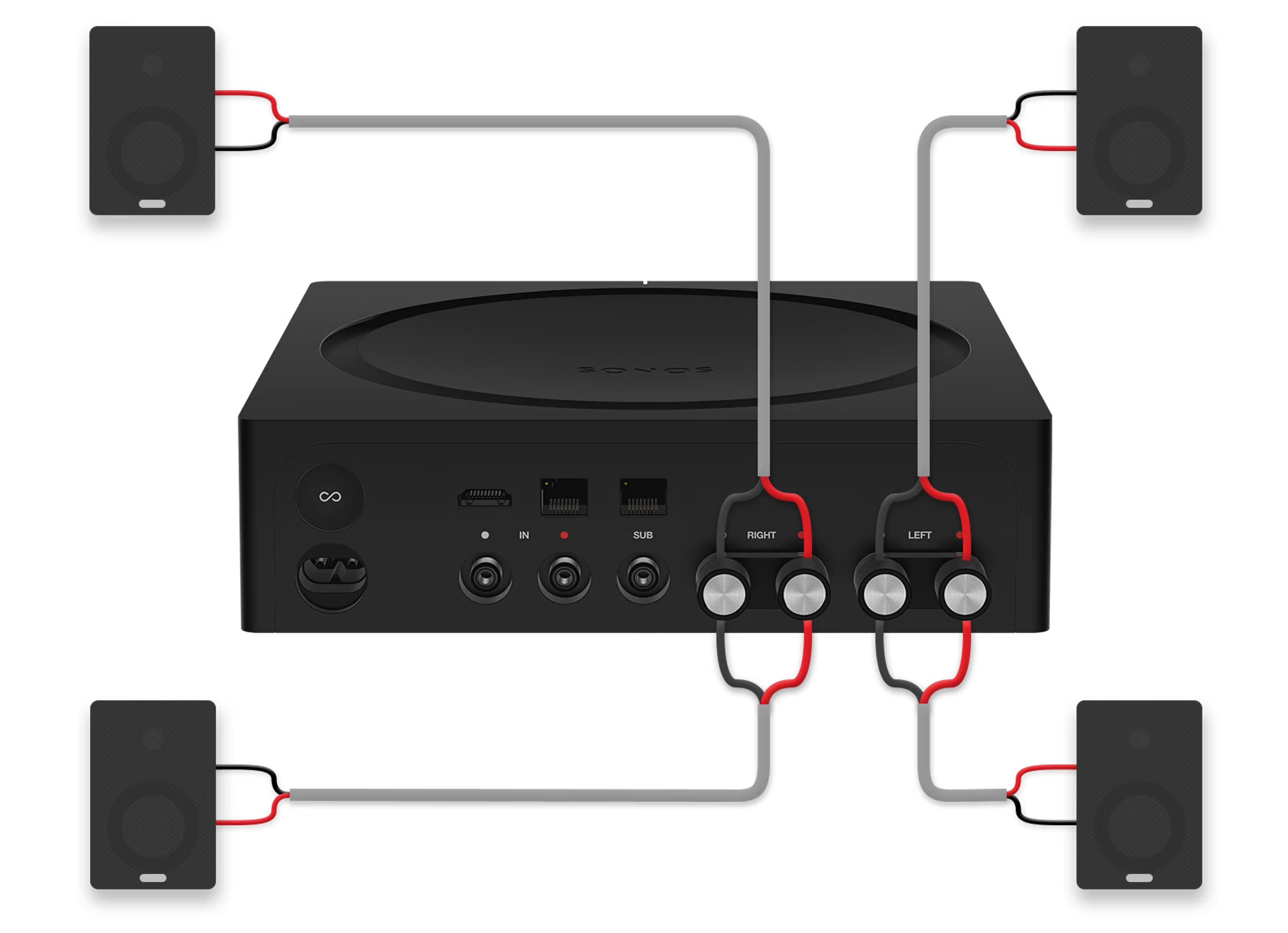
Several other types of speakers may be used with the Sonos system, as was referred to earlier; for example, a Sonos Beam and a Sonos Era can be used together to create a 5.1 surround sound system. But how many users can a single setup support?
The maximum number of Sonos smart speakers that can be linked together in one system is 32, enabling you to spread your music across your home like a true soundscape.
However, audiophiles recommend not exceeding eight speakers in any given zone, with no more than four subwoofers in use at any given time.
Here we have a pair of Sonos sound systems. A Single Home.
Is it even possible? To install two Sonos audio systems in one home. To put it briefly: yes. As it may be taxing on a single system to handle the needs of a whole house, this is the best option if you want to create a true multi-room experience across your home.
Different music may be played in each area without disturbing the others when you use individual systems that can be controlled separately. Both might be linked to different media players, such as a record player, Apple Music, etc.
If you want to join two or more Sonos systems (yes, there are more), you’ll need to set up a Sonos network and connect them over your existing Wi-Fi connection.
Obviously, they’ll need to share the same router for the entire setup to function. As soon as they are linked, you may access all the system has to offer.
https://www.youtube.com/watch?app=desktop&v=oPRUb_wr4ng
Classifying Sonos Speakers
Step-by-step instructions on how to create a single Sonos system from several speakers:
- You’ll need to download the Sonos app on your mobile device and connect all three of your speakers to the same Wi-Fi network before you can start using the app.
- Launch the application, then go to Settings > Speaker Settings.
- To add a speaker to a group, click on that person’s name, then on the Group menu, and finally on Add to Group.
- Add the second person by following the steps above.
- Select Add to Group again to add a third participant. Choose the Create Group option to link the three microphones together.
- The Group Volume Control (GVC) may be checked in the Preferences menu. The volume may be changed here, either independently or collectively. Make sure it’s on to store your preferred volume levels.
- Now that all three speakers have been grouped, you can control them with a single tap on the Sonos app.
Separation of Vocalists
Unfortunately, there is no “magic number” for how far apart Sono’s speakers should be placed in a given space. This is a really acousmatic item, so you’ll have to play about with it a little to find the sweet spot that works best for the size and form of the space.
If you keep your Sonos speakers at a distance of 9 to 12 feet from one another, you may expect to get decent sound quality from them. However, if the room is much larger, you may need to increase the distance between the speakers to get satisfactory results.
Larger Sonos speakers, such as the Sonos sub, might have an outsized impact on your setup and may require rearranging your furniture.
Sonos vs. Bose
There is no clear solution to this question, which arises often in discussions about wireless speaker technology. Each manufacturer has its own advantages; therefore, the final verdict should be based on your specific needs.
On the one hand, we have Bose, which is well-known for its excellent sound quality, its extensive set of capabilities for music playing, and its distinctive form factor, all of which combine to provide an exceptional listening experience with no effort.
Sonos, on the other hand, has a supposedly more intuitive UI, and it provides excellent audio quality and a wealth of capabilities without ever sacrificing convenience.
The ability to connect several Sonos speakers together through Wi-Fi and play a variety of music formats in a multi-speaker setup is a key differentiator.

What Is the Ideal Number of Presenters?
Once again, the answer to this issue is very dependent on the dimensions and layout of the area in which the Sonos speakers will be installed. The precise audio system you choose to employ can further complicate the already subtle acoustic differences across rooms.
The specific arrangement you want to achieve is also crucial to think about at this stage.
Some people, for instance, like a single speaker to fill a small room with music, while others prefer a stereo pair, and still others are lured by a multi-channel surround sound configuration in which speakers are placed in all four corners of a room.
The more expansive the space, and particularly if the acoustics are extremely reflecting, the greater the number of speakers required.
Setting up a Room with Four Speakers
Assuming you already own the necessary tools, this should be easy to do.
The first step is to plug in your amplifier to an electrical outlet.
Connect your amplifier’s speakers using speaker wire, placed at opposite ends of the room.
Always connect the positive end of the speaker wire to the positive input, and the negative end to the negative input.
If your amplifier just has one output, you may connect it to the receiver or power source and then use a Y splitter adapter or an A/B switch to regulate which speaker is playing and how loud it is.
Adjust the sliders and knobs as needed to get the desired effect.
Equally important is making sure the receiver is tuned to the right input, the volume is comfortable, and the various speakers are well balanced.
Bluetooth Speakers
There’s a growing community of folks online who have discovered unwanted speakers in their ceilings and want to get rid of them. These are not needed and it doesn’t matter whether they were put in by the previous tenants or the builders.
The speakers presently installed in your ceiling and the associated electronics will determine how you may get rid of the noise. The vast majority will have speaker wire running from their amplifier or receiver.
The amplifier’s volume should be adjusted up to a respectable level if the ceiling speakers are wired into it via the speaker outputs. In the event that the amplifier lacks speaker outputs, an additional adaptor, such as a speaker selection switch, will be required to link the amplifier to the in-ceiling speakers.
This Pyle in-wall speaker selector switch lets you choose between two sets of speakers in your home, whether they’re located inside or out. It has a dual-channel amplifier and a controller pod box. PVCS2
Do in-ceiling speakers raise the value of a home?
A home’s value may rise over time if ceiling speakers are installed, but this is by no means assured and is unlikely to be substantially more than the initial cost of the speakers.
Potential consumers interested in a more compact and unobtrusive home music system could be swayed by the inclusion of ceiling speakers. However, the monetary worth will rely heavily on the cost of the speakers and the current market value of properties in the vicinity.
Compare the Sonos Power Amp to Regular Speakers
Customers in the West are drawn to Sonos in large part because of how user-friendly the brand is in general.
The Sonos amplifier is a three-channel, 125-watt powerhouse that can run three sets of 3-ohm speakers.
It can also drive passive speakers. Not to mention the Amp’s speaker outputs that can automatically convert between stereo and dual-mono output for compatibility with a wide variety of speaker types (including those used with Bluetooth, AirPlay, analog, and digital connections).
Additionally, an ethernet connector allows for direct connection to a home network, allowing for streaming audio from online services and local music collections.
FAQS
Do Sonos speakers work together?
You sure can. It’s up to personal preference, but you should definitely think about the dimensions and layout of the space before making any decisions on placement.
More speakers are usually necessary when attempting to fill a large room or one with poor acoustics, since the music may easily get jumbled and distorted.
Can I link up to four Sonos speakers?
The answer is yes. The bare minimum for a decent surround sound system is this many speakers. An immersive sound environment is achieved by simultaneously playing sound from several speakers.
Putting four Sonos speakers in different corners of a room can be a lot of fun since it creates a dynamic acousmatic experience that changes as you move about the room. These four speakers may also be used to create two identical studio pairs, each of which can be placed in a different room.
How many Sonos speakers may be connected to a single Wi-Fi system?
It’s a little excessive that a single network may support a maximum of 32 voices. However, the wealthy may feel excluded if they cannot fill their obscenely spacious houses with music like the rest of society.
However, the maximum number of Sonos speakers that should be connected to a single network is 8. If you don’t want the cosmos to collapse in on itself, you shouldn’t have more than four subwoofers going at once.
Will three Sonos speakers work together?
You certainly can, and the supposed simplicity of using Sonos means it won’t be too much of a hassle. It shouldn’t be too difficult to get started after you’ve downloaded the app and connected in the amplifier and the rest of the system.
-

 Solutions2 years ago
Solutions2 years agoHow to Connect Your Vizio TV to WiFi Easily Without a Remote?
-

 Solutions2 years ago
Solutions2 years agoWhy is My Samsung TV Picture So Dark? Exploring the Possible Causes
-

 Accessories2 years ago
Accessories2 years agoCan A Hdmi Splitter Extend The Display To 2 Monitors?
-

 Gadgets2 years ago
Gadgets2 years agoFitbit Symbols Meaning: What Do The Fitbit Icons Mean?
-

 Accessories2 years ago
Accessories2 years agoDo Smart Thermostats Run On Batteries? Let’s Find Out
-

 Solutions2 years ago
Solutions2 years agoWhy Can’t I Stream Netflix From My Phone? | Solution
-

 Solutions2 years ago
Solutions2 years ago8 Ways How To Stop Google Home Nest From Crackling
-

 Solutions2 years ago
Solutions2 years agoHow To Fix Charging Not Available? Iphone Liquid Detected





