Accessories
How Dose Work Home Kit With MYQ Can Work With SIRI?

The HomeKit app was developed by Apple. With the use of Home Kit, you will be able to connect all of your smart home appliances to a centralized point of control, namely the Apple Home app.
While it would be fantastic if all smart home technology could be made to function with the Apple HomeKit, the fact is that this is not the case just now. Because of this constraint, queries such as “what gadgets may be utilized with the HomeKit?” are brought up.
Does MyQ support Apple’s HomeKit platform?
By using the MyQ Home Bridge, users of the Lift master/Chamberlain MyQ garage door opener will be able to link the device to Apple HomeKit and use Siri to operate it.
In addition to the HomeBridge, you will also need a MyQ Smart Garage Hub or a Chamberlain or Lift master garage door opener that is equipped with the MyQ feature.
This will offer you the ability to operate your garage doors together with other devices that are compatible with the Apple HomeKit app, in addition to a wide variety of additional purposes, which I will discuss in more detail in the following paragraphs.
You may buy the MyQ HomeBridge from Amazon by following this link or clicking on the picture that is shown below (affiliate) You may see the current pricing just under the picture in this location.
If you also need the MyQ Smart Hub to open your garage door, you may buy it on Amazon by using the link provided here, or by clicking the picture that is shown below (affiliate). You may see the current pricing just under the picture in this location.
You may be asking, now that you are aware that MyQ and HomeKit are compatible with one another, what steps you need to take to set it up, and what additional things you can accomplish after you have successfully integrated MyQ with HomeKit.
Do you have the ability to figure it out if you already have it set up? Keep reading, and I’ll show you everything available to you.
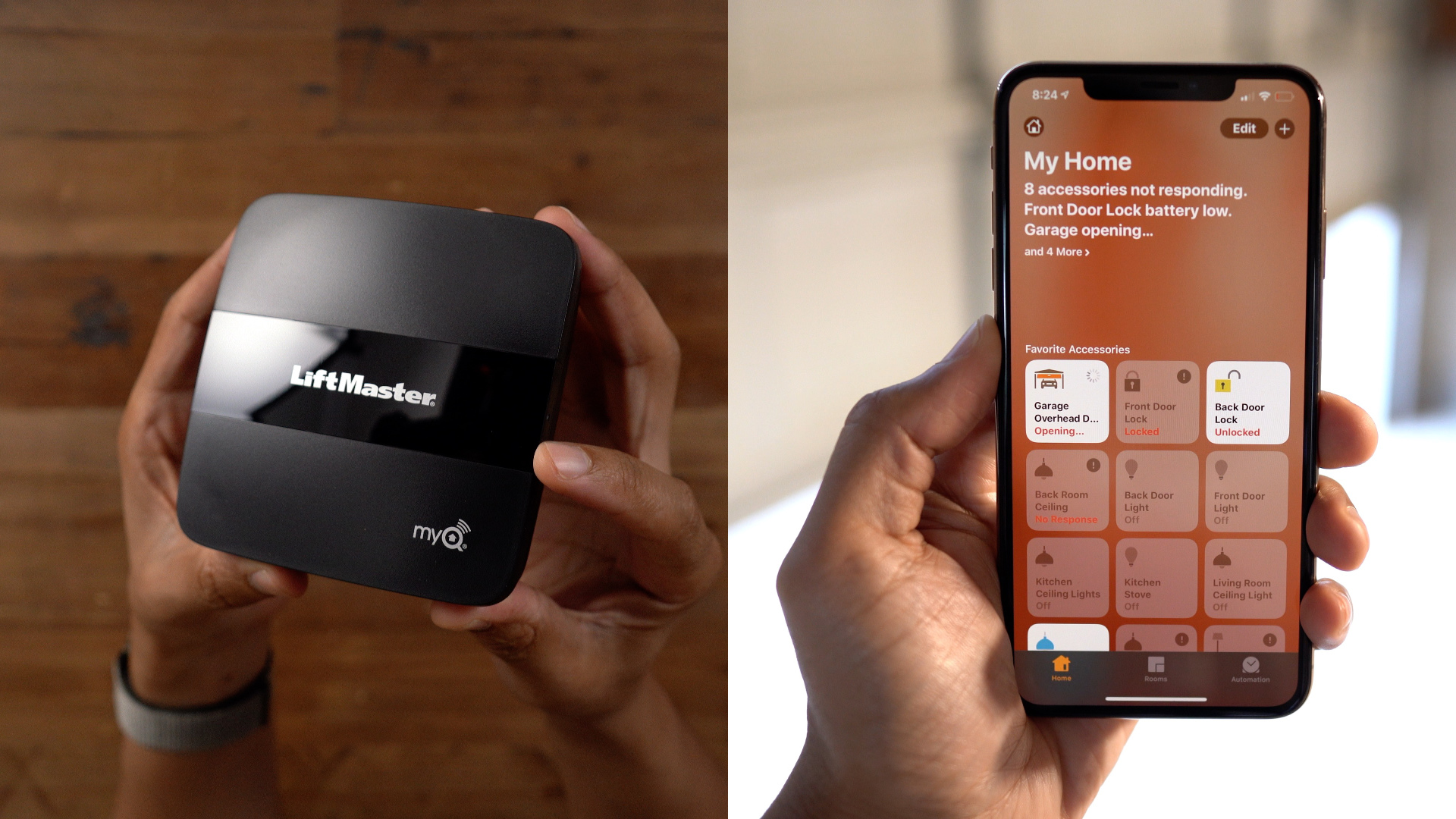
Is a MyQ Home Bridge Necessary for Us?
To connect your MyQ Smart Garage Hub or MyQ Smart Garage Opener to Apple HomeKit, you will need to have the MyQ Home Bridge. The Home Bridge can exercise control over a maximum of sixteen MyQ devices.
The MyQ Home Bridge is the new internet gateway that will replace the older Chamberlain model. The Home Bridge provides interoperability with the HomeKit protocol.
You do not need the MyQ HomeBridge if you are already using another smart assistant, such as Google Assistant or Amazon Alexa. Without the need for the Home Bridge, MyQ can connect directly to either Google Assistant or Alexa.
What is the best way to use MyQ with HomeKit?
The following is a list of thorough instructions that will guide you through using Apple HomeKit with your Lift master MyQ garage door control system.
https://www.youtube.com/watch?v=-JV0A-kR_lo
Confirm You Have a Suitable Apple Device
If you don’t have an Apple device, using an Apple resource seems impossible. Apple has a fairly firm grasp on the reins of its ecosystem. The Apple Home app is not something that can simply be downloaded from the internet; rather, you are required to have an Apple device to utilize it.
Your selections are:
- Apple’s iPod Touch, iPhone, and iPad Pro
- Apple’s iPad Air and Mini
- Macintosh Apple Watch
- Apple TV, fourth generation
To access HomeKit, the mobile devices in use must be running iOS 10 or a later version. This encompasses Apple’s iPhone, iPad, and iPod product lines as well. The Home app became available for use on Macs beginning with the release of macOS 10.14 Mojave.
Apple TV cannot be used to manage Secure HomeKit-compatible goods like door locks, motorized doors or windows, security systems, or garage doors. These products include those that are compatible with HomeKit. To have control over such devices, you need to utilize a device that runs iOS.
If you wish to add automation, share access to your HomeKit devices with other people, and operate your HomeKit devices while you are away at home, you will need to install a Home Hub.
You may choose from a few different variations of a Home Hub. Your selections are:
A fourth-generation Apple TV running tvOS 10, a HomePod, or an iPad running iOS 10 or a newer version of the operating system are all required.
Put in place the controller for the MyQ garage door. You need to install either the MyQ smart garage hub or a garage door opener that is enabled by MyQ.
Please find, for your convenience, the links below.

MyQ Smart Garage Hub
Just one of the two devices shown above is required. The second link that was supplied is for the garage door opener, which is the actual device that operates your garage door and allows you to open and shut it. If you don’t need a new garage door opener, simply acquire the hub.
Nevertheless, if you go for the smart hub, you will be provided with a separate device that must be installed near your existing garage door opener. It is important to keep this in mind if the prospect of having more cables may potentially get on your nerves.
Put in place the Home Bridge for MyQ.
It is because of this particular piece of hardware that you will be able to link MyQ to HomeKit.
Similar to the Smart Garage Hub, the MyQ Home Bridge includes mounting hardware; however, the Home Bridge may also be installed in a room that is near the hub.
The steps required to install and configure the Home Bridge are essentially similar to those required to configure the Smart Garage Hub. The steps are as follows.
- Launch the MyQ application.
- To access the menu, click the icon located in the upper-left corner of the screen.
- Click Device Management
- Watch for the Found Devices to come into view.
- Choose the brand-new device from the list of found devices.
- To start the process of connecting, you will need to choose Yes on the pop-up screen.
- Transfer settings from MyQ Hub (Or pair with MyQ Garage Door Opener)
How can I use Siri to control my MyQ system?
When a MyQ Home Bridge has been set up in a home, MyQ may be managed by using the voice assistant Siri. Your garage door may be opened and closed using voice commands, and you can also use them to monitor its condition.
If you have given it the name “Garage Door,” here are some possibilities. If the name of your door is anything different, replace “Garage Door” with your name in this sentence.
Speech commands supported by Siri for controlling your MyQ Check status: “Is my Garage Door open?”
Open Garage: “Open my Garage Door”
To close the garage, one can say, “Shut my Garage Door.”
Conclusion
MyQ is a fantastic piece of technology that has fundamentally altered how we operate our garage doors. There is no simpler method to exercise control over a garage door opener that is equipped with Wi-Fi.
You can use the home app to manage your MyQ garage door thanks to Homebridge, which also enables you to have the door open and shut automatically depending on your position or according to a schedule you choose. These helpful features are the reason why MyQ is gaining in popularity regularly.
-

 Solutions2 years ago
Solutions2 years agoHow to Connect Your Vizio TV to WiFi Easily Without a Remote?
-

 Solutions2 years ago
Solutions2 years agoWhy is My Samsung TV Picture So Dark? Exploring the Possible Causes
-

 Accessories2 years ago
Accessories2 years agoCan A Hdmi Splitter Extend The Display To 2 Monitors?
-

 Gadgets2 years ago
Gadgets2 years agoFitbit Symbols Meaning: What Do The Fitbit Icons Mean?
-

 Accessories2 years ago
Accessories2 years agoDo Smart Thermostats Run On Batteries? Let’s Find Out
-

 Solutions2 years ago
Solutions2 years agoWhy Can’t I Stream Netflix From My Phone? | Solution
-

 Solutions2 years ago
Solutions2 years ago8 Ways How To Stop Google Home Nest From Crackling
-

 Solutions2 years ago
Solutions2 years agoHow To Fix Charging Not Available? Iphone Liquid Detected




