Solutions
How To Fix Charging Not Available? Iphone Liquid Detected

While the water resistance of most current smartphones is a great feature, it doesn’t imply that they’re completely safe from damage caused by moisture and liquids. If your iPhone displays the message “Liquid Detected” or “charging not available,” you need to take immediate action to avoid causing harm to your device.
What Should Not Be Done?
Let’s start with what you shouldn’t do before we get into what you should do if you notice this warning for liquid detection:
- When using certain versions of iOS, DO NOT hit the Emergency Override button unless you are very certain that there is NO liquid present.
- It is not recommended to use compressed air to clean the Lightning charging port.
- It is strongly recommended that you refrain from attempting to utilize any other Lightning accessory with your phone.
- It is important to refrain from inserting cotton swabs or any other absorbent objects into the port.
- Avoid putting your iPhone in rice at any cost. Seriously.
- Do not make the mistake of attempting to dry the port or cable by applying heat, such as using a hair drier.
The single most crucial thing to keep in mind is to calm down and exercise some patience. We wish to fix the issue without making the phone damaged even more!
Take the Cable Out of It.

If you get this message after connecting to a Charging cable, unplug the cord from your device as soon as possible. This not only decreases the likelihood of an electrical short (although the iPhone is already protecting itself), but it also reduces the amount of time that will be required to dry things up if a liquid was the cause of the problem.
Stop responding to the popup.
Even if you shouldn’t use the Emergency Override option right away, you may go ahead and use the Dismiss button without any worries. This removes the warning notice but also prevents current from flowing via the port.
You may continue to use your phone as normal if there is sufficient juice left in the battery, and you can attempt to charge it again later when the port has dried up, however, there are certain things you can do to speed up the process.
Put Down Your Phone.
It is in your best interest to shut down your mobile device to save the little amount of battery life you have until you can charge it again. This may also help prevent more damage caused by water getting inside.
Shake Out Excess Liquid

You should make an effort to eliminate any extra liquid from your port by the stated instructions provided by Apple. The term “excess” liquid refers to droplets of liquid that are visible to the naked eye, not the very thin layer of moisture that causes something to be wet.
After you have removed your cable from the port, give the rear of your phone a good hard tap against the palm of your hand while the port is facing down. This will remove any extra moisture that may be present in the port.
You may need to repeat this step many times until it is obvious that the phone is no longer emitting any droplets. After removing any extra liquid, you should give it rest for at least half an hour before giving it another shot. If the issue persists, your phone requires more time to dry off completely.
Let the Air Dry Out Your Port
The most efficient method for drying up your port is to let nature run its course and do what it does best. If you place the phone in an area that does not have an excessive amount of humidity but does have adequate ventilation, the liquid that is contained inside the phone should evaporate into the air over a few hours.
If at all feasible, the port should be oriented such that it faces downward so that gravity may assist in the drying process more quickly. It is also possible to utilize silica gel packets, in addition to other dry dehumidifiers, to bring the humidity level in the storage area down.
Avoid exposing your phone to direct sunlight or keeping it close to an artificial heat source. This might cause harm to your device and, in the worst-case scenario, even start a fire in the battery.
Make sure that your charging port is clean.
Apple gives a stern warning against attempting to insert anything into the Lightning connector, such as cotton swabs, and particularly against inserting anything conductive, such as metal pins.
However, in our experience, both USB-C and Lightning connectors collect detritus such as lint throughout their lifetimes. This debris can collect water and keep it for an extended time, not to mention causing your Lightning plug to not fit properly.
Use a flashlight to look into the Lightning port and see if there is any junk lurking around in there.
After that, you may remove any debris carefully using a thin, blunt, non-conductive item, but you do so at your peril. Toothpicks made of flat plastic seem to be the most effective option.
Make sure the lightning plug is dry.

It’s easy to forget that this issue has two sides; the other being the plug that goes into the port. But there are two sides to this issue. There is no use in drying out your port since you will just have to replace the dry plug with a wet one and repeat the process all over again. To dry your lighting plug, you may use an absorbent cloth or another material of a similar kind.
Keep it in a place with a low humidity level alongside your phone itself, and allow both the phone and the case an equal amount of time to dry out.
When it comes to cable plugs, water can get entrapped between the plastic shroud and the metal connection. There is a possibility that certain third-party charging cables employ a woven material that can absorb liquids.
Consider Using a Distinct Charger
The “liquid detected in Lightning connection” warning may be a false positive in certain instances. A third-party cable or charger is a typical source of this false positive.
If you are aware that both your cable and port are dry, you should try using genuine Apple gear or hardware that has been approved by MFi to rule out the possibility that the problem is caused by a design flaw. There are a lot of aftermarket Lightning cables and chargers that aren’t approved and have poor construction on websites like Amazon.
Make use of a wireless charging device.
Even if the Lightning connector on your iPhone isn’t accepting any power at the moment, this does not necessarily imply that your phone is going to die. If you have an iPhone X or a later model, you can still charge it wirelessly, even though Apple discontinued the feature. Because of this, you may continue to use your phone even if the problem takes a long time to be resolved, which is an exceptionally helpful feature.
Simply restart your device.
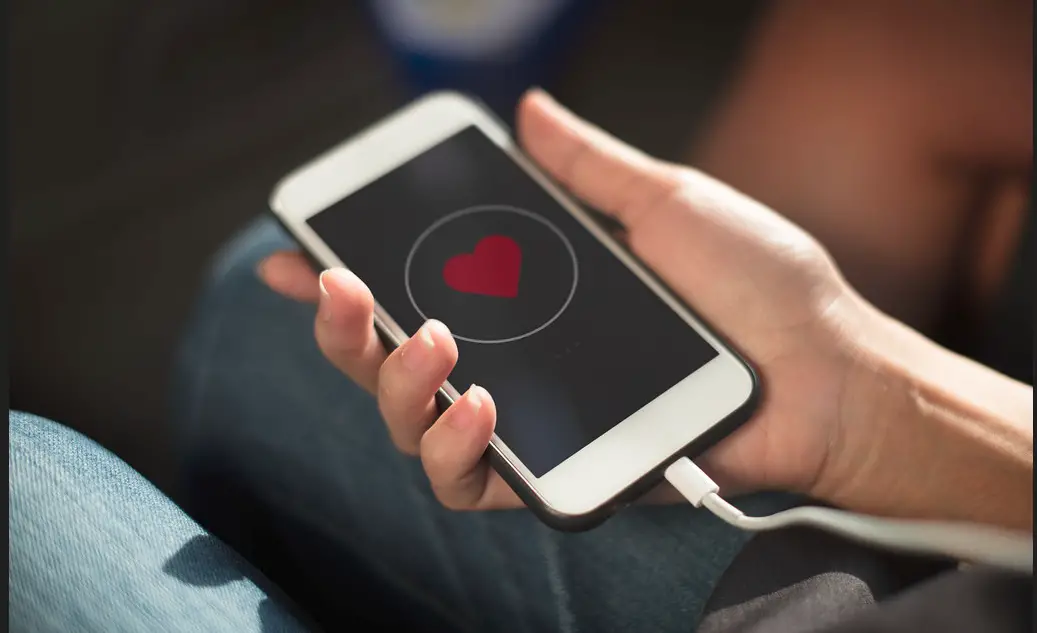
You should try restarting the device if, after fully drying off the port and the cable, you continue to get the error when you attempt to plug in your phone. Users of the iPhone have reported that this has resolved the issue in situations when there was no real water present and the problem was merely a bug.
When using an iPhone that has a home button, press and holds the side button until you get a message that says “Slide to power off,” and then slide the power switch to the right.
If you have a more recent iPhone that does not have a home button, you will need to press the side button as well as the volume up button at the same time to access the Slide to turn off the message option.
To restart the phone, you must push the button on the side until the Apple logo appears. This must be done in any scenario.
Using the Emergency Override Button Correctly
So, either you don’t have an iPhone that supports wireless charging or you don’t have access to a device that supports wireless charging. You have an emergency where the phone has to be charged right away, and you are tempted to click the Emergency Override button to restart the power supply. Do you think so?
You should go ahead and activate the emergency override if you are one hundred per cent positive that this is a false alert and there is no liquid in the port. In a similar vein, if you have allowed sufficient time for the phone to dry out, it may be okay to hit that button.
Nevertheless, you do it at your peril since allowing power to flow while the liquid is in the connection might result in an electrical short and irreversibly harm your phone. If you do this, your phone will be ruined.
Possible Indications of Damage Caused by Liquids
The presence of water in the port of your iPhone may be only a symptom of more extensive water damage. This larger damage, which may often go undetected, might be steadily causing harm to your phone over time by penetrating the device or causing corrosion.
Even if the rating for your phone indicates that it is water resistant, this characteristic will not be present until after you have removed it from its packaging for the first time.
Seals that are supposed to keep liquid from leaking into areas where they shouldn’t be are at risk of breaking down over time if they are subjected to normal wear and tear. That isn’t a significant worry if the phone never gets wet, but the day it falls into a pool of water is the day you’ll know the seals have failed for good. If the phone never gets wet, it won’t be a problem.
Apple has included a liquid contact indicator (also known as an LCI) in every iPhone model produced after 2006, and the company provides a table that details the placement of the LCI in each model that has one.
There are additional telltale signals that your phone does not have an LCI. Moisture that may be seen below the protective glass on the interior of the camera is a sign that the camera has been damaged by water.
The physical buttons on your phone may cease functioning, and the sound coming out of its speakers might become distorted. There is a strong risk that your phone has sustained damage from a liquid that is irreversible if it has been entirely or partly submerged in water, particularly salt water.
Send Your Phone to Company So That It Can Be Checked
If you are unable to remedy the problem on your own or have reason to believe that water damage has occurred, you should contact Apple as soon as possible to schedule an appointment for a professional examination at an Apple store.
After opening the phone, an Apple support specialist will swiftly determine whether or not the device has been damaged by water. If there is no evidence of water damage, the expert may be able to repair the Lightning port.
If your phone is insured, you may also be covered for repairs or replacements if it sustains water damage.
Unfortunately, the Apple Care Plus guarantee does not cover damage caused by water, however, there may be a considerable reduction in the cost of repairing or replacing the device in comparison to what it would have been without the cover.
-

 Solutions2 years ago
Solutions2 years agoHow to Connect Your Vizio TV to WiFi Easily Without a Remote?
-

 Solutions2 years ago
Solutions2 years agoWhy is My Samsung TV Picture So Dark? Exploring the Possible Causes
-

 Accessories2 years ago
Accessories2 years agoCan A Hdmi Splitter Extend The Display To 2 Monitors?
-

 Gadgets2 years ago
Gadgets2 years agoFitbit Symbols Meaning: What Do The Fitbit Icons Mean?
-

 Accessories2 years ago
Accessories2 years agoDo Smart Thermostats Run On Batteries? Let’s Find Out
-

 Solutions2 years ago
Solutions2 years agoWhy Can’t I Stream Netflix From My Phone? | Solution
-

 Solutions2 years ago
Solutions2 years ago8 Ways How To Stop Google Home Nest From Crackling
-

 Accessories2 years ago
Accessories2 years agoTop 6 Garage Door Openers Work With Apple Homekit




