Guides
How To Reset Limits And SimpliSafe Pin FAQ and Pin Types?

The Personal Identification Number (PIN) is an essential component of your SimpliSafe system.
This is the four-digit code that serves as the key to arming and disarming your system as well as modifying the many other settings on the device.
What are the steps to resetting your SimpliSafe PIN? When we talk about resetting, what we mean is changing the existing PIN and coming up with a whole new one.
If you know your personal identification number (PIN), the keypad on your device will always allow you to reset it.
The SimpliSafe User Guide: How to Reset Your PIN

Start at the main menu, then go to the area labeled “PIN.” Just go through the procedures that are shown on the screen after selecting the PIN that you wish to change.
Call SimpliSafe at the number provided above if you have any questions or if you have misplaced your personal identification number (PIN) (continue reading below for more details).
To change your PIN over the phone, you will need to remember your secret word first.
When it comes to SimpliSafe PINs, many different steps may be followed depending on the model and the manufacturer.
In addition, there are a variety of pins available that serve certain functions. In this article, we will discuss the various kinds of PINs, how to reset them, and the procedures to follow if you forget your PIN.
SimpliSafe’s PIN needs to be reset.
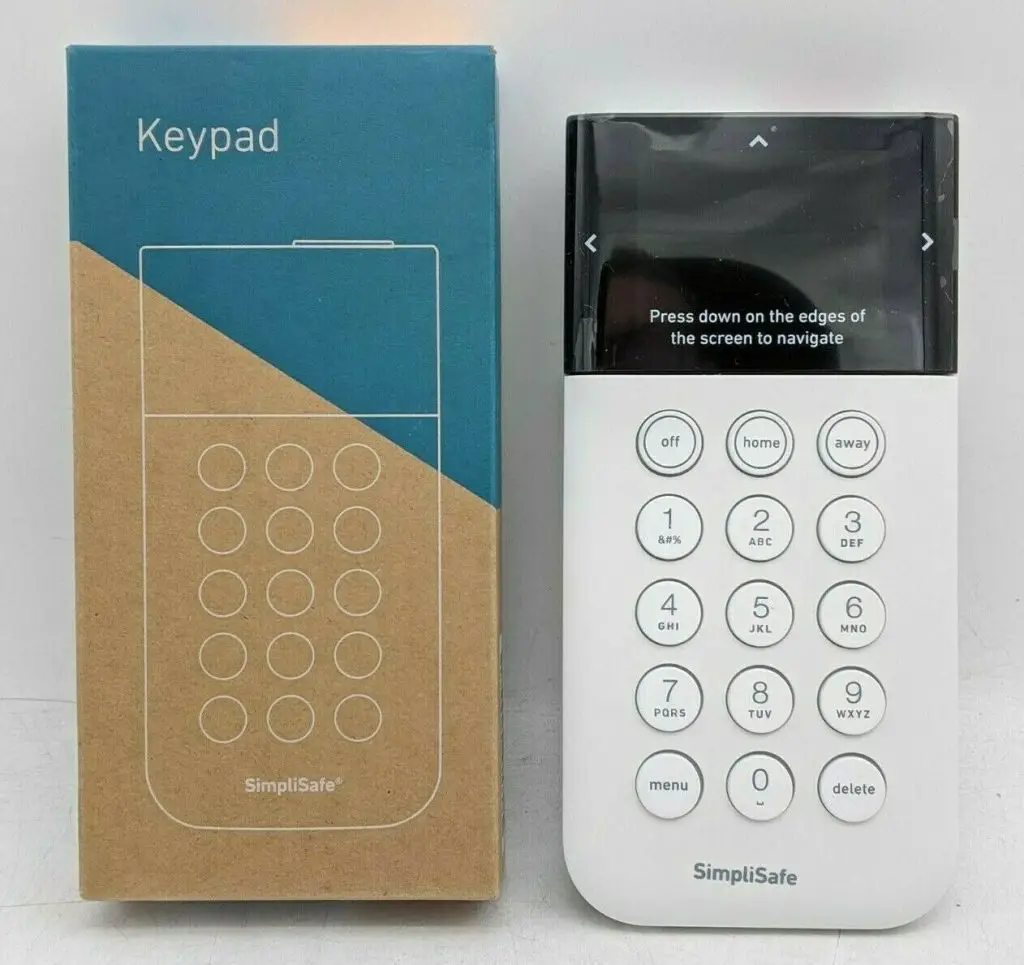
You may prevent any possible security breaches in our home security system by resetting or changing the PIN regularly.
This will assist keep our family safe. If, for example, your roommate decides to move out or your relationship comes to an end, you will need to reset the PIN code before the system may be accessed by anybody who is not permitted to do so.
The SimpliSafe PIN May Be Reset Via The Keypad.
A PIN may be technically any four-digit number of your choice, except “1234” (which by default is not allowed). The following procedures should be followed to change the PIN using the keypad:
- To access the menu, click the button.
- Go to the area labeled “PIN.”
- Choose the PIN that you would want to modify.
- When asked, enter your four-digit master PIN (this is the main PIN that you should know).
- When asked, enter your newly chosen PIN. That sums it up well.
- Resetting a PIN Over the Internet
You will be able to alter your PINs via your online account if you utilize the monthly subscription known as SimpliSafe’s Interactive Monitoring Plan.
Log in to your online account using the credentials you’ve been provided.
Go to the section that deals with settings.
Go to PINs.
Follow the procedures that are shown on the screen after selecting the PIN that you want to update.
Note: If you have the Standard Monitoring Plan, you will not be able to update your PINs online; instead, you will be required to do it locally by using the keypad.
I have forgotten the PIN for the SimpliSafe.
Calling SimpliSafe’s customer support is the sole option to reset or retrieve your Personal Identification Number (PIN) for the SimpliSafe system if you have forgotten it or have misplaced it.
Dial the customer support number, which is 800-548-9508, and go through each step with a representative there.
To reset your PIN over the phone, you will be required to supply your secret word. You may check the secure word by logging into your online account and looking at the associated profile.
If this is not the case, you will be required to submit other pieces of identification, such as a driver’s license or a passport.
They won’t do anything unless they are certain that you are, in fact, the legitimate owner of the system. Until they are sure of this, nothing will be reset.
The SimpliSafe User Guide: How to Reset Your PIN
- The explanation of the SimpliSafe PINs
- There are three distinct PIN types available for use with SimpliSafe: the Master PIN, the User PIN, and the Duress PIN.
Master PIN
The SimpliSafe master PIN is the master PIN that you are required to establish the very first time the system is powered on once it has been linked to the base station.
The master PIN is the sole numerical code that may be used to access and alter the settings of the system through the keypad.
Also, the master PIN can be used to activate or disarm the security system. You will be required to change the default PIN of “1234” which comes with a SimpliSafe system to use the system.
User Pin
The User PIN may be used to deactivate the security system; however, it cannot be used to gain access to or make changes to the configuration settings.
Up to four different user PINs may be stored inside a SimpliSafe account, and each one can be given a name to better associate it with its respective owner.
You may add user accounts by using the keypad or by going online. A user pin can be any combination of four numbers other than “1234” You can add user accounts.
When you have created a user PIN for a particular user, that user will not be able to delete or alter the PIN, and they will be required to enter the PIN to switch the system on and off.
User PINs might be helpful in situations when you need to provide other individuals with temporary or permanent access to your system.
If, for example, you have a maid or a babysitter that you’ve hired, you may provide them with their PINs so that they can use the system if it becomes necessary.
In addition, you may create accounts for other people, such as your children, roommates, parents, etc.
You can monitor when other individuals who have their PINs access the system, enter or leave the home, and do a variety of other actions using the app. You will be aware of precisely who entered the building and at what time.
https://www.smarthomelivinginsider.com/?p=1088&preview=true
PIN for use under
The purpose of the Duress PIN is to provide an additional layer of security if you find yourself in a precarious circumstance and are compelled against your will to enter your PIN.
Hence, if you are under severe pressure, you may input the duress PIN instead of the genuine one, and the SimpliSafe would immediately contact the authorities.
It’s an ingenious ruse, as a result of which the system will be disarmed, there will be no alert, and everything will seem to be normal.
On the other hand, the individual who is pressuring you to disable your security system is unaware that the police have already been called. Altering or adding to the Duress PIN may be done via the keypad or on the online account, respectively.
What is the default PIN for SimpliSafe?
The “1234” number serves as the default PIN for the Original SimpliSafe system. In contrast, the company’s most recent product, the All-New SimpliSafe system, does not come with a pre-set PIN.
The keypad will instruct you to generate a Master PIN the first time you use the system after it has prompted you to do so. Without first generating a master PIN, the system cannot be configured properly.
Since the previous SimpliSafe system did not have a menu that could be navigated, you were unable to generate a PIN with it because it is no longer produced or marketed.
The user was given a default PIN code of 1234 during the setup procedure, and it was their responsibility to modify it at a later time.
Instructions for generating a safe PIN for your SimpliSafe
No matter what PIN you come up with, it will never be safe. Yet, if you are willing to put in the work, you may make something that is sturdy and won’t break quickly. Keep the following advice in mind.
Once a year, you should change the PIN code on your card.
It is advised that you update your SimpliSafe PINs once a year, just as you should do with any other password. You may prevent entry to those who previously knew your Personal Identification Numbers (PINs) by altering them.
It’s possible that your ex-partner knows the code, or that your children have passed it around someplace.
Never Use Dates That Have Personal Meaning To You
Avoid using crucial dates as PINs. If someone attempts to get into the system and they know you in some way, they will easily be able to estimate the significant dates in your life such as your birthday and the birthdays of your children. Finding out a person’s birthdate via the internet is fairly simple.
Hence, you should avoid using personal identification numbers (PINs) that are tied to someone’s birthday, anniversary, address, social security number, or any other number that might be guessed by studying that person’s internet activities.
Avoid Sequences
You should steer clear of utilizing numerical sequences like “6789” as your PINs since these are the ones that burglars often attempt first.
Never use numbers that are simple to predict, and always make an effort to ensure that they look as random as possible.
Never use the same Personal Identification Number (PIN) for multiple accounts.
If you are going to use a master PIN in addition to other user PINs and a duress PIN, you need to make sure that each PIN is quite distinct from the others. This will prevent other users from simply figuring out what your master PIN is.
-

 Gadgets1 year ago
Gadgets1 year agoDoes Nest Thermostats Contain Cameras Or Microphones? Is It Safe For you?
-

 Gadgets1 year ago
Gadgets1 year agoWhat Is The Purpose Of Red Button On The SimpliSafe Keypad?
-

 Solutions2 years ago
Solutions2 years agoHow to Connect Your Vizio TV to WiFi Easily Without a Remote?
-

 Solutions2 years ago
Solutions2 years agoWhy is My Samsung TV Picture So Dark? Exploring the Possible Causes
-

 Accessories2 years ago
Accessories2 years agoCan A Hdmi Splitter Extend The Display To 2 Monitors?
-

 Accessories2 years ago
Accessories2 years agoDo Smart Thermostats Run On Batteries? Let’s Find Out
-

 Gadgets2 years ago
Gadgets2 years agoFitbit Symbols Meaning: What Do The Fitbit Icons Mean?
-

 Solutions2 years ago
Solutions2 years agoWhy Can’t I Stream Netflix From My Phone? | Solution




