Guides
How To Find Out That Your Tv Has Your HDMI-Arc?
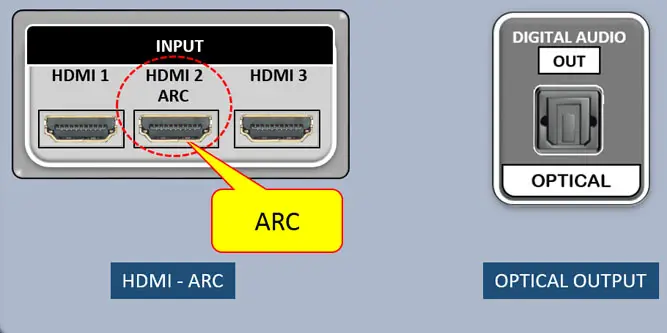
What the word “HDMI ARC” means, have you? What makes it different from a standard HDMI cable? What role does it play? or why inscription is on your television in the first place?
Continue reading, for you have arrived at the correct location. But before we get into that, if this is the first time you’ve heard of the term HDMI (read: you’re a beginner),
you might want to look over these articles, which explain what HDMI is, its functions, and the most effective way to use it on your television, laptop, and other monitors, among other things.
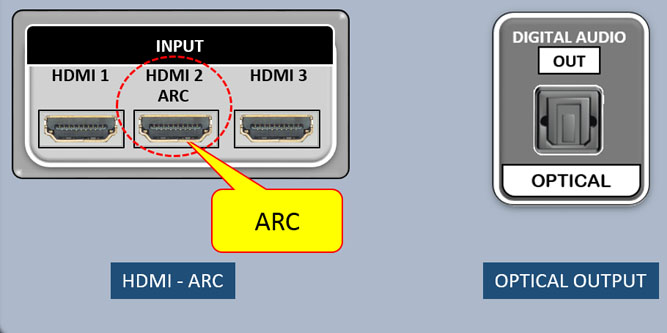
What exactly is the HDMI ARC?
HDMI ARC is more similar to a fork than it is to standard HDMI. The acronym ARC stands for “Audio Return Channel,” and the idea behind the protocol as a whole is to make it possible for the various components of your home’s entertainment setup to be connected in a way that does not need the use of cables. But how exactly?
In addition to allowing your consoles and other HDMI-compatible media players, set-top boxes, and other devices to transmit audio signals to your TV, HDMI ARC ports enable your TV to transfer audio to your soundbar or external speaker system, doing away with the need for an additional optical audio connection.
What does HDMI ARC do?
ARC can simultaneously broadcast and receive AUDIO signals in a reverse way via the use of a single HDMI connection thanks to a feature of the HDMI protocol. When you have more than one device (such as a PlayStation 4 console, an Amazon TV Cube, a Roku, etc.)
https://www.smarthomelivinginsider.com/which-connection-is-better-hdmi-arc-or-optical/
but just one HDMI input on your soundbar, HDMI ARC is a very useful feature to have. Also, if your home entertainment system is equipped with HDMI ARC, you may use the same remote to operate your TV, Soundbar, and any other receivers that you may have in your setup.
Does the soundbar need HDMI ARC connectivity?
These days, High-Definition Multimedia Interface (HDMI) connectors are standard on the majority of television sets. But, to connect a soundbar, you will need to check if your TV is equipped with an HDMI ARC connector (also known as an audio return channel).
When You Switch on Your TV, Your Sound Bar Will Also Start Up Automatically.
If you have a smart TV with built-in applications like Netflix or YouTube that produce their sounds directly from the TV, ARC enables this internal audio to be played directly on your home theatre without the need to connect an additional audio cable to your TV.
It is convenient if you already have a lot of cables running throughout your home. Since HDMI ARC enables the transmission of audio data from both internal and external sources, it enables your television to function as the primary hub for audio.
A single remote may be used to do many tasks simultaneously, including managing the audio and level, turning the TV and Soundbar on and off simultaneously, and more.
HDMI and HDMI ARC Differences
In the same manner, as every Thunderbolt port is a USB-C port but not every USB-C port has Thunderbolt capabilities, every HDMI port is not an HDMI ARC port; nonetheless, every HMDI ARC port is capable of performing the same standard HDMI functions.
2009 saw the debut of HDMI ARC, which came a full five years after the HDMI protocol was unveiled for the very first time in 2004.
https://youtu.be/AnkfEinVvTM?si=LF-TvRLTX9R8fkx8
The capacity of your TV’s HDMI ARC connection to simultaneously accept audio signals (downstream) from your devices and transmit them to your soundbar/receiver/home theatre (upstream) distinguishes it from standard HDMI, which can only either receive audio signals at one time or send them downstream.
The ARC protocol makes it possible for a TV to transfer an audio signal downstream. It does this by initiating a “handshake” between the TV and the audio device, therefore establishing a two-way street for the flow of information.
Caution is advised, however, since to make use of both the downstream and upstream aspects of this protocol, you will need to be certain that both your soundbar, home theatre, or receiver, as well as your TV, support the ARC standard.
Yet, how can you determine whether or not your TV is compatible? Read on to find out.
Does your TV support HDMI ARC?
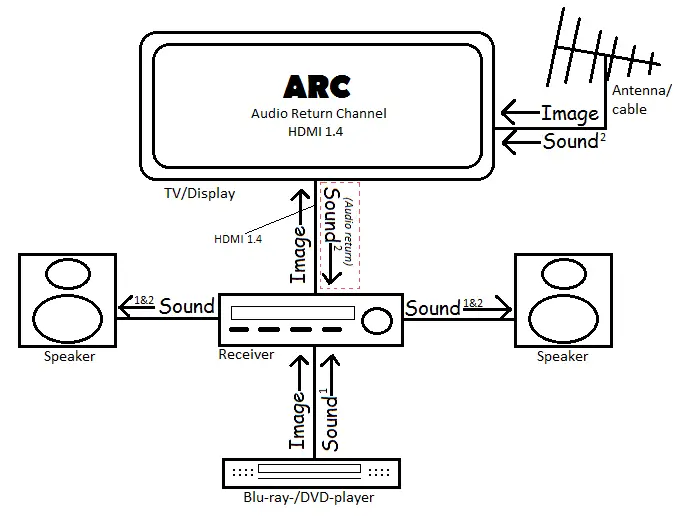
As was said previously, ARC was a function that was added to HDMI in the year 2009. If you bought your TV between the years 2004 and the present, then it is quite probable that it is compatible with HDMI ARC.
Nevertheless, you don’t have to take my word for it; there are more reliable techniques to verify this.
- Examine the HDMI ports on the back panel of your TV, and pay particular attention to any of the ports that have the letters ‘ARC’ written around them. In most cases, contemporary Televisions, even Smart TVs, only come equipped with a single ARC connector.
- Checking the user handbook is another option if there is no ‘ARC’ label on any of the HDMI ports on your TV. It will establish whether or not the ARC feature is supported.
- Finally, go to the website of the TV maker to investigate the port characteristics of your television.
Does HDMI ARC Port Need Any Specific Cable(S)?
No, it doesn’t. You do not need to acquire ARC-specific HDMI cables since your ordinary HDMI cables will function just fine. ARC-specific HDMI cables do not even exist.
Not only does HDMI ARC enable users to connect all of their internal and external audio sources to their home theatre with a single cable that runs through their television, but it also simplifies the entertainment system as a whole by reducing the number of cables that are typically required to make such a connection.
Is there a certain HDMI cable that’s required for ARC?
While using HDMI ARC, a new HDMI cable is not required to be used. Every HDMI cable should be able to meet the standards; the only time that this may (possibly) become a problem is when we go on to eARC. But we’ll talk more about it in a bit.
Which televisions feature an HDMI ARC input?
You may examine the HDMI ports located on the back of the television to identify whether or not it supports HDMI ARC by doing so.
If an HDMI connection is branded with “HDMI ARC” or “ARC,” it indicates that the TV supports the HDMI Audio Return Channel standard. Also, if your TV was manufactured after the year 2009, there is a good chance that it has HDMI ARC.
How can I make my TV HDMI ARC?
If your TV is unable to correctly recognise the HDMI-ARC connection, you may manually configure it by navigating to the Settings menu on your device.
Go to the HDMI control / Expert settings menu and check that the HDMI ARC option is on. When the connection has been successfully made, your TV will send all of its output to the sound systems that are linked by ARC.
How can I connect a soundbar from Samsung to HDMI if it does not have ARC?
Connecting an external device to a TV that does not have an ARC port and a sound bar requires connecting an HDMI cable, which must be purchased separately, from the external device to the TV.
After that, use an optical lead to connect the external device to the Soundbar (sold separately). If all you want to do is connect to the television, then you won’t need the HDMI cable at all.
Where exactly are the HDMI ports located on my Samsung television?
On the rear of the TV or the One Connect Box, the HDMI port will be referred to as the ARC port. The vast majority of One Connect Boxes are equipped with an HDMI-ARC connector (it is usually the third HDMI port).
With A Samsung TV, What Does HDMI eARC Stand For?
The most significant benefit of the eARC, which is a technology that was introduced in the most recent HDMI 2.1 standard, is that it significantly enhances both bandwidth and performance.
It is compatible with high-bitrate formats such as Dolby Atmos and DTS, and it enables you to send high-quality audio from your TV to your soundbar or AV receiver.
How can I tell whether my television is capable of playing Dolby Atmos?
Checking the information panel on the front of your A/V receiver or soundbar is the only foolproof method to determine whether or not Dolby Atmos is functioning properly (if it has one, or perhaps an on-screen display). The kind of audio signal that it is now dealing with should be shown by it.
What sort of HDMI cable do I have and how can I identify it?
There are two different approaches that you may use to evaluate the quality of the cable that is currently installed. Examine the label to see whether the cable supports High Speed, Premium High Speed, or Ultrahigh-Speed data transfer rates.
You may be able to search for the type of HDMI cable if the manufacturer and component number is written on the lead. It is useful if the cable does not clearly state what kind it is.
DVI or HDMI—which one is the faster connection?
The video quality provided by HDMI is greater than that provided by DVI due to HDMI’s higher resolution and refresh rate. More and more gadgets use the HDMI standard. Up to 32 audio channels, including DTS HD and Dolby HD, may be supported with an HDMI connection.
Does 4K support come standard with all HDMI cables?
Keep in mind that any High-Speed HDMI connection may transport a 4K video signal. It is an essential fact to keep in mind. If you purchased your cables after 2009, then you should be able to see 4K material on your screen.
HDMI cables that have been tested under version 1.4 should be able to transport 4K, however, the quality of the transmission may not meet your expectations.
What other options do I have besides HDMI ARC and optical to connect my soundbar to my TV?
You have the choice of going high-tech with a wireless connection or going mid-tech with 3.5 mm aux or RCA cables if you wish to connect a soundbar to the television in the absence of an HDMI or optical port.
Converting coaxial cables to work with a different kind of connection may also be accomplished with the help of an auxiliary device.
-

 Solutions2 years ago
Solutions2 years agoHow to Connect Your Vizio TV to WiFi Easily Without a Remote?
-

 Solutions2 years ago
Solutions2 years agoWhy is My Samsung TV Picture So Dark? Exploring the Possible Causes
-

 Accessories2 years ago
Accessories2 years agoCan A Hdmi Splitter Extend The Display To 2 Monitors?
-

 Gadgets2 years ago
Gadgets2 years agoFitbit Symbols Meaning: What Do The Fitbit Icons Mean?
-

 Accessories2 years ago
Accessories2 years agoDo Smart Thermostats Run On Batteries? Let’s Find Out
-

 Solutions2 years ago
Solutions2 years agoWhy Can’t I Stream Netflix From My Phone? | Solution
-

 Solutions2 years ago
Solutions2 years ago8 Ways How To Stop Google Home Nest From Crackling
-

 Solutions2 years ago
Solutions2 years agoHow To Fix Charging Not Available? Iphone Liquid Detected





