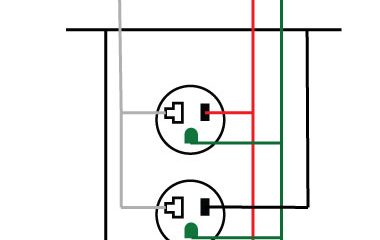Guides
Finding a Smart Plug Compatible with 5 GHz: Guide

Even though the great majority of smart devices, including the smart plug (aka smart outlet), are still utilizing slower 2.4 GHz Wi-Fi, certain Wi-Fi router setups may benefit from staying on the 5 GHz bands.
Having trouble discovering and pairing new devices, or keeping a stable connection to them from a smartphone on the 5 GHz bands, is a typical frustration for users of dual-band routers.
Yet, there is no pressure on the smart device market to include dual bands capability for the vast majority of products. This is becoming more widespread in areas where faster transfer rates are advantageous, such as with security cameras, but it hasn’t caught on with manufacturers of smart plugs and other simpler devices.
But, if you think a smart plug that uses 5GHz Wi-Fi would be preferable, we’ll go through your alternatives and how to get around those problems without using a 5GHz smart plug.
Why Are There Still Smart Gadgets Stuck On 2.4ghz?
You may be wondering why the vast majority of Wi-Fi smart plugs only operate at 2.4 GHz if 5 GHz is the superior frequency. As a primary factor, we must consider the price.
To be competitive, several manufacturers of smart plugs have opted to keep their products’ pricing low. Popular, inexpensive Wi-Fi chipsets often do not have 5 GHz capabilities. Adding support for two frequencies increases the project’s complexity and development time due to the need for additional hardware and firmware functionality.
Second, while lower frequencies are better at penetrating obstacles, 2.4 GHz still has a greater range. This doesn’t guarantee that their smart plug will operate everywhere you want to install it in your house since its performance is highly reliant on variables including location, distance to the router, and construction materials.
In the end, there is no practical need for 5 GHz capability. Speed is the key advantage of the higher frequencies, and smart plugs have a low power consumption. These gadgets often don’t need a lot of processing power, and instead, only transmit and receive basic control signals and status updates.
Hence, a smart plug often does not need high-speed connections and may function well with a relatively weak signal, and slow Wi-Fi. As the quantity of data being delivered by your smart plug is modest, increasing the throughput won’t help it react to instructions any faster.
Versions of the Smart Plug Operating at 5GHz

We have searched everywhere for a smart plug that supports both 2.4 and 5 GHz frequencies, but the only two I’ve found are made only for the US market.
Continue reading for information on other Wi-Fi-free smart plug solutions if you’re in a different market. Several excellent smart plugs come under this category.
White, Leviton DW15P-1B
Leviton is an established, credible alternative to Lutron, the industry leader in smart lighting. Under Lutron’s lead, they entered the smart market and have been experimenting with various devices ever since.
The Leviton DWP15P (and the lesser load-rated DWP15A) is a Wi-Fi-enabled smart plug with a greater electrical load limit and compatibility for both the 2.4 GHz and 5 GHz Wi-Fi bands.
After a shaky introduction marked by Wi-Fi dropouts and a high failure rate, the Gen 2 devices seem to be holding up considerably better, as demonstrated by a mainly favorable review from customers.
In keeping with Leviton’s typically solid smart platform compatibility, this one works with the aforementioned services as well as Amazon Alexa, Google Assistant, IFTTT, Samsung SmartThings, and a few smaller partners.
If you want to schedule and operate your Leviton devices from a distance, you’ll need to download the Leviton app, which needs registration.
The good news is that the smart plug stores your schedules locally, so they will activate on time even if your Wi-Fi or internet connection is unavailable.
Powerline Networking Adapter with Wi-Fi and Mini-Broadband
BroadLink, a developer of smart devices, claims to have introduced the first 5 GHz smart plug to the market; although this is likely true, it comes with some drawbacks as well.
Its implementation is incompatible with current routers since it relies on an earlier Wi-Fi protocol (802.11n) for its 5 GHz connections. This is something that BroadLink makes plain on the product page, along with the possibility that it won’t be compatible with a mesh network.
This smart plug is compatible with the BroadLink ecosystem of other smart devices, controllers, and switches, and offers a standard 10 Amp solution for an older dual-band router. You’ll need to download and use their app to have any say in the matter.
In What Ways Can We Stay Clear Of The 5ghz Issue?
We may avoid this need by not using Wi-Fi, since the only genuine reasons to desire 5 GHz smart plugs explicitly relate to Wi-Fi connectivity issues and band switching on your network.
To construct a smart home, you need not join each gadget to your Wi-Fi network; rather, you may choose from many smart device communication protocols that may be easier and more dependable to implement.
If These Gadgets Don’t Utilize Wi-Fi, How Can We Create A Connection With Them?
We need to use a clever controller or hub that can mediate communications across separate networks. Many smart homes already contain a device that can operate as a hub for one or more of these various communication channels, but some customers chafe at the idea of having to add hubs to their smart homes.
Avoiding potential 2.4 GHz issues with individual smart plugs, these hubs are either dual-band devices that enable 5GHz Wi-Fi or utilize wired Ethernet.
We won’t present a comprehensive list of these additional smart plug alternatives, but we can look at a handful that is quite simple to get to. If you require many smart plugs, there are additional choices where the plug maker also supplies an appropriate hub device, which is typically compact and extremely inexpensive (such as the Sengled smart hub).
Smart plugs that work with Amazon’s Alexa and ZigBee technology

Since more and more Echo products include a ZigBee smart home hub, it’s clear that Alexa users should take advantage of this. With its mesh for dependability and range extension, lightning-fast reaction times, and a vast selection of compatible smart home products, ZigBee is a specialized smart device network that is compatible with Alexa.
To use smart plugs that don’t need dual-band compatibility, you’ll need an Echo device that has that capability, such as the fourth-generation Echo.
Smart plugs that combine ZigBee technology from Philips
The ZigBee protocol is used by a wide variety of smart lighting systems, including those offered by the widely used Philips Hue system. You can use Hue with just about any other smart home system or voice assistant since it is compatible with so many different platforms and controllers.
The Hue system’s smart plugs, which may be used for their extensive selection of smart lighting choices and switches, and the Hue Bridge, which serves as the system’s control center, both need a cheap Hue Bridge.
There is no need for Wi-Fi since the Hue bridge will connect directly to your router with an Ethernet cable. After you’re finished, you may use the little Hue Smart Plug without any more consideration about 5 GHz interference.
The use of electronic connectors
Thread, the most recent and exciting smart home protocol, is very much like ZigBee in operation and represents the future of the industry. It boasts a self-healing mesh network, lightning-fast reaction times, and eliminates the need for a wireless router.
Just a select few devices are now supported, however, they can all be utilized with either Apple HomeKit or Google Home. To utilize smart plugs from Eve Systems in HomeKit or Belkin WeMo on either platform, you’ll need a relevant Thread-capable device from those businesses.
For HomeKit, you’ll need a HomePod Mini or a new model Apple TV 4K; for Google Home, a Google Nest Wi-Fi router or Nest Hub Max will serve as the Thread gateway to your regular network, allowing you to control your Thread smart plugs remotely. You can easily link these gateways to the 5 GHz network since they offer dual-band WIFI.
Is a 5GHz smart plug available?
There are several 5GHz smart plugs on the market, but your options are somewhat restricted. We have only seen two models that provide any 5GHz capability, and one of them is incompatible with the latest 802.11ac Wi-Fi routers.
The reliable Leviton DWP15P is the way to go if you have to have one of these. The dual-band connection and 15A load rating of this smart plug make it ideal for use with motors and other high-current devices. The maximum current capacity of most other smart plugs is 10 Amps.
Could a 2.4 GHz gadget use a 5 GHz network?
If your gadget only supports Wi-Fi at 2.4 GHz, you won’t be able to use it on the faster 5 GHz band. They lack the necessary equipment to operate at higher radio frequencies.
Most smart home devices fall under this category since they omit unnecessary hardware to save costs and because they don’t need the faster internet speeds on offer.
Both bands should be supported by routers, and communication should be able to flow freely between them, with the same SSID or independently. The consumer market still has routers that aren’t up to par in this regard.
Should I have a firewall between my 2.4 and 5 GHz channels?
If you’re having trouble getting your devices to communicate with one another, splitting up your Wi-Fi into many networks could seem like a quick fix.
In principle, your router should manage the communication between the two devices, however, this is dependent on the router’s configuration and whether or not you are given this choice.
Furthermore, if you utilize wireless internet on non-work devices that are farther away from the router, you may have connection troubles. If the networks are separated, the devices on a dual-band network won’t be able to seamlessly switch to the band offering the highest performance at any given moment. If you’re having trouble connecting to the internet, try using your router with the bands merged first.
Which frequency, 2.4GHz or 5GHz, is best for smart home gadgets?
You may not have a say in whether or not your gadget supports 5 GHz because of its hardware. Unless you’re seeing problems with the devices’ ability to communicate with one another on the 2.4 GHz network, I would recommend keeping them where they are.
You’ll have a stronger Wi-Fi connection, and they won’t require the higher 5 GHz speeds either. Maybe the only gadgets that might benefit from 5 GHz speeds are security cameras and streaming devices, but even those can function well without them right now, even if they need 4K video feeds.
Conclusion
All too often, people struggle to get their 2.4 GHz and 5 GHz gadgets to coexist together. Instead of purchasing a new dual-band router and crossing your fingers that it will work, you may attempt to find solely 5 GHz smart plugs for your smart home. Nevertheless, this will be challenging since most smart plug manufacturers do not provide support for this feature.
Smart plugs don’t make use of the faster data rates 5 GHz may give for many reasons, including expense and complexity, and they also have a lower usable range, which is a concern for gadgets that may be located at the far ends of your home.
There are a few alternatives for 5 GHz smart plugs in the United States, but you may want to think about utilizing a different wireless protocol than WIFI.
Many smart homes currently support ZigBee, Z-Wave, or Thread smart plugs, and more may be added if you utilize the right smart home platform. If you don’t already have a hub or smart speaker, it’s not too costly to install one, and you’ll get a lot of use out of features like voice control and more connected gadgets.
-

 Gadgets2 years ago
Gadgets2 years agoDoes Nest Thermostats Contain Cameras Or Microphones? Is It Safe For you?
-

 Guides12 months ago
Guides12 months ago10 Best Apps To Control All Your Smart Home Devices.
-

 Gadgets2 years ago
Gadgets2 years agoWhat Is The Purpose Of Red Button On The SimpliSafe Keypad?
-

 Gadgets2 years ago
Gadgets2 years agoComplete Guide About Equalizer settings for Samsung-Soundbar
-

 Gadgets2 years ago
Gadgets2 years agoFitbit Symbols Meaning: What Do The Fitbit Icons Mean?
-

 Solutions2 years ago
Solutions2 years agoWhy is My Samsung TV Picture So Dark? Exploring the Possible Causes
-

 Solutions2 years ago
Solutions2 years agoHow to Connect Your Vizio TV to WiFi Easily Without a Remote?
-

 Accessories2 years ago
Accessories2 years agoBlink Camera’s Temperature Sensor Settings, and More