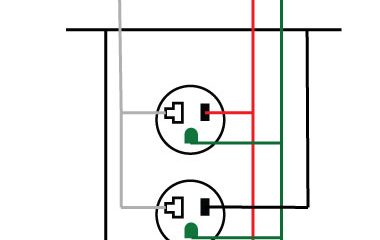Gadgets
Which Smoke Detectors Work With Alexa?

There are a lot of individuals who are confused about the connection between Alexa and smoke alarms; after all, they serve two very distinct purposes, don’t they? However, it is no longer the case.
Alexa now has the capabilities necessary to operate with smoke alarms, and the two have just recently developed a relationship that is closer than one may have anticipated it to be. Particularly, one specific brand.
Which Smoke Detectors Are Compatible with Amazon’s Alexa? First-Alert The smoke detectors of the Onelink series are the only ones that are intended to operate with Amazon’s Alexa.
The Onelink Safe & Sound model is a device that is enabled with Alexa, while the other Onelink models have Alexa skills available that allow you to monitor the status and get alerts on your mobile device.
Alexa can operate many different smart devices; however, there is now, for the first time, a smoke and carbon monoxide alarm that is enabled by Alexa.
Let’s take a look at the First-Alert Onelink Safe & Sound smoke detector and see how it can safeguard your house while also providing you with some entertainment options.
Smoke Alarms That Are Compatible with Amazon’s Alexa

With Onelink Safe & Sound, First Alert was the first company to bring this product to market. It’s the first of its kind, and it has a hands-free speaker, Alexa integration, and the ability to trigger at the sound of your voice as the first smart smoke and CO alarm.
You will feel more secure in your home if you have a smoke detector that is compatible with Alexa, and you will still be able to take advantage of all the features that come with having a voice-controlled speaker that is equipped with Alexa.
If you have a microphone that is equipped with Alexa, you will be able to fully experience the benefits of having a smoke detector in addition to being able to ask it any kind of inquiry.
The only things you need to consider when it comes to setting everything up are downloading the Onelink software on your smartphone and mounting your Safe & Sound on the ceiling.
Other than that, there is nothing more you need to do. After the device has been installed to the ceiling and given electricity, the Onelink app will walk you through the process of setting it up.
Features

These first two functions are exclusive to Onelink Safe & Sound and can be found nowhere else. Any smoke detector manufactured by Onelink will have the following functions included in its design.
Premium Speakers
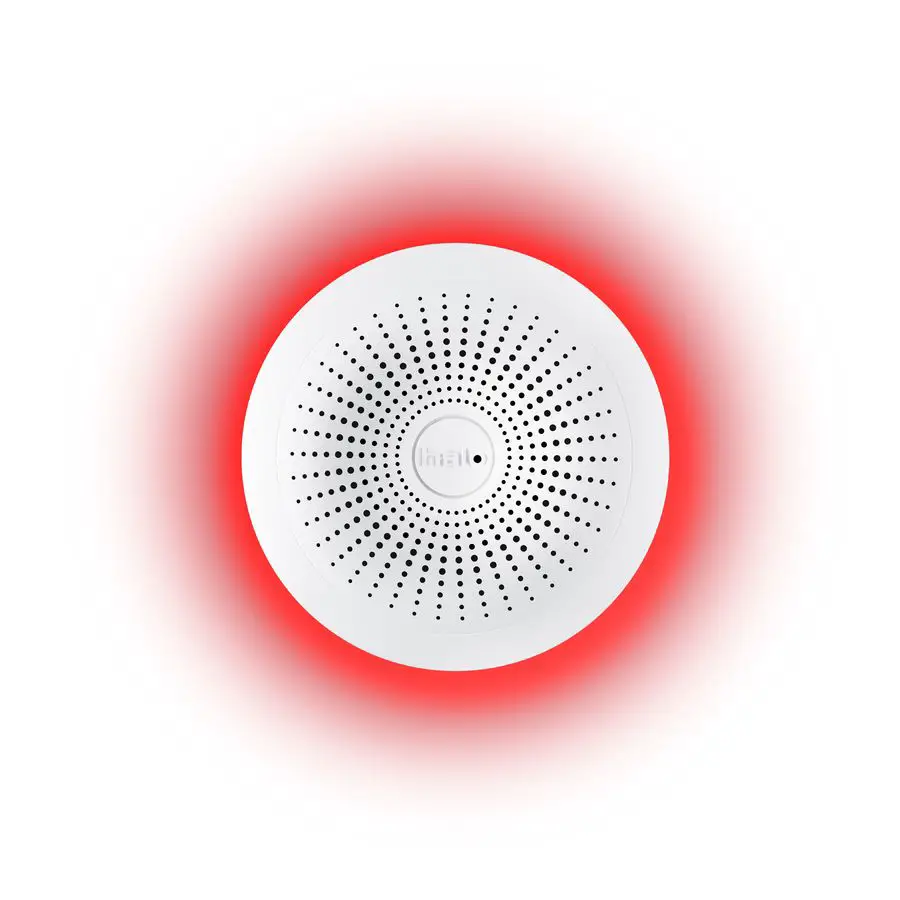
Because it incorporates two speakers into its design, Onelink Safe & Sound is capable of producing high-quality sound and offering an enjoyable listening experience.
When you examine all of the capabilities that are available on the Amazon Echo, this, in conjunction with the fact that it has built-in support for Alexa Voice Services, will make it very difficult to dislike.
The only thing you need to do is instruct Safe & Sound to start playing anything, and then you will be able to take advantage of all that it has to offer. Whether you want to listen to a podcast or an audiobook, the options are almost limitless.
Nightlight

This smoke detector also has a nightlight that illuminates anytime it detects any motion during particular times of the day. This is another outstanding feature that comes included with the device.
It would illuminate the path just enough so that you wouldn’t be woken awake, but it would still be bright enough so that you could get what you need without falling along the way.
This might be quite beneficial if you were going to grab a drink of water in the middle of the night.
You would be able to carry out all of the tasks manually regardless of where you are if you had the app installed on your mobile device.
You have the freedom to choose whether you want to set up your favourite features while you are strolling around the city or if you want to set them up when you are comfortably situated on your sofa. Either way, the option is yours.
You would be able to relax knowing that the alarm would send notifications to the app on your mobile phone if anything occurs at your residence while you are away from it. This would allow you to take a breather.
Compatibility with Apple’s HomeKit

If you use Apple products, you should be grateful that Onelink is compatible with Apple HomeKit in addition to having Alexa built in. This will make your life much easier.
If you have experience with Apple HomeKit, then you are aware of how much easier life can be while using it. No matter where you are, you always can keep an eye on what’s going on at home.
First Alert Onelink Safe & Sound the Alexa HomeKit Onelink App Includes the Following Features:
- Check the levels of carbon monoxide.
- Make that the battery is still charged.
- Get alerts in the event of an emergency.
- Silence alarms
- Control music (Safe & Sound only)
- Modify the intensity of the nightlight as well as its hue (Safe & Sound only)
Onelink is powered by a lithium battery, which, depending on the model, is expected to have a lifespan of anywhere from five to ten years.
The app will give you the ability to monitor the battery life of Onelink, but First Safe claims that this isn’t something you need to spend a lot of time thinking about because the battery life is so long.
You will be notified if the battery in your device has to be changed, so regardless of the outcome, you won’t be in any danger.
If there was ever an emergency at your residence, Onelink would notify you of the specific nature of the problem (such as smoke or carbon monoxide), as well as the location of the alarm that was triggered (Kitchen, bedroom, etc.).
Because you would immediately know whether it has identified carbon monoxide or smoke, it would put an end to any kind of unnecessary overthinking that could be taking place.
You would be able to tell precisely what kind of emergency it is and where it is located just by listening to the alarm and reading the alerts.
It would be possible very quickly. In a circumstance when every second matters, this enables one to respond rapidly when time is of the essence.
In addition to this, anytime you choose, you may make the sound of the smoke alarm go away. When I was in the kitchen, I’m sure that would have come in handy at least a couple of times!
You will always be aware of what is going on in your house because, in addition to the notice that you receive on your phone, you can also set up various colours for different scenarios. It will allow you to know what is happening.
You can customize everything to your liking with the Onelink app, from the music that plays to the way the nightlight looks to whether or not the alarm goes off. You can even turn it off entirely. That is the simplest way to put it.
Alexa Smoke Detector Skills for First-Alert Onelink

Following the installation of the Onelink app, the following are the voice-command abilities that may be used with Alexa: To use the Onelink Home skill, you will need to activate it in the Alexa app. At the moment, each of the abilities makes use of the Onelink app.
Can Alexa sense smoke?
Alexa cannot sense smoke. Alexa can establish a connection with particular smoke alarms, especially the First-Alert Onelink family of smart smoke alarms, and will give you critical messages if she detects that anything is wrong with those smoke alarms.
When Alexa Guard is on, Alexa is also able to recognize the sound of a smoke or carbon monoxide alarm
You may make use of Alexa’s many incredible qualities, but she is not nearly capable of detecting smoke. Perhaps this will become normal protocol later.
Alexa can recognize the sound of a smoke alarm, a carbon monoxide alarm, or even the sound of glass shattering. All of this is a component of one of the functions that Alexa has, which is referred to as Alexa Guard.
You would be alerted right away if someone broke into your home or if there was some kind of fire that occurred after you had left the house.
Alexa Guard is designed to monitor your home and listen for certain noises while you are not there. If it detects such sounds and determines that an emergency may be taking place while you are gone, it will alert you to the situation.
Alexa Guard can pick up on a wide variety of noises, not just those. Alexa Guard Plus listens for noises that it has learned to associate with potential threats, and if it ever hears such sounds, it will let you know straight away.
Alexa will transmit the recorded sound to your smartphone, and you will get an instant notification of this action.
When you leave the home, you have the option to activate one of the features called Alexa Guard, which functions similarly to a security alarm.
When it is activated, you will be aware of everything that is occurring in your home while you are away, regardless of whether it is a fire that has just started or someone breaking in.
Alexa Guard is essentially a security system that is included with some Alexa devices, and unlike other security systems, you do not have to pay extra for it.
Alexa Guard Plus will become available sometime in the year 2020. It has more sophisticated functions, such as the ability to phone for aid in an emergency.
The cost of Guard Plus is around $5 per month or $50 per year. On the Amazon website, located at this link, more details may be found.
Troubleshooting with the Onelink Home Alexa Skill
If you’re having trouble with the skill, try fixing the following issues.
Have you onboarded the unit?
Verify that your detector has been connected to the network using the Connected Safety app.
Check The Capabilities That Have Been Open
By enabling the Onelink Home skill and the Onelink Nightlight skill on your Alexa device, you can monitor your detector and control the nightlight (hardwired devices only).
Check your wording
Asking Alexa, “Alexa, ask Onelink….What is the status of my smoke detector?” elicits a particular response. After saying “Alexa, ask Onelink,” you should wait before continuing. There’s a chance Alexa may struggle with the talent.
Verify the Alexa compatibility of your alarm system.

The Safe & Sound and other Onelink alarms provide Alexa Voice Service integration. Some models do not, however.
You’ll need a separate device like an Echo to use the Smart Smoke & CO detector’s Alexa features, such as monitoring the alarm with the Onelink Skill and adjusting the brightness of the nightlight with the Onelink Nightlight skill.
Safe & Sound is the better option if you want to make the most of Alexa’s features.
Conclusion
There is no need to go any farther than the First Alert Onelink Safe & Sound if you are interested in purchasing a smoke detector that will provide you with everything you could need in addition to much more.
With all of the capabilities that it has, a smoke detector doesn’t leave much room for improvement in the user’s experience. Whether you are at home or travelling, you will never doubt for a moment that you are secure.
You may be unwinding at home, maybe reading a book, while the Onelink Safe & Sound system plays music in the background and fills the space.
Voice commands or the app on your smartphone make it simple to manage the music and other aspects of the system.
You may be at home, or you could be anywhere else on the planet. You will always have the peace of mind of knowing that your house is safe, no matter where you are.
If anything was to occur, you would be aware of it, whether it was by the use of an alarm, flashing lights, and an audible voice emanating from your smoke detector, or through your smartphone.
-

 Gadgets2 years ago
Gadgets2 years agoDoes Nest Thermostats Contain Cameras Or Microphones? Is It Safe For you?
-

 Guides12 months ago
Guides12 months ago10 Best Apps To Control All Your Smart Home Devices.
-

 Gadgets2 years ago
Gadgets2 years agoWhat Is The Purpose Of Red Button On The SimpliSafe Keypad?
-

 Gadgets2 years ago
Gadgets2 years agoComplete Guide About Equalizer settings for Samsung-Soundbar
-

 Gadgets2 years ago
Gadgets2 years agoFitbit Symbols Meaning: What Do The Fitbit Icons Mean?
-

 Solutions2 years ago
Solutions2 years agoWhy is My Samsung TV Picture So Dark? Exploring the Possible Causes
-

 Solutions2 years ago
Solutions2 years agoHow to Connect Your Vizio TV to WiFi Easily Without a Remote?
-

 Accessories2 years ago
Accessories2 years agoBlink Camera’s Temperature Sensor Settings, and More