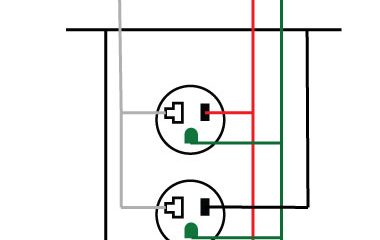Gadgets
8 Benefits Of Smart Bulbs Around The House.

Every smart light comes with its own unique set of limitations, and not all of them are capable of carrying out the same activity. You may discover one-of-a-kind items such as LED strips or smart lamps that led their spin to the category of smart lights.
Philips, Wyze, Sengled, Nano leaf, and dozens of other manufacturers are now cranking out smart lights. This diversity has sparked a veritable boom of invention, such that smart lights may now carry out functions that go well beyond just providing lighting.
Here is a list of eight less common functions that smart lights are capable of doing, ranging from reacting to the weather to synchronizing with motion alerts.
Maintain Regular Arrival and Departure Times
Imagine that when you leave for work in the morning, the lights in your house turn themselves off without you having to do anything more than walk out the door.
Even if you are still on your way home, the lights in the living room begin to turn on sometime around the hour of five o’clock. When you go home at seven o’clock, the remaining lights on the first floor of your house turn on, and we may adjust the brightness to suit your needs.
In the situation that we just discussed, the smart lights were pre-set to turn on and off at a certain time of day. We programmed this setting into the lights. The majority of major lighting manufacturers now provide a simple function known as smart light scheduling.
This capability may be accessed via the companion applications of the manufacturer or through third-party setups provided by companies, such as IFTTT.
Smart light scheduling is an excellent method to control the power in your house, and it also serves as a useful deterrent for would-be burglars. Those who are interested in lowering their monthly energy cost should consider using this strategy.
In the example given above, the homeowner was able to have peace of mind since we programmed the lights to turn on at 5 p.m. to give the impression that someone was home.
Confuse would-be robbers
The vast majority of people will utilize schedules to program their lights for arrivals and departures throughout the work week. However, the same capability can be used to replicate your lifestyle when you are away on vacation.
Program lights to switch on and off around the house, instead of turning them all off when leaving for a long time. Some smart lights even come with a preset that can randomly swap their settings. This makes it very difficult for others to determine whether you are there in the house.
We can set alarms and reminders.
Did you know that the smart lighting in your home might assist you in getting out of bed in the morning?
You may utilize your smart lights to simulate dawn, thanks to innovations introduced by companies such as Philips Hue, so you won’t have to wake up to the grating tones of an alarm clock.
To do this, launch the Hue app on your device, go to the Routines section, and then choose the Wake-up button. You will be able to choose the time of day, the days of the week, and the fading settings for the lights that you will be used to imitate the beginning of a new day from this location.
Additionally, you can utilize intelligent lighting in your house as a type of personal assistant. Do you need to set a timer for the supper that is now simmering on the stovetop?
https://youtu.be/NKGMdBNQB2U?si=JCD9boS24AAgfzxt
Give the task of dialing in a countdown to your smart lights rather than utilizing the buttons on your microwave that is covered with food residue.
Users who possess a Hue may quickly start or stop a timer by launching the Hue app and then selecting routines > timers from the menu that appears. When the allotted time has passed, we may program your lights to come on, blink, or even change colors automatically.
Do you want things to be taken to the next level? You may attach your lights to a voice assistant like Alexa, Google Assistant, HomeKit, or any other voice assistant that is compatible with setting things like wake-up lighting and timers.
This is possible if you are operating sections of your smart home with one of these voice assistants.
However, since not all manufacturers will cooperate, you will need to be certain that the smart light bundle you are considering purchasing can be managed by the voice assistant of your choice before making a purchase.
Connect to the motion detectors.

Whether you’re tired of stumbling in the dark to go to the toilet or you want to get more out of your home security system, many smart light suites may be connected to your house’s current smart gear (thermostats, cameras, specialized motion sensors, etc.) for heightened functionality.
So, what exactly does this imply for you and the people closest to you? Imagine that as you walk by your Hue Motion Sensor or Google Nest Thermostat, your hallway lights automatically dim to a low brightness.
This would save you the trouble of fumbling around for the light switches. Connecting smart lights to motion detectors is another effective method for warding off potential thieves.
You may utilize companion applications and IFTTT programming to have your lights glow red and blue if someone breaks into your home. This serves as a warning to the person who broke in.
You may also connect some types of smart lights to the smoke alarms in your house, which will cause the lights to turn on with the maximum amount of intensity in the event of an emergency. One such combination is the Philips Hue smart lighting system with the Nest Protect smart smoke alarm.
Adjust To the Weather Conditions
During the storm, do you need supplemental illumination in the house? Do you want your lights to give the impression that you are standing in the middle of a storm?
It’s not impossible at all. You may program your smart lights to react in real-time to the weather conditions that are taking place close to your home by using the app that controls your smart lighting, one of the many weather services, and/or the applets that are available via IFTTT.
The Philips Hue smart lighting system, in conjunction with a Weather Underground account, is the key to producing your very own rainstorm. During a storm, the colors of the lights will change and flash to simulate lightning; when the storm has passed, however, the colors will revert to their normal state.
Create an atmosphere suitable for movies and video games
Do you want to take your next game session or movie night to the next level? When you play your next round of Call of Duty with a Philips Hue system, you can connect your lights to a variety of third-party apps to add new levels of immersion to the experience.
The Razer Chroma RGB Lighting System is an example of such a peripheral device. You can have your Hue lights react to live firefights and set pieces, imitate in-game ambient illumination, and even reflect the player’s overall health if you connect them to the Razer system.
You can do all of this by joining your Hue lights to the Razer system. Whether you think you would be interested in this, you should check to see if the games you want to play are compatible with the Razer and Hue combination.
Using the Hue app and the Hue Entertainment programming, which is accessible via the Hue app, you can have your Hue lights react to movies and television programs.
However, the capability of this feature is quite restricted (desktop only).
Hue Sync will evaluate what you are viewing and transmit information to your Hue lights so that they can imitate the lighting conditions and mood/tone of the movies and programs that you are now watching after everything has been appropriately adjusted.
Sync your playlist
Syncing is not the only thing you can do with your smart lights; you can also couple them with the music you like. Hue Sync is free software that does a decent job of analyzing the music that is being played on your computer and arranging a reactive light display to go along with the rhythms.
Owners of Philips Hue can achieve this by using Hue Sync (see the previous section for more information). Hue users should anticipate their smart lights to emit pulses at regular intervals.
In addition, there are a few different default settings for the intensity of the effects, which may vary from very mild to very severe.
There are a variety of third-party programs that can offer music-synchronizing results that are comparable to those achieved by Hue Sync. If you do not like Hue Sync or own other kinds of smart lights, you may utilize these applications.
These services include Lightbox, On switch (which only works for Philips Hue), a light show, and a few more. On switch is only compatible with Philips Hue.
Dim the lights and get a better night’s sleep.
Your smart lights may come in handy one more time if you’re having trouble falling asleep. Let’s take a look at Philips Hue once again. Within the Philips Hue app, there is a section under Routines named “Go to sleep.”
This is the section of the app where you may configure the lights in your home to begin progressively dimming at certain times throughout the evening.
Let’s say you adjust the lights such that they gradually dim at ten o’clock at night. After you have been in bed for about an hour, the colors will have gradually faded, creating a calming atmosphere that is ideal for falling asleep.
https://www.smarthomelivinginsider.com/10-best-smart-bathroom-technology/
Products such as the Philip Smart Sleep and the Casper Glow may be configured to brighten and dim according to predesignated intervals when used in conjunction with the accompanying app, which might be helpful if you are looking for a solo bedside light to help you sleep.
They included an alarm clock function in the Philip Smart Sleep.
FAQS
What role does the light bulb have in the home?
The electric light bulb is often cited as the most significant technological advancement since the discovery of fire. The invention of the light bulb made it possible to maintain social order after dark, keep businesses open late, and travel without risk. There could be no nightlife in the absence of the light bulb.
Which advantage of smart lighting do you find most useful?
Use less energy. Saving energy has never been simpler than with smart lighting. This is because LEDs, which are used in most smart lighting, are far more efficient than incandescent bulbs. Motion sensors are a convenient tool for turning on lights only when they are really required.
Are there any risks associated with using smart bulbs?
The report claims that hackers may get access to your home network and steal sensitive information via your smart lights since they are linked to your Wi-Fi. There is no difference in safety between smart lights and any other kind of smart gadget.
-

 Gadgets2 years ago
Gadgets2 years agoDoes Nest Thermostats Contain Cameras Or Microphones? Is It Safe For you?
-

 Guides12 months ago
Guides12 months ago10 Best Apps To Control All Your Smart Home Devices.
-

 Gadgets2 years ago
Gadgets2 years agoWhat Is The Purpose Of Red Button On The SimpliSafe Keypad?
-

 Gadgets2 years ago
Gadgets2 years agoComplete Guide About Equalizer settings for Samsung-Soundbar
-

 Gadgets2 years ago
Gadgets2 years agoFitbit Symbols Meaning: What Do The Fitbit Icons Mean?
-

 Solutions2 years ago
Solutions2 years agoWhy is My Samsung TV Picture So Dark? Exploring the Possible Causes
-

 Solutions2 years ago
Solutions2 years agoHow to Connect Your Vizio TV to WiFi Easily Without a Remote?
-

 Accessories2 years ago
Accessories2 years agoBlink Camera’s Temperature Sensor Settings, and More