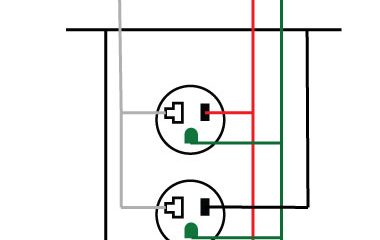Guides
What are Spotify Codes and What You Need to Know?

Spotify is seemingly present in every aspect of modern life. we are aware that it is already installed on my phone by default. In addition to that, you’ll get those Spotify Codes.
When we saw them for the first time, we assumed they were merely pieces of artwork; however, it turns out that they serve a function in addition to just looking nice.
The Spotify Code is a special sort of machine-readable two-dimensional barcode that can be read by a camera and interpreted in the Spotify mobile app.
This information is a Spotify URI, which is a link to a particular object on Spotify, such as a song, artist, album, or playlist. The link may be found in the included information.
A Spotify Code may be thought of as a music-oriented version of a QR code. Since Spotify is now rather popular, the Spotify Code may be found in a wide variety of locations. Let’s take a more in-depth look at what they are as well as the applications for them.
What Exactly Is a Spotify Code, anyway?

The creation of Spotify codes was done to facilitate music sharing. for musicians to share with their audience, or for friends to share amongst one another and share.
The functionality of Spotify Codes is similar to that of QR Codes; the only difference is in their appearance. QR-Codes are possible to be created by anybody since they follow a standard format and have a standard that is readily accessible to the public. The Spotify codes are encrypted in a proprietary manner, and the only way to read them is to use the Spotify app.
Spotify URIs, which are quite similar to URLs, are included inside Spotify Codes (The address you type in at the top of the browser).
Yet, rather than bringing you to a web page, they launch the Spotify app on your device and navigate you to a particular URL inside the app. It indicates that every song, album, playlist, and so on has its only exact connection.
How Does a Spotify Code Appear in Your Browser?
Spotify Codes may be any size, as long as they are enclosed inside a rectangle and have the Spotify logo on the left-hand side of the rectangle.
A sequence of bars that are designed to represent a wave shape and also in many ways appear like a bar code will be placed to the right of the logo.
Both the backdrop and the foreground may be any two colours that the user selects, but the colours must contrast with one another so that the camera and the app can tell them apart.
Using Codes from Spotify
If you want to do anything more on Spotify than generate a code, the first thing you will need to do is get a Spotify account if you do not already have one.
If you do not already have an account, you may register one here. You may search for music on Spotify, but without initially creating an account, you won’t be able to listen to any music or do much of anything else on the platform.
As soon as you have a Spotify account, there are likely two things that you’ll want to utilize Spotify Codes for sharing the music that you like the most with others or accessing the music that has been shared with you by another user.
If you are an artist, you will almost certainly want to provide your fan base with Spotify Codes to use.
How to Give Someone Else Your Spotify Code
Click the three dots in the upper right-hand corner of the page for the artist or song that you want to share once you have signed in to your Spotify account.
This will open the menu. The cover image for the artist will load at the top of your screen, and the Spotify Code will load just below it.
Either download the picture to your computer and give it to your buddy as an attachment in a message or have your friend scan the code straight off your screen.
Just touching the picture will store it on your device. It will get a little bit bigger, and an option to “Save To Pictures” will appear underneath the image in the bottom right corner.
Instructions On How to Read or Scan a Spotify Code
The procedure for scanning a Spotify Code from a photo or a person’s phone is quite similar to the procedure for scanning a Spotify Code from an image. The following is the procedure:
- Launch the Spotify mobile app.
- To search, click the button.
- To upload a picture, use the Camera button located to the right of the search bar.
- Just use the camera on your phone to scan the Spotify code.
- If you wish to upload a picture, you will need to click the “Choose from Photographs” button.
- The application will load the music or any relevant content when the Spotify Code is scanned into it.
Can You Create Spotify Codes?

Hand-drawn Spotify Codes are acceptable, but they must adhere to the established formatting guidelines and have bars of the appropriate height.
According to the standards for formatting, the Spotify code has to be enclosed in a rectangle, and the circular Spotify logo has to be positioned to the left of the bars. For the bars to be scanned, there has to be a significant contrast between them and the backdrop.
The Step-by-Step Guide to Downloading a Spotify Code for Cricut and Other Uses
Obtaining Spotify Codes has been made quite simple by Spotify. You don’t even need a Spotify account to use this feature. The methods necessary to get your Spotify Code are as follows:
- To access Spotify, go to open.spotify.com in your web browser.
- To search for anything, use the menu on the left.
- In the search box at the very top of the page, enter the name of the musician or song that you are looking for.
- To change your artist, album, or playlist, click the three dots that appear underneath the name of the item you want to change. When it comes to songs, you may have to move your mouse over the song name a few times before the three dots show.
- Click the Share button, then choose to Copy the Music URL.
- Link to share on Spotify
- spotify.com
- Go to spotifycodes.com in the browser on your computer.
- Paste the URL that you copied into the white box that asks for a Spotify URI, then press “Enter.”
- The Spotify Code will be shown at this time.
- Choose the colour of the backdrop, the colour of the bars, the size, and the file format.
- To download, click the button below.
- The Page for Generating Spotify Codes
- com
Your computer will now download the file, and you will be able to access it on the Cricut design canvas after it has finished downloading.
We enjoy how Spotify provides you with the ability to change the size of the bar code, making it possible for you to get a high-resolution format regardless of what it is that you are doing.
https://www.youtube.com/watch?v=R6bNWlttTqI
-

 Gadgets2 years ago
Gadgets2 years agoDoes Nest Thermostats Contain Cameras Or Microphones? Is It Safe For you?
-

 Guides12 months ago
Guides12 months ago10 Best Apps To Control All Your Smart Home Devices.
-

 Gadgets2 years ago
Gadgets2 years agoWhat Is The Purpose Of Red Button On The SimpliSafe Keypad?
-

 Gadgets2 years ago
Gadgets2 years agoComplete Guide About Equalizer settings for Samsung-Soundbar
-

 Gadgets2 years ago
Gadgets2 years agoFitbit Symbols Meaning: What Do The Fitbit Icons Mean?
-

 Solutions2 years ago
Solutions2 years agoWhy is My Samsung TV Picture So Dark? Exploring the Possible Causes
-

 Solutions2 years ago
Solutions2 years agoHow to Connect Your Vizio TV to WiFi Easily Without a Remote?
-

 Accessories2 years ago
Accessories2 years agoBlink Camera’s Temperature Sensor Settings, and More